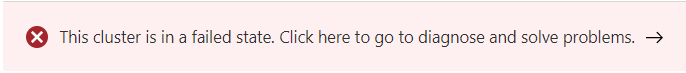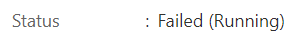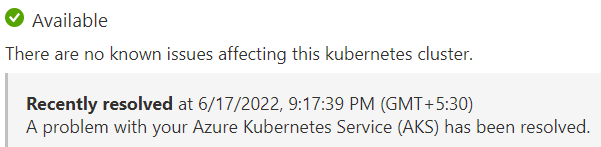Hi Tanul,
Thank you for reaching out to the Microsoft Q&A platform. Happy to answer your question.
I understand you are trying to upgrade ASK cluster and the cluster shows in failed state after you triggered the upgrade. What is the current version of your cluster?
Did you run the diagnostics? running diagnostics will give clues on the cluster state failure.
Firstly, I would suggest fixing failed state. Please do the following:
Upgrade aks to version that is already there. If the current version is say 1.18.10 , you nee to run below
az aks upgrade --resource-group myResourceGroup --name myAKSCluster --kubernetes-version 1.18.10
which fixes the failed state of the cluster
After this you just need to run the upgrade to the correct next version (1.22.6), I would suggest checking for the available version for upgrade using below
az aks get-upgrades --resource-group myResourceGroup --name myAKSCluster --output table
Now the upgrade:
az aks upgrade --resource-group myResourceGroup --name myAKSCluster --kubernetes-version 1.22.6
You could also look at the events using kubectl get events to show events in the default namespaces while running an upgrade. For example
az aks get-upgrades --resource-group myResourceGroup --name myAKSCluster --output table
Reference : https://learn.microsoft.com/en-us/azure/aks/upgrade-cluster
Hope this helps!
--please don't forget to upvote and accept as answer if the reply is helpful--