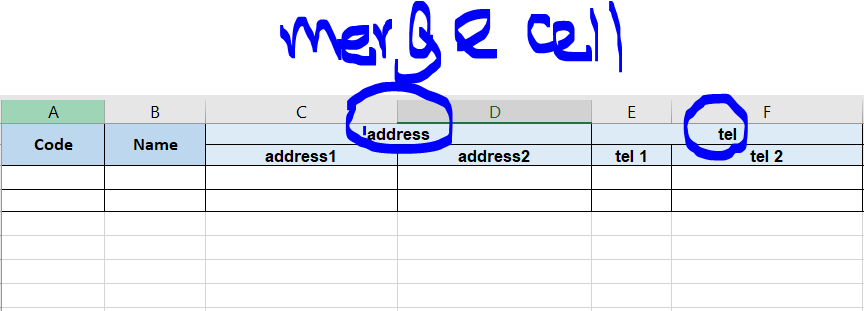Hi
First let's load data to excel manager connection with code about the data scope, we may preview as below. And then click the columns, we could edit the column name as you want.
select * from [Sheet1$A2:F3]

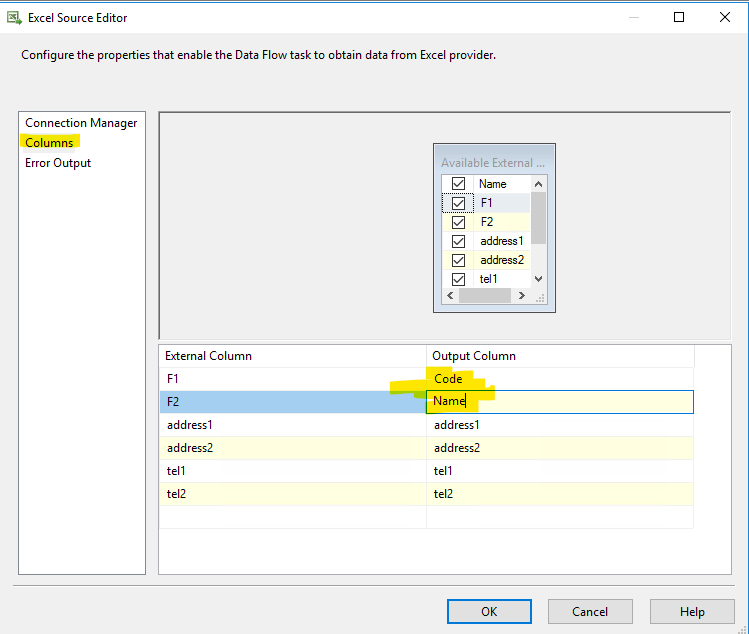
Export to excel or csv depends on your own requirement, both are good.
Regards,
Zoe
If the answer is the right solution, please click "Accept Answer" and kindly upvote it. If you have extra questions about this answer, please click "Comment".
Note: Please follow the steps in our documentation to enable e-mail notifications if you want to receive the related email notification for this thread.