You can click on the highlighted area and drag the things around. It's there, but not enough space due to other toolbars.
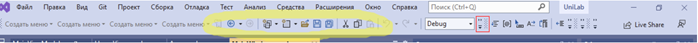
DebugMenu won't show on visualstudio 2022
I just migrated from visual studio 2019 to 2022. But the debug menu is missing I can only access it through the menu, is there a way to put it back where is was like in the area shown in the image below?
It's really annoying having to click on the debug menu to start and stop debugging...
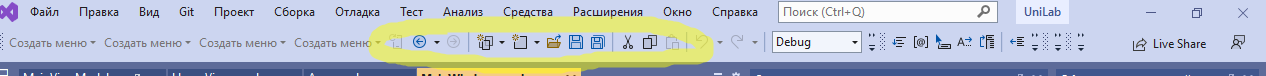
I wanted to make it look like this, where I can just click the green button to start debugging
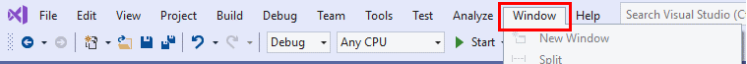
Developer technologies | Visual Studio | Debugging
Developer technologies | Visual Studio | Other
3 answers
Sort by: Most helpful
-
 Jaliya Udagedara 2,836 Reputation points MVP Volunteer Moderator
Jaliya Udagedara 2,836 Reputation points MVP Volunteer Moderator2022-06-17T18:23:53.907+00:00 -
volkov slava 1 Reputation point
2022-06-17T18:31:19.247+00:00 No, I can't I already tried that. I can't drag at all
-
Anna Xiu-MSFT 31,056 Reputation points Microsoft External Staff
2022-06-20T09:02:43.067+00:00 Hi @volkov slava ,
Welcome to Microsoft Q&A!
You can try to reset the vs settings by simply going over to Tools > Import and Export settings > Reset all settings > Yes or No > General > Finish.
Then, check if the Start Debugging button is displayed in the toolbar or not.If you have any update, please kindly let us know.
Sincerely,
Anna
*
If the answer is the right solution, please click "Accept Answer" and kindly upvote it. If you have extra questions about this answer, please click "Comment".
Note: Please follow the steps in our documentation to enable e-mail notifications if you want to receive the related email notification for this thread.