
Ok, well it was worth a shot. I'd just delete the computer account and join it back to domain.
--please don't forget to upvote and Accept as answer if the reply is helpful--
This browser is no longer supported.
Upgrade to Microsoft Edge to take advantage of the latest features, security updates, and technical support.
Running server in VM (windows server 2008, (restoring a joined-domain vm from a backup), I was unable to login, presenting error :
"The security Database on the server does not have a Computer account for this workstation trust relationship"
When I restores server, there was no DNS pointer listed for troubled system, so I manually added A record in DNS manager and PTR record.. restarted DNS, and rebooted both, but same issue (hoping that would be the issue)
Seems the only thing that works ib dis-joining and re-joining domain..
Seems a bit drastic...
Why is this needed ?
Nothing has changed, no virtual hardware hardware. or this this some type of SID identifier change ? even when restoring from exact same.
May be related ? I seem to remember a similar incident where that happens. You restore from backup, then you must do the same due to some identifier machine thing.
Ok, well it was worth a shot. I'd just delete the computer account and join it back to domain.
--please don't forget to upvote and Accept as answer if the reply is helpful--
You could try (PowerShell)
Test-ComputerSecureChannel
and if it returns false then try
Test-ComputerSecureChannel -Repair
--please don't forget to upvote and Accept as answer if the reply is helpful--
Didn't have any luck:
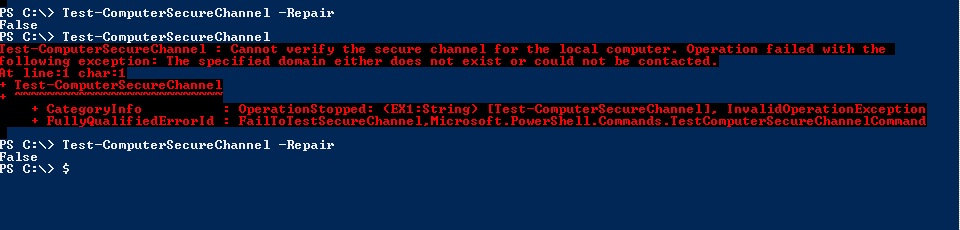
Looking under "Domains & Trusts" properties of <server, under "Trust" tab there is nothing listed at all.
I'm assuming the PowerShell command looks and sees if this is listed?? There is no info at Microsoft Learn on how it actually verifies and repairs but seeing there is a GUI method as well, i can only put 2 and 2 together and assume this is the command way.