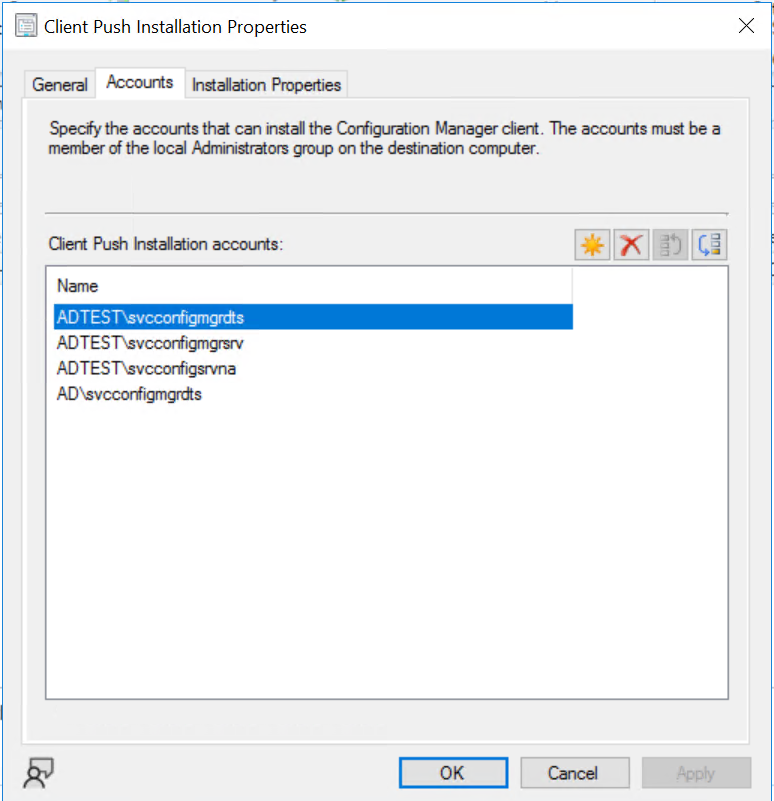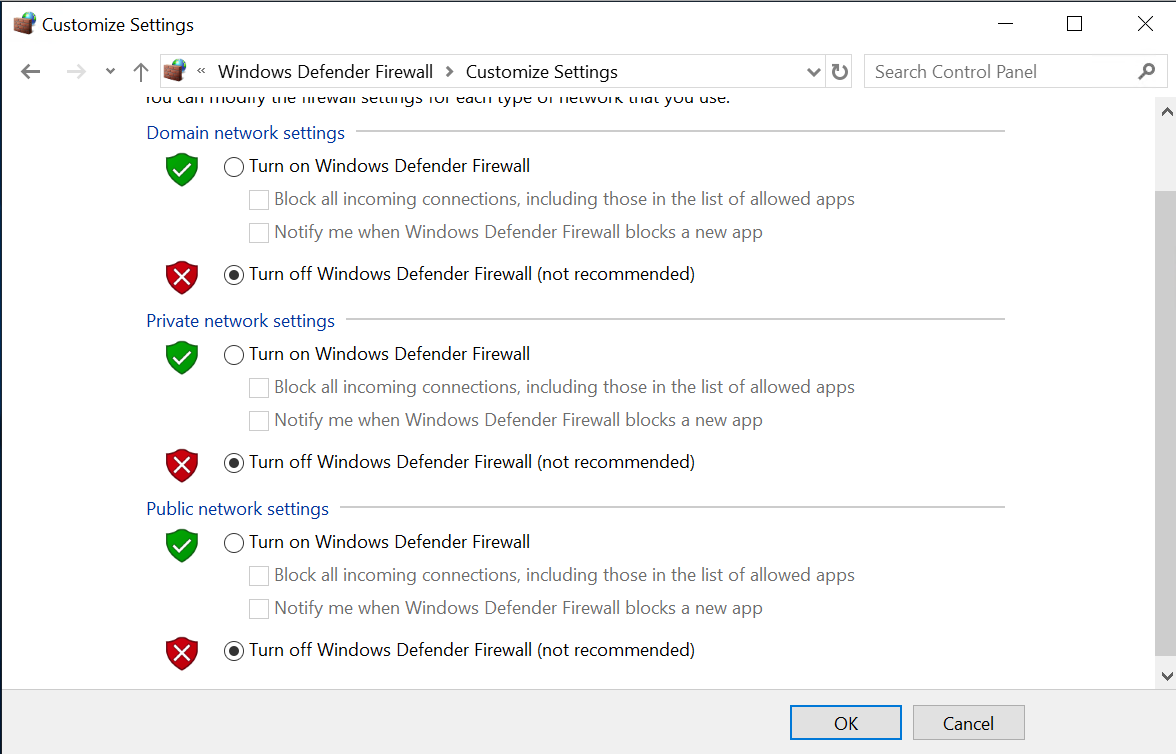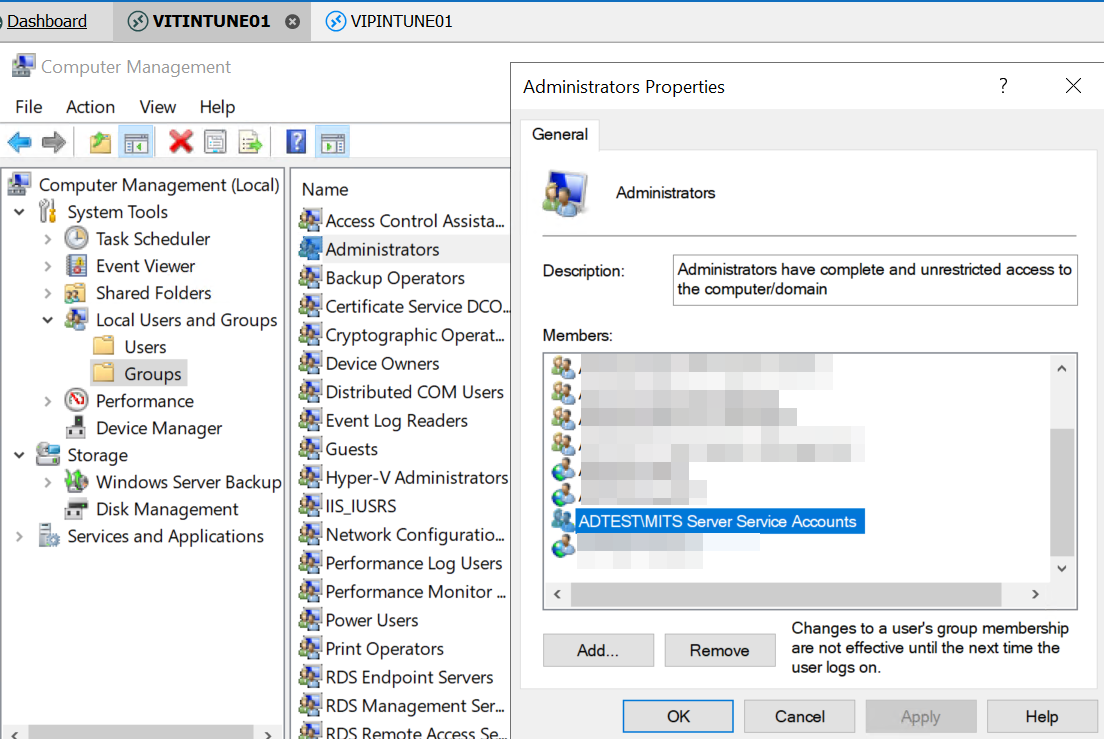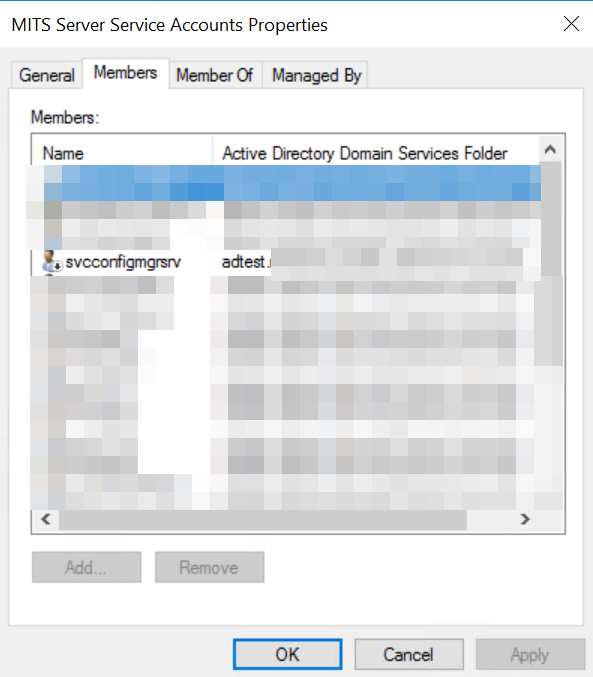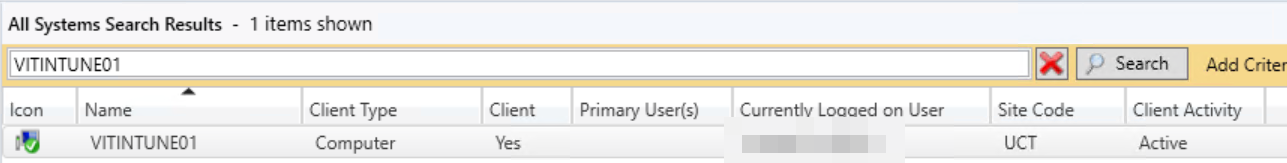Hello,
MEMCM 2203 + KB14480034
Installation by right client > Install Client from the Primary Server
I can't install the MEMCM Client on client on a new domain...
- Certificate installed and valid
- Boundaries exists and assigned to a group
Site Server:
- Administration > Site Configuration > Site > Settings > Client Installation Settings > Client Push Installation
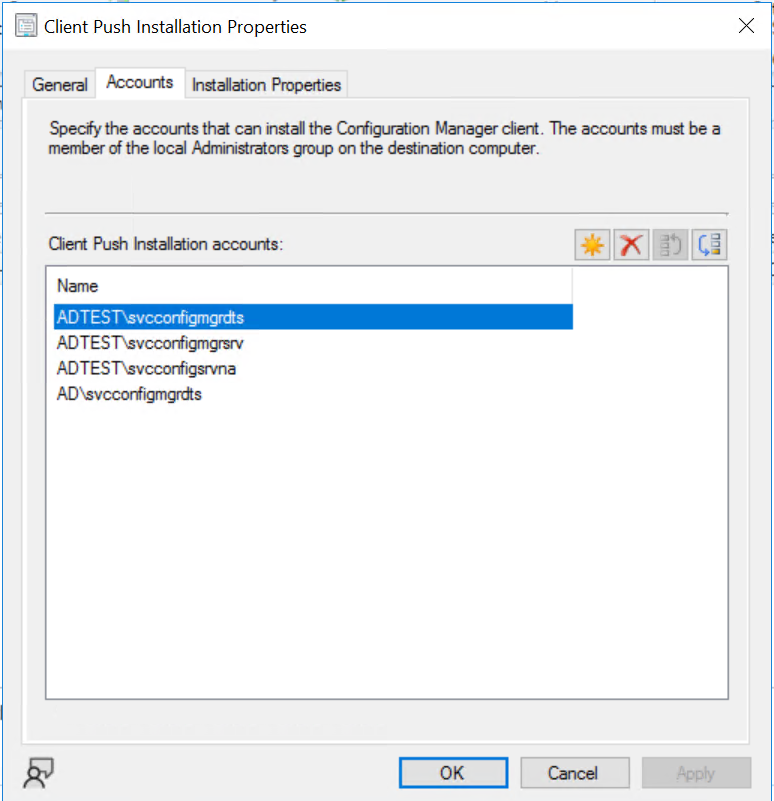
- Installation Properties
SMSSITECODE=UCT DNSSUFFIX=adtest. SMSMP=VITSCCMCB.adtest CCMHOSTNAME=SCCMTinternet.adtest FSP=VITSCCMCB.adtest
Client:
Firewall Off
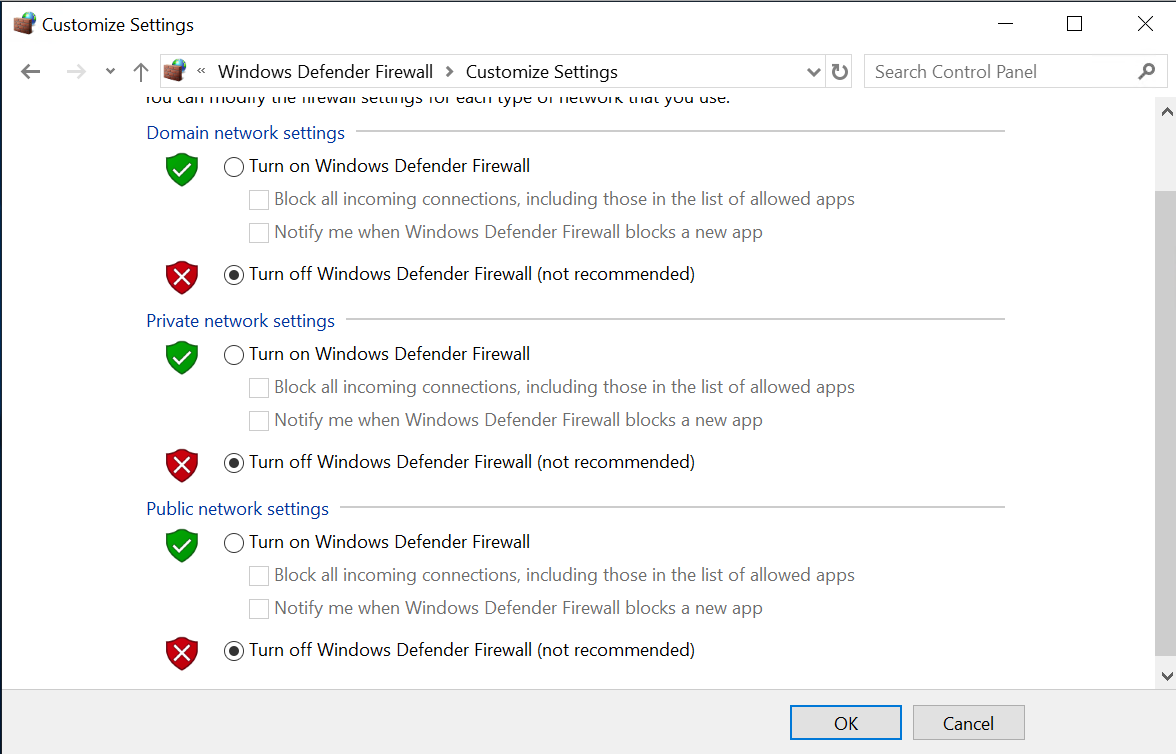
The account is Local Administrators
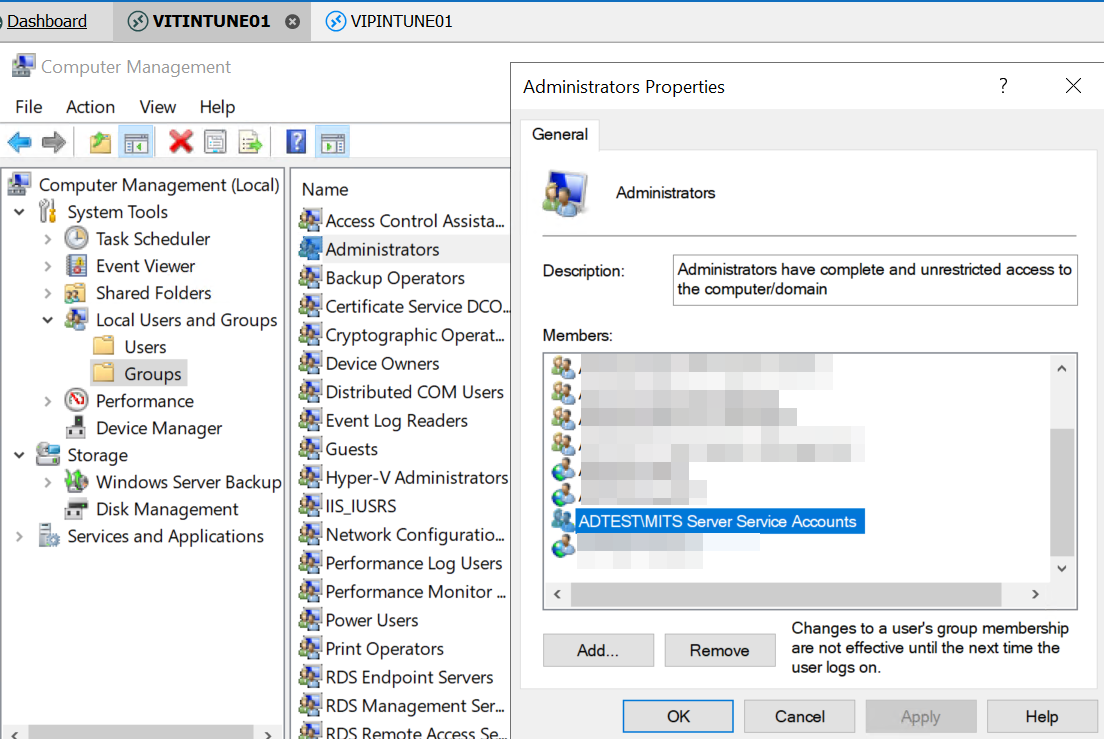
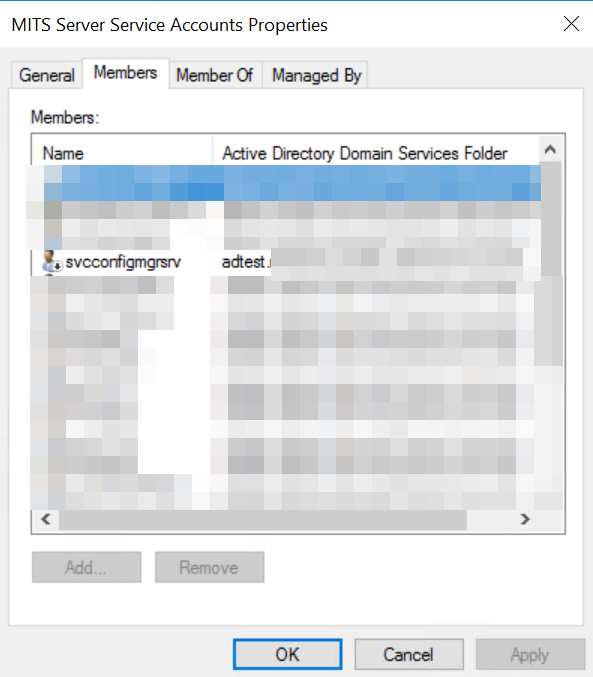
===========================================================================
Ccm.log:
======>Begin Processing request: "2097152030", machine name: "VITINTUNE01" SMS_CLIENT_CONFIG_MANAGER 6/17/2022 7:53:16 PM 5052 (0x13BC)
Execute query exec [sp_IsMPAvailable] N'UCT' SMS_CLIENT_CONFIG_MANAGER 6/17/2022 7:53:16 PM 5052 (0x13BC)
---> Trying each entry in the SMS Client Remote Installation account list SMS_CLIENT_CONFIG_MANAGER 6/17/2022 7:53:16 PM 5052 (0x13BC)
---> Attempting to connect to administrative share '\VITINTUNE01.adtest\admin$' using account 'ADTEST\svcconfigmgrdts' SMS_CLIENT_CONFIG_MANAGER 6/17/2022 7:53:16 PM 5052 (0x13BC)
---> SspiEncodeStringsAsAuthIdentity succeeded! SMS_CLIENT_CONFIG_MANAGER 6/17/2022 7:53:16 PM 5052 (0x13BC)
---> SspiExcludePackage succeeded! SMS_CLIENT_CONFIG_MANAGER 6/17/2022 7:53:16 PM 5052 (0x13BC)
---> SspiMarshalAuthIdentity succeeded! SMS_CLIENT_CONFIG_MANAGER 6/17/2022 7:53:16 PM 5052 (0x13BC)
---> NetUseAdd failed: 1909: dwParamError = 0 SMS_CLIENT_CONFIG_MANAGER 6/17/2022 7:53:16 PM 5052 (0x13BC)
---> NTLM fallback is enabled SMS_CLIENT_CONFIG_MANAGER 6/17/2022 7:53:16 PM 5052 (0x13BC)
---> WNetAddConnection2 failed (LOGON32_LOGON_NEW_CREDENTIALS) using account ADTEST\svcconfigmgrdts (00000775) SMS_CLIENT_CONFIG_MANAGER 6/17/2022 7:53:16 PM 5052 (0x13BC)
---> Attempting to connect to administrative share '\VITINTUNE01.adtest\admin$' using account 'ADTEST\svcconfigmgrsrv' SMS_CLIENT_CONFIG_MANAGER 6/17/2022 7:53:16 PM 5052 (0x13BC)
---> SspiEncodeStringsAsAuthIdentity succeeded! SMS_CLIENT_CONFIG_MANAGER 6/17/2022 7:53:16 PM 5052 (0x13BC)
---> SspiExcludePackage succeeded! SMS_CLIENT_CONFIG_MANAGER 6/17/2022 7:53:16 PM 5052 (0x13BC)
---> SspiMarshalAuthIdentity succeeded! SMS_CLIENT_CONFIG_MANAGER 6/17/2022 7:53:16 PM 5052 (0x13BC)
---> NetUseAdd failed: 1909: dwParamError = 0 SMS_CLIENT_CONFIG_MANAGER 6/17/2022 7:53:16 PM 5052 (0x13BC)
---> NTLM fallback is enabled SMS_CLIENT_CONFIG_MANAGER 6/17/2022 7:53:16 PM 5052 (0x13BC)
---> WNetAddConnection2 failed (LOGON32_LOGON_NEW_CREDENTIALS) using account ADTEST\svcconfigmgrsrv (00000775) SMS_CLIENT_CONFIG_MANAGER 6/17/2022 7:53:16 PM 5052 (0x13BC)
---> Attempting to connect to administrative share '\VITINTUNE01.adtest\admin$' using account 'ADTEST\svcconfigsrvna' SMS_CLIENT_CONFIG_MANAGER 6/17/2022 7:53:16 PM 5052 (0x13BC)
---> SspiEncodeStringsAsAuthIdentity succeeded! SMS_CLIENT_CONFIG_MANAGER 6/17/2022 7:53:16 PM 5052 (0x13BC)
---> SspiExcludePackage succeeded! SMS_CLIENT_CONFIG_MANAGER 6/17/2022 7:53:16 PM 5052 (0x13BC)
---> SspiMarshalAuthIdentity succeeded! SMS_CLIENT_CONFIG_MANAGER 6/17/2022 7:53:16 PM 5052 (0x13BC)
---> NetUseAdd failed: 1909: dwParamError = 0 SMS_CLIENT_CONFIG_MANAGER 6/17/2022 7:53:16 PM 5052 (0x13BC)
---> NTLM fallback is enabled SMS_CLIENT_CONFIG_MANAGER 6/17/2022 7:53:16 PM 5052 (0x13BC)
---> WNetAddConnection2 failed (LOGON32_LOGON_NEW_CREDENTIALS) using account ADTEST\svcconfigsrvna (00000775) SMS_CLIENT_CONFIG_MANAGER 6/17/2022 7:53:16 PM 5052 (0x13BC)
---> Attempting to connect to administrative share '\VITINTUNE01.adtest\admin$' using account 'AD\svcconfigmgrdts' SMS_CLIENT_CONFIG_MANAGER 6/17/2022 7:53:16 PM 5052 (0x13BC)
---> SspiEncodeStringsAsAuthIdentity succeeded! SMS_CLIENT_CONFIG_MANAGER 6/17/2022 7:53:16 PM 5052 (0x13BC)
---> SspiExcludePackage succeeded! SMS_CLIENT_CONFIG_MANAGER 6/17/2022 7:53:16 PM 5052 (0x13BC)
---> SspiMarshalAuthIdentity succeeded! SMS_CLIENT_CONFIG_MANAGER 6/17/2022 7:53:16 PM 5052 (0x13BC)
---> NetUseAdd failed: 1326: dwParamError = 0 SMS_CLIENT_CONFIG_MANAGER 6/17/2022 7:53:16 PM 5052 (0x13BC)
---> NTLM fallback is enabled SMS_CLIENT_CONFIG_MANAGER 6/17/2022 7:53:16 PM 5052 (0x13BC)
---> WNetAddConnection2 failed (LOGON32_LOGON_NEW_CREDENTIALS) using account AD\svcconfigmgrdts (00000005) SMS_CLIENT_CONFIG_MANAGER 6/17/2022 7:53:17 PM 5052 (0x13BC)
---> Attempting to connect to administrative share '\VITINTUNE01.adtest\admin$' using machine account. SMS_CLIENT_CONFIG_MANAGER 6/17/2022 7:53:17 PM 5052 (0x13BC)
---> Failed to connect to \VITINTUNE01.adtest\admin$ using machine account (5) SMS_CLIENT_CONFIG_MANAGER 6/17/2022 7:53:17 PM 5052 (0x13BC)
---> ERROR: Failed to connect to the \VITINTUNE01.adtest\admin$ share using account 'Machine Account' SMS_CLIENT_CONFIG_MANAGER 6/17/2022 7:53:17 PM 5052 (0x13BC)
---> Trying each entry in the SMS Client Remote Installation account list SMS_CLIENT_CONFIG_MANAGER 6/17/2022 7:53:17 PM 5052 (0x13BC)
---> Attempting to connect to administrative share '\VITINTUNE01\admin$' using account 'ADTEST\svcconfigmgrdts' SMS_CLIENT_CONFIG_MANAGER 6/17/2022 7:53:17 PM 5052 (0x13BC)
---> SspiEncodeStringsAsAuthIdentity succeeded! SMS_CLIENT_CONFIG_MANAGER 6/17/2022 7:53:17 PM 5052 (0x13BC)
---> SspiExcludePackage succeeded! SMS_CLIENT_CONFIG_MANAGER 6/17/2022 7:53:17 PM 5052 (0x13BC)
---> SspiMarshalAuthIdentity succeeded! SMS_CLIENT_CONFIG_MANAGER 6/17/2022 7:53:17 PM 5052 (0x13BC)
---> NetUseAdd failed: 1909: dwParamError = 0 SMS_CLIENT_CONFIG_MANAGER 6/17/2022 7:53:17 PM 5052 (0x13BC)
---> NTLM fallback is enabled SMS_CLIENT_CONFIG_MANAGER 6/17/2022 7:53:17 PM 5052 (0x13BC)
---> WNetAddConnection2 failed (LOGON32_LOGON_NEW_CREDENTIALS) using account ADTEST\svcconfigmgrdts (00000775) SMS_CLIENT_CONFIG_MANAGER 6/17/2022 7:53:17 PM 5052 (0x13BC)
---> Attempting to connect to administrative share '\VITINTUNE01\admin$' using account 'ADTEST\svcconfigmgrsrv' SMS_CLIENT_CONFIG_MANAGER 6/17/2022 7:53:17 PM 5052 (0x13BC)
---> SspiEncodeStringsAsAuthIdentity succeeded! SMS_CLIENT_CONFIG_MANAGER 6/17/2022 7:53:17 PM 5052 (0x13BC)
---> SspiExcludePackage succeeded! SMS_CLIENT_CONFIG_MANAGER 6/17/2022 7:53:17 PM 5052 (0x13BC)
---> SspiMarshalAuthIdentity succeeded! SMS_CLIENT_CONFIG_MANAGER 6/17/2022 7:53:17 PM 5052 (0x13BC)
---> NetUseAdd failed: 1909: dwParamError = 0 SMS_CLIENT_CONFIG_MANAGER 6/17/2022 7:53:17 PM 5052 (0x13BC)
---> NTLM fallback is enabled SMS_CLIENT_CONFIG_MANAGER 6/17/2022 7:53:17 PM 5052 (0x13BC)
---> WNetAddConnection2 failed (LOGON32_LOGON_NEW_CREDENTIALS) using account ADTEST\svcconfigmgrsrv (00000775) SMS_CLIENT_CONFIG_MANAGER 6/17/2022 7:53:17 PM 5052 (0x13BC)
---> Attempting to connect to administrative share '\VITINTUNE01\admin$' using account 'ADTEST\svcconfigsrvna' SMS_CLIENT_CONFIG_MANAGER 6/17/2022 7:53:17 PM 5052 (0x13BC)
---> SspiEncodeStringsAsAuthIdentity succeeded! SMS_CLIENT_CONFIG_MANAGER 6/17/2022 7:53:17 PM 5052 (0x13BC)
---> SspiExcludePackage succeeded! SMS_CLIENT_CONFIG_MANAGER 6/17/2022 7:53:17 PM 5052 (0x13BC)
---> SspiMarshalAuthIdentity succeeded! SMS_CLIENT_CONFIG_MANAGER 6/17/2022 7:53:17 PM 5052 (0x13BC)
---> NetUseAdd failed: 1909: dwParamError = 0 SMS_CLIENT_CONFIG_MANAGER 6/17/2022 7:53:17 PM 5052 (0x13BC)
---> NTLM fallback is enabled SMS_CLIENT_CONFIG_MANAGER 6/17/2022 7:53:17 PM 5052 (0x13BC)
---> WNetAddConnection2 failed (LOGON32_LOGON_NEW_CREDENTIALS) using account ADTEST\svcconfigsrvna (00000775) SMS_CLIENT_CONFIG_MANAGER 6/17/2022 7:53:17 PM 5052 (0x13BC)
---> Attempting to connect to administrative share '\VITINTUNE01\admin$' using account 'AD\svcconfigmgrdts' SMS_CLIENT_CONFIG_MANAGER 6/17/2022 7:53:17 PM 5052 (0x13BC)
---> SspiEncodeStringsAsAuthIdentity succeeded! SMS_CLIENT_CONFIG_MANAGER 6/17/2022 7:53:17 PM 5052 (0x13BC)
---> SspiExcludePackage succeeded! SMS_CLIENT_CONFIG_MANAGER 6/17/2022 7:53:17 PM 5052 (0x13BC)
---> SspiMarshalAuthIdentity succeeded! SMS_CLIENT_CONFIG_MANAGER 6/17/2022 7:53:17 PM 5052 (0x13BC)
---> NetUseAdd failed: 1326: dwParamError = 0 SMS_CLIENT_CONFIG_MANAGER 6/17/2022 7:53:17 PM 5052 (0x13BC)
---> NTLM fallback is enabled SMS_CLIENT_CONFIG_MANAGER 6/17/2022 7:53:17 PM 5052 (0x13BC)
---> WNetAddConnection2 failed (LOGON32_LOGON_NEW_CREDENTIALS) using account AD\svcconfigmgrdts (00000005) SMS_CLIENT_CONFIG_MANAGER 6/17/2022 7:53:17 PM 5052 (0x13BC)
---> Attempting to connect to administrative share '\VITINTUNE01\admin$' using machine account. SMS_CLIENT_CONFIG_MANAGER 6/17/2022 7:53:17 PM 5052 (0x13BC)
---> Failed to connect to \VITINTUNE01\admin$ using machine account (5) SMS_CLIENT_CONFIG_MANAGER 6/17/2022 7:53:17 PM 5052 (0x13BC)
---> ERROR: Failed to connect to the \VITINTUNE01\admin$ share using account 'Machine Account' SMS_CLIENT_CONFIG_MANAGER 6/17/2022 7:53:17 PM 5052 (0x13BC)
---> ERROR: Unable to access target machine for request: "2097152030", machine name: "VITINTUNE01", access denied or invalid network path. SMS_CLIENT_CONFIG_MANAGER 6/17/2022 7:53:17 PM 5052 (0x13BC)
Execute query exec [sp_CP_SetLastErrorCode] 2097152030, 5 SMS_CLIENT_CONFIG_MANAGER 6/17/2022 7:53:17 PM 5052 (0x13BC)
Stored request "2097152030", machine name "VITINTUNE01", in queue "Retry". SMS_CLIENT_CONFIG_MANAGER 6/17/2022 7:53:17 PM 5052 (0x13BC)
Execute query exec [sp_CP_SetPushRequestMachineStatus] 2097152030, 2 SMS_CLIENT_CONFIG_MANAGER 6/17/2022 7:53:17 PM 5052 (0x13BC)
Execute query exec [sp_CP_SetLatest] 2097152030, N'06/18/2022 02:53:17', 40 SMS_CLIENT_CONFIG_MANAGER 6/17/2022 7:53:17 PM 5052 (0x13BC)
<======End request: "2097152030", machine name: "VITINTUNE01". SMS_CLIENT_CONFIG_MANAGER 6/17/2022 7:53:17 PM 5052 (0x13BC)
---------------------------------------------------------------------------------------------------------------------------------
Which other logs could give some clue on this?
The folder C:\Windows\ccmsetup is even not created on the client. Which logs on the Site Server will give me information about the issue?
I tried the Run
from the site server
- \Client\C$
- \Client\Admin$
from the client
\Site Server\C$
\Site Server\c$\Program Files\Microsoft Configuration Manager\Client
Port 135 & 445 are opened.
Everything works...
Thanks,
Dom