Hello,
I just tested the scenario you described in my lab and once everything is in place, I can run with success the Example (CND Profile) Query - Requests per hour, from the Log Analytics Workspace (East-US located) that is configured as a destination for the Diagnostic Logs on my CDN Profile.
Executing the same query on a Log Analytics Workspace where the required CDN Diagnostic Logs are not present, will indeed return the error you presented above.
And the failure is due to the fact that the isReceivedFromClient_b property, is present in AzureDiagnostics table only for logs with Category = AzureCdnAccessLog
So, I would suggest that you double check the configuration of the Diagnostic Logs from your CDN Profile (screen capture from my test, below), as that's what will send the AzureCdnAccessLog logs to the Log Analytics Workspace, then (after performing some activities and waiting ~5 min for the ingestion to happen) execute the query below on the specified Log Analytics Workspace to confirm that you get the AzureDiagnostics logs required by the Requests per hour query.:
AzureDiagnostics | where Category == "AzureCdnAccessLog"
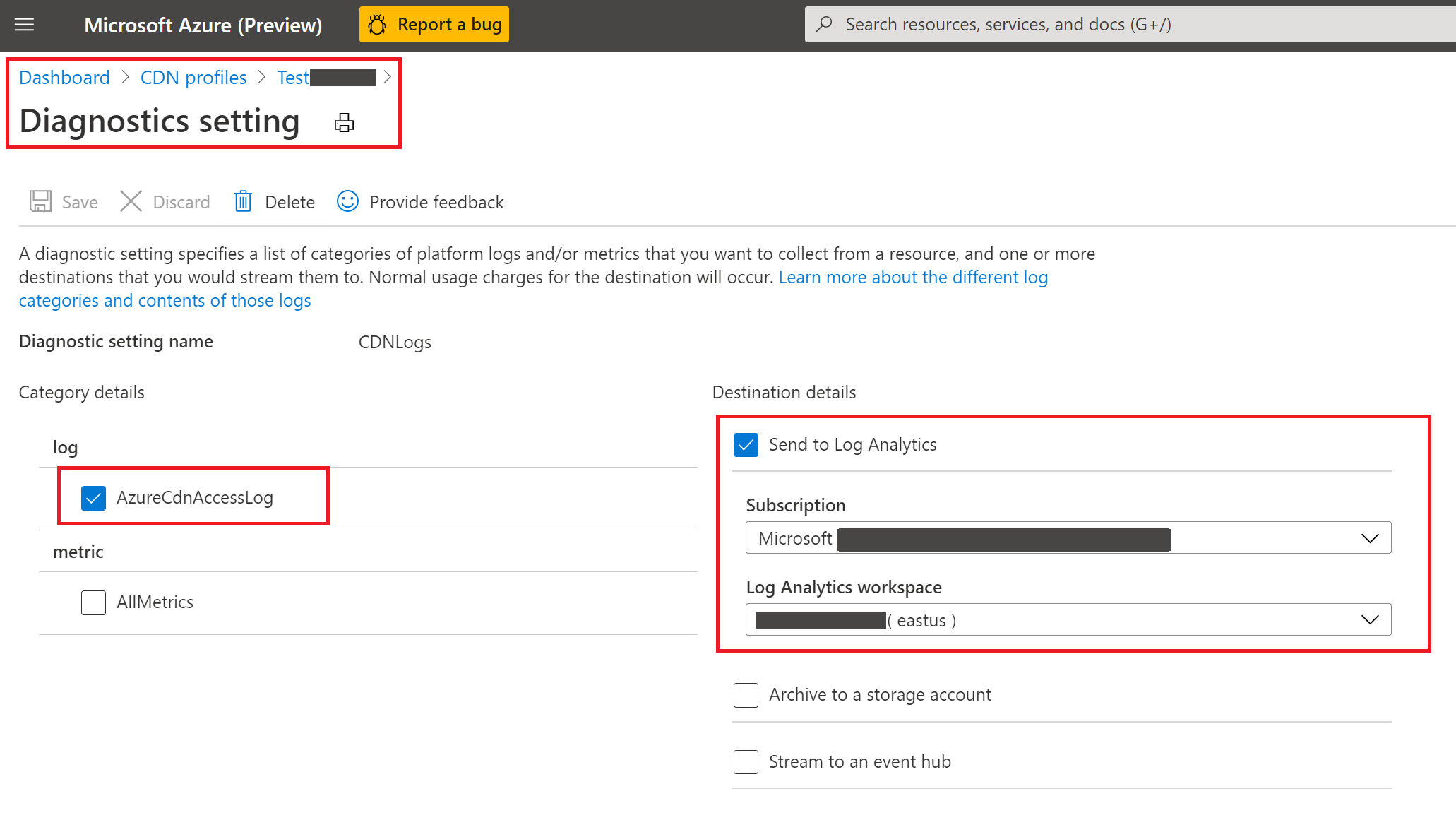
BR,
George


