You could clear the following folder.
C:\ProgramData\Microsoft\VisualStudio\Packages\Microsoft.Net.4.8.FullRedist,version=4.8.4376.3
Then download the offline installer.
This browser is no longer supported.
Upgrade to Microsoft Edge to take advantage of the latest features, security updates, and technical support.
I get an error when I install Visual Studio 2022 - Failed to install the package Microsoft.Net.4.8.FullRedist
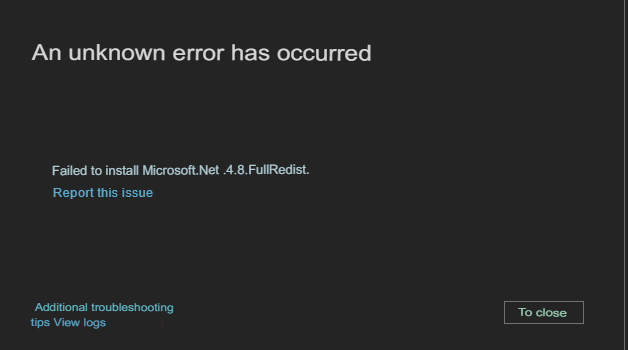
And in the offline installer .NET Framework 4.8 error pops up: The assembly to which there is a link is not found.
Logs .NET Framework 4.8 error:
OS Version = 10.0.17763, SP = 0.0, Platform 2
OS Description = Future OS - x64
MSI = 5.0.17763.2452
Windows servicing = 10.0.17763.2865
CommandLine = D:\8709abd9bf28190328bf29b3181a3c16\Setup.exe /x86 /x64 /redist
Using Simultaneous Download and Install mechanism
Operation: Installing
Package Name = Microsoft .NET Framework 4.8 Setup
Package Version = 4.8.04115
User Experience Data Collection Policy: Disabled
Number of applicable items: 6
Exe (D:\8709abd9bf28190328bf29b3181a3c16\SetupUtility.exe) succeeded.
Exe Log File: dd_SetupUtility.txt
Exe (D:\8709abd9bf28190328bf29b3181a3c16\SetupUtility.exe) succeeded.
Exe Log File: dd_SetupUtility.txt
Exe (D:\8709abd9bf28190328bf29b3181a3c16\x64-Windows10.0-KB4486153-x64.cab) failed with 0x3701 - Не найдена сборка, на которую имеется ссылка(The assembly to which there is a link is not found). .
Final Result: Installation failed with error code: (0x00003701), "Не найдена сборка, на которую имеется ссылка(The assembly to which there is a link is not found.) " (Elapsed time: 0 00:02:21).

You could clear the following folder.
C:\ProgramData\Microsoft\VisualStudio\Packages\Microsoft.Net.4.8.FullRedist,version=4.8.4376.3
Then download the offline installer.

Hi @Динар Вакилов ,
Did you download Visual Studio 2022 by using the link below?
Hi, @T. Kujala yes I downloaded it from this link