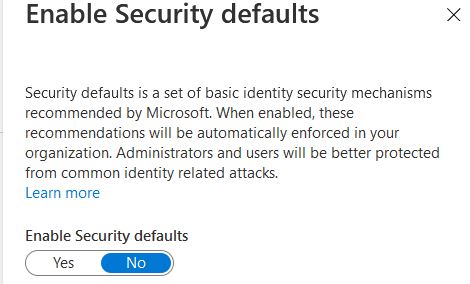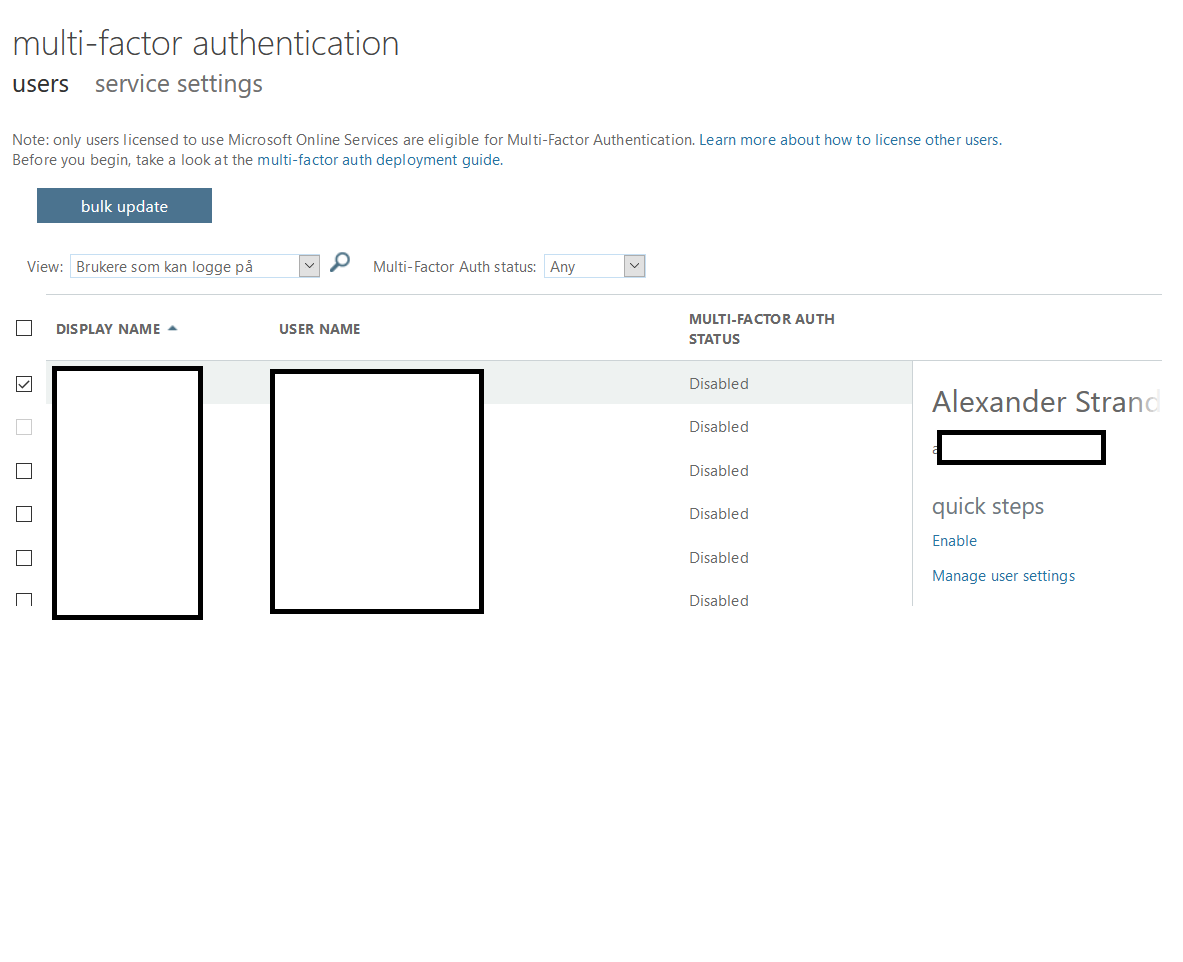I would not enforce per user in most cases -
User the security defaults or a Conditional Access policy which can give more flexibility.
More info:
https://learn.microsoft.com/en-us/azure/active-directory/authentication/howto-mfa-userstates
Enabling Azure Multi-Factor Authentication using Conditional Access policies is the recommended approach to protect users. Conditional Access is an Azure AD Premium P1 or P2 feature that lets you apply rules to require MFA as needed in certain scenarios. To get started using Conditional Access, see Tutorial: Secure user sign-in events with Azure Multi-Factor Authentication.
For Azure AD free tenants without Conditional Access, you can use security defaults to protect users. Users are prompted for MFA as needed, but you can't define your own rules to control the behavior.