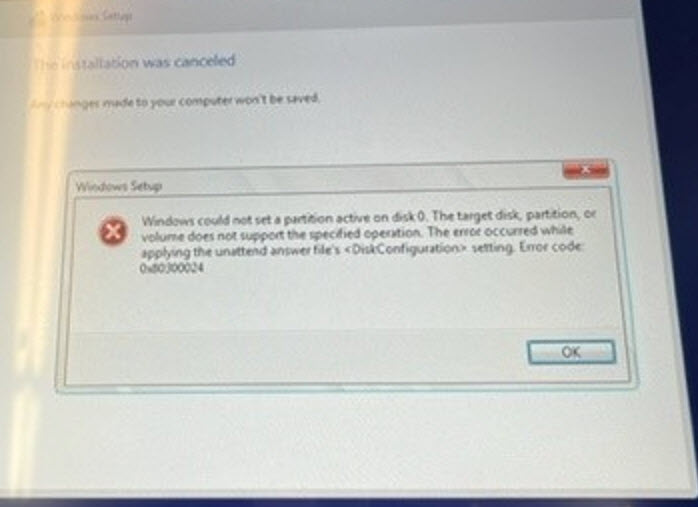Hi there,
Bios and UEFI take different boot kernels. The WDS server will supply the proper boot file based on the pxe booting client. Also on your WDS server make sure you have the UEFI boot kernels installed.
You need to be running Server 2012 or newer OS with the WDS role enabled. Previous OS does not identify UEFI 2.3.1 properly without using other methods such as PXELinux.
The below thread discusses the same issue and you can try out some troubleshooting steps from this and see if that helps you to sort the Issue.
Can't PXE boot WDS - Error 0x00000001 https://social.technet.microsoft.com/Forums/en-US/db8ec71b-92e2-4a2d-9c68-cbdaceef21b9/cant-pxe-boot-wds-error-0x00000001?forum=winserversetup
how to configure WDS to accept UEFI boot clients https://social.technet.microsoft.com/Forums/en-US/c7d58ce1-23e0-41bb-8676-c9d636aff1e0/how-to-configure-wds-to-accept-uefi-boot-clients?forum=winserversetup
---------------------------------------------------------------------------------------------------------------------------------------------------
--If the reply is helpful, please Upvote and Accept it as an answer–