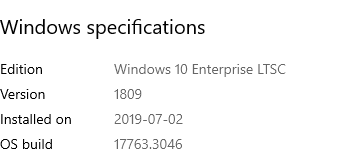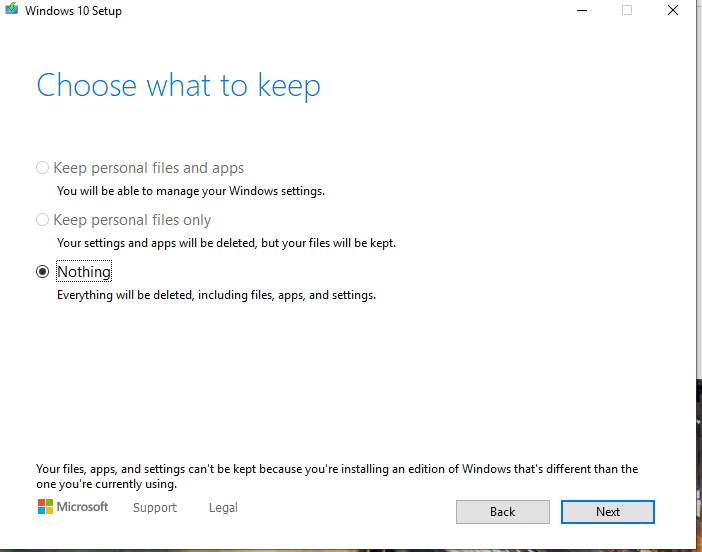Hi Kevin,
Try this one upgrade form one version of LTSC to another
I log into the computer as an admin.
I uninstall the anti-virus as this can stop the upgrade from working.
I copy the Windows LTSC files to a folder on the desktop.
I run the setup.exe, and choose to keep all files and folders.
The upgrade runs, and it takes about an hour.
After its finished, I reinstall the anti-virus.
Best regards