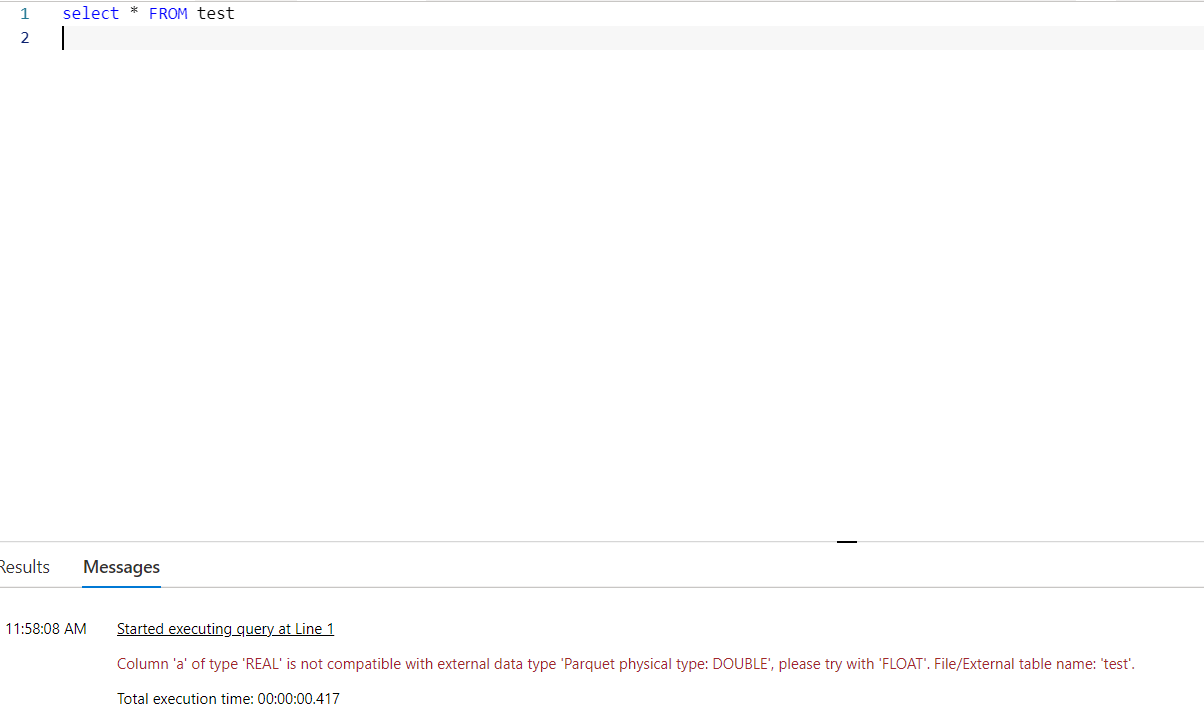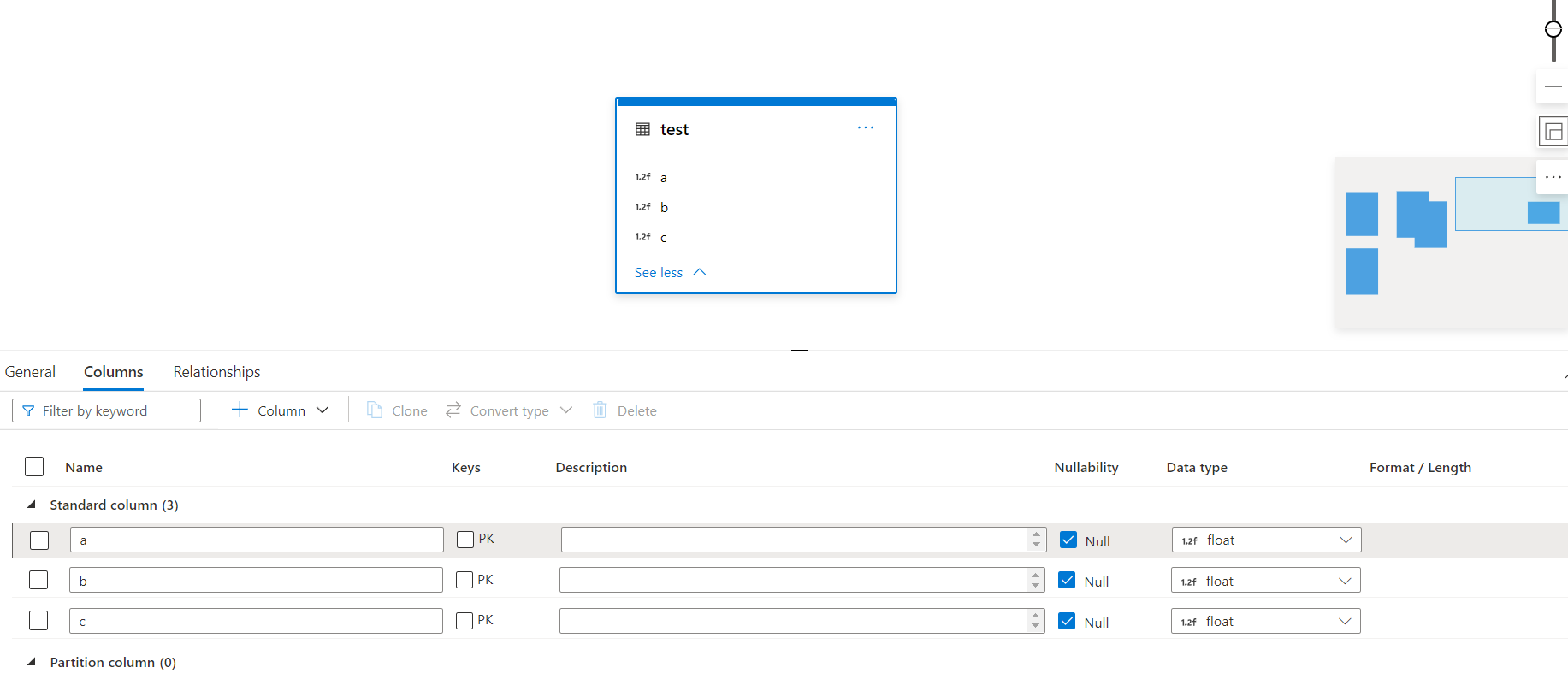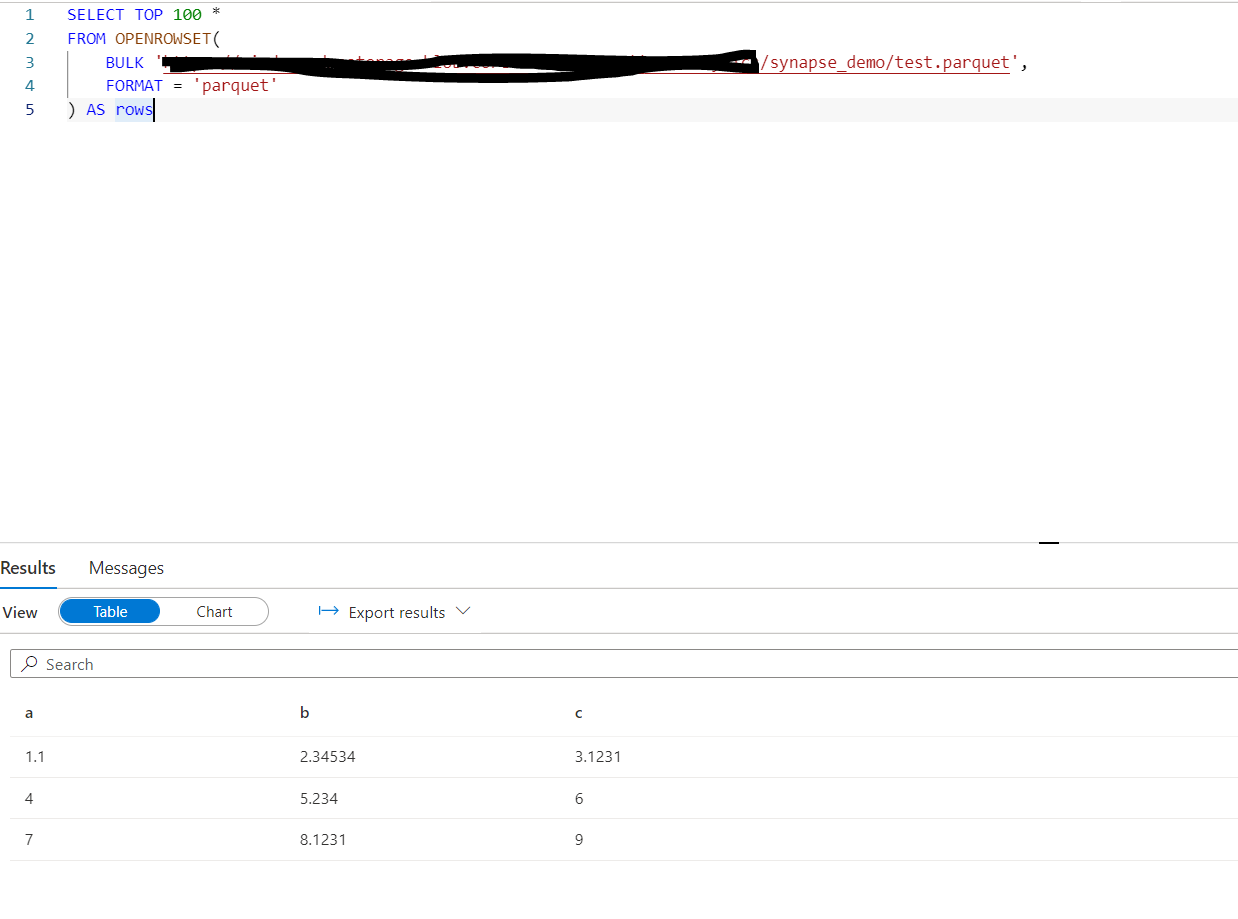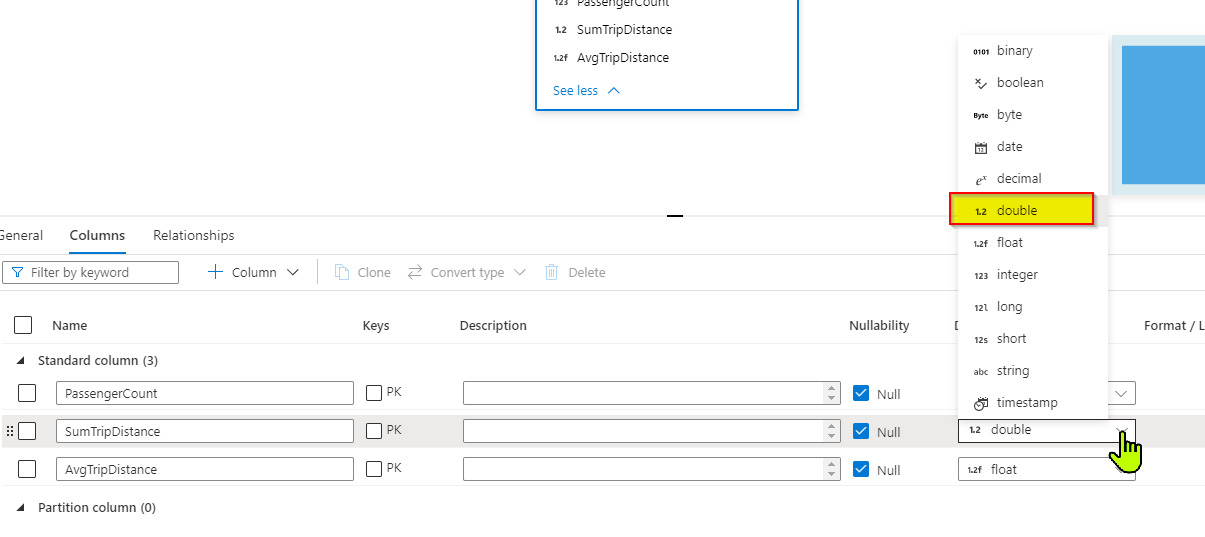Hi @Nikolai Kobyzev @Andreas Nord ,
I've had the same problem sometimes when I wanted to read a table in synapse. It also happened to me with other data types: Integer, decimal, Boolean and date.
I had the same problem again when loading the data from my table into power BI.
The problem is solved when I add a condition on its columns in my synapse dataflow (I use a derived column with my column as reference).
I replace the null values (perhaps null values are explicitly translated as "null" instead of " ") , I remove the spaces in the numerical values, replace the "," by "." for the decimal values and indeed there are no more problems, it works correctly now.
Perhaps make sure that the columns concerned also have these conditions.
I hope this answer will help someone,