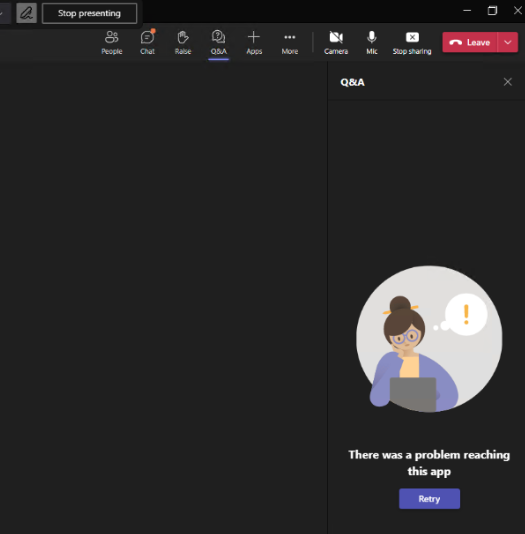Hi @TT_Code
To exclude the client issue, we firstly recommends you try to use Teams web client to see if it can be reproduced.
If this issue could be reproduced in Teams web client, please check your meeting option by following these steps:
1)In Teams meeting, Click More Actions > Meeting options.
2)Check if you enabled Q&A feature like the following picture.
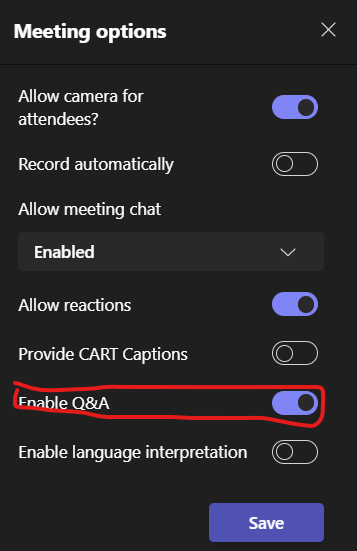
If the answer is helpful, please click "Accept Answer" and kindly upvote it. If you have extra questions about this answer, please click "Comment".
Note: Please follow the steps in our documentation to enable e-mail notifications if you want to receive the related email notification for this thread.