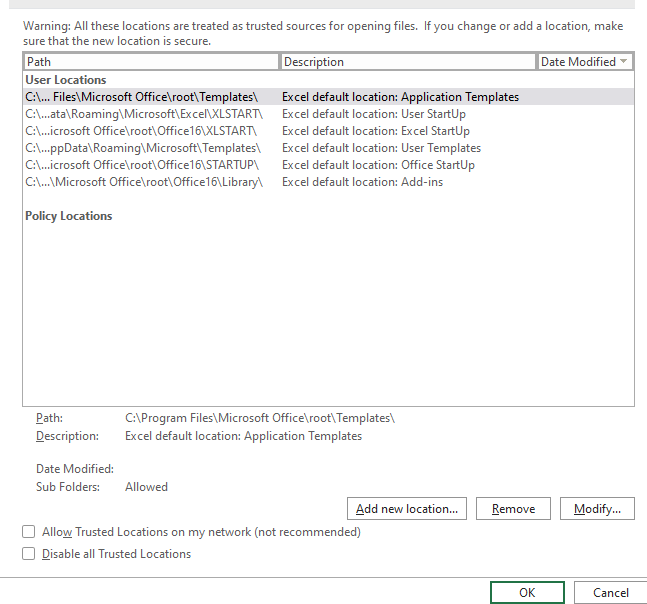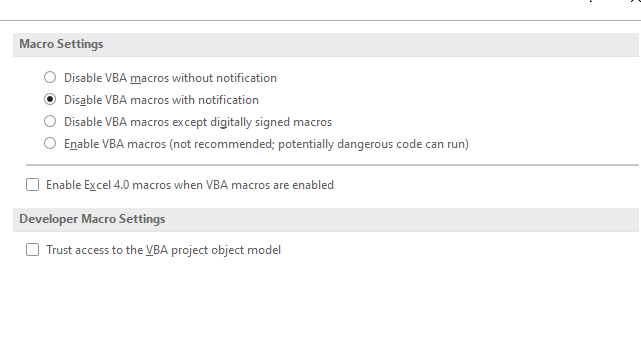Hi, @Vishal Mulchandani
Welcome to the Q&A forum.
Microsoft blocked VBA macros by default for Word, Excel, PowerPoint, Visio and Access in Office 365 from April. To enable these macros, you need to save the file to a local hard drive, network drive, or cloud storage service such as OneDrive, and then manually unblock the file.
If the response is helpful, please click "Accept Answer" and upvote it.
Note: Please follow the steps in our documentation to enable e-mail notifications if you want to receive the related email notification for this thread.