Thanks for your response!! I was able to solve this issue by updating scikit-learn within my workspace. Mlflow MLmodel takes that version of scikit-learn to generate flavors. But I think your solution is also correct.
How to change Sklearn flavors version in mlflow on azure machine learning?
I need to change the flavors "sklearn_version" in mlflow from "0.22.1" to "1.0.0" on azure machine learning when I log my trained model, since this model will be incompatible with the sklearn version that I am using for deployment during inference. I could change the version of conda by setting "conda_env" in
mlflow.sklearn.log_model(conda_env= 'my_env')
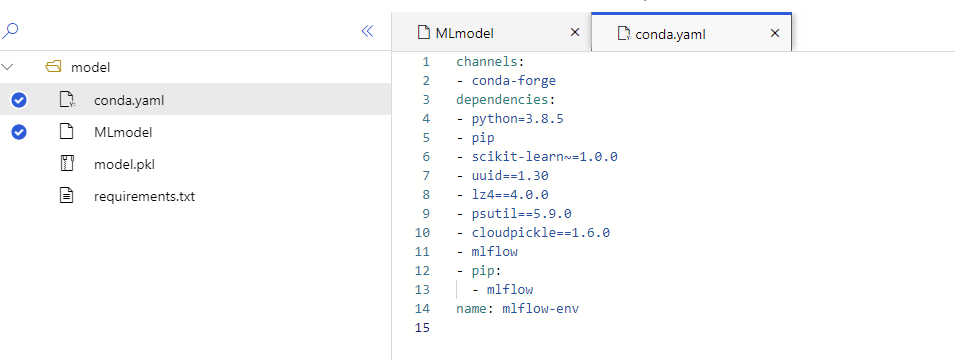
in the conda.yaml file, however it still remains unchanged in flavors in MLmodel file
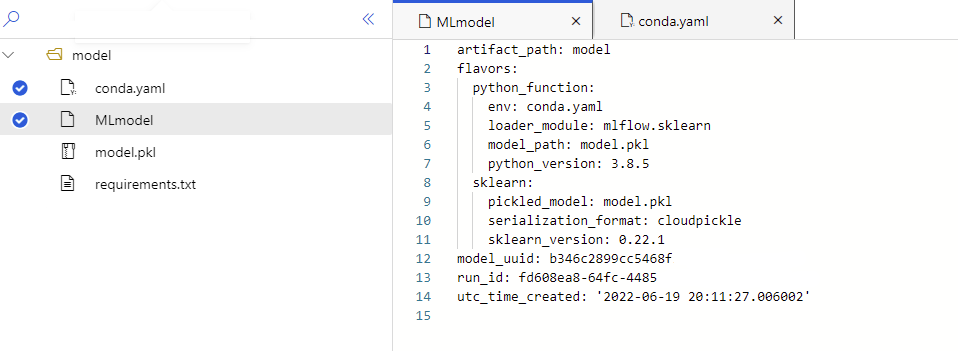
and here is script that I use to create this mlflow experiment in azure machine learning notebooks.
import mlflow
from sklearn.tree import DecisionTreeRegressor
from azureml.core import Workspace
from azureml.core.model import Model
from azureml.mlflow import register_model
def run_model(ws, experiment_name, run_name, x_train, y_train):
# set up MLflow to track the metrics
mlflow.set_tracking_uri(ws.get_mlflow_tracking_uri())
mlflow.set_experiment(experiment_name)
with mlflow.start_run(run_name=run_name) as run:
# fit model
regression_model = DecisionTreeRegressor()
regression_model.fit(x_train, y_train)
# log training score
training_score = regression_model.score(x_train, y_train)
mlflow.log_metric("Training score", training_score)
my_conda_env = {
"name": "mlflow-env",
"channels": ["conda-forge"],
"dependencies": [
"python=3.8.5",
{
"pip": [
"pip",
"scikit-learn~=1.0.0",
"uuid==1.30",
"lz4==4.0.0",
"psutil==5.9.0",
"cloudpickle==1.6.0",
"mlflow",
],
},
],
}
# register the model
mlflow.sklearn.log_model(regression_model, "model", conda_env=my_conda_env)
model_uri = f"runs:/{run.info.run_id}/model"
model = mlflow.register_model(model_uri, "sklearn_regression_model")
if __name__ == '__main__':
# connect to your workspace
ws = Workspace.from_config()
# create experiment and start logging to a new run in the experiment
experiment_name = "exp_name"
# mlflow run name
run_name= '1234'
# get train data
x_train, y_train = get_train_data()
run_model(ws, experiment_name, run_name, x_train, y_train)
Any idea how can change the flavor sklearn version in "MLmodel" file in my script?
With many thanks in advance!
2 answers
Sort by: Most helpful
-
-
Ramr-msft 17,616 Reputation points
2022-06-21T10:43:01.38+00:00 @Anonymous Thanks for the question. Which version of Azure ML SDK are you using?. Here is the sample that could help to custom MLmodel.