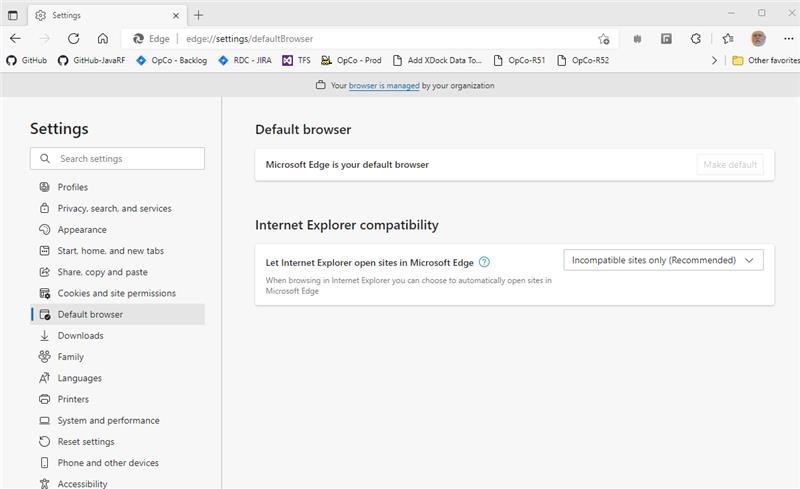Several users have reported that the IE Mode options within Edge (found in edge://settings/defaultBrowser) suddenly disappeared. These were there prior to 6-16-2022 as the users were testing site compatibilities and working in those screens frequently. The missing options are "Allow sites to be reloaded in Internet Explorer mode" and "Internet Explore mode pages"
options should be under Internet Explorer Compatibility section:
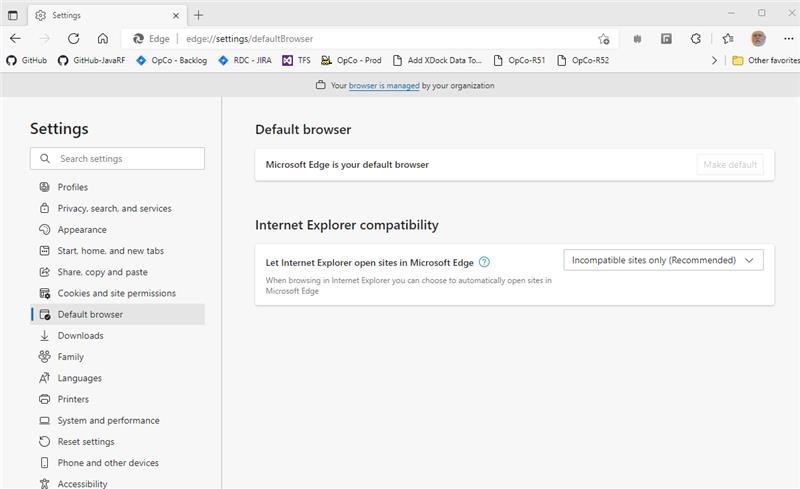
Version is 102.0.1245.44 (Official build) (64-bit)
We have deployed the Enterprise Mode Site List and that's a workaround, but we need this group of users to be able to use the Local Site List controls as they are software engineers still working on compatibility testing and need to add sites to IE Mode quickly.
I'm not aware of policies that would remove these, but of course could have overlooked one.