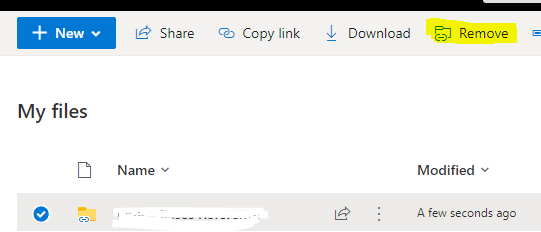Hi @KicoVA ,
May I know how did you delete the shortcut to the folder? Is it the method shown below?
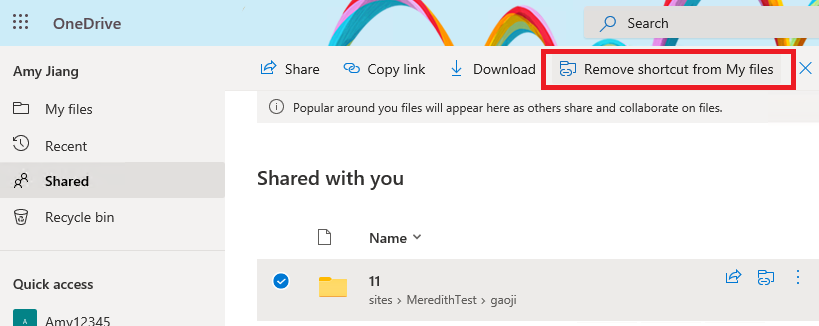
If it is the same method, I suggest you reset OneDrive. For more information, you can refer to this.
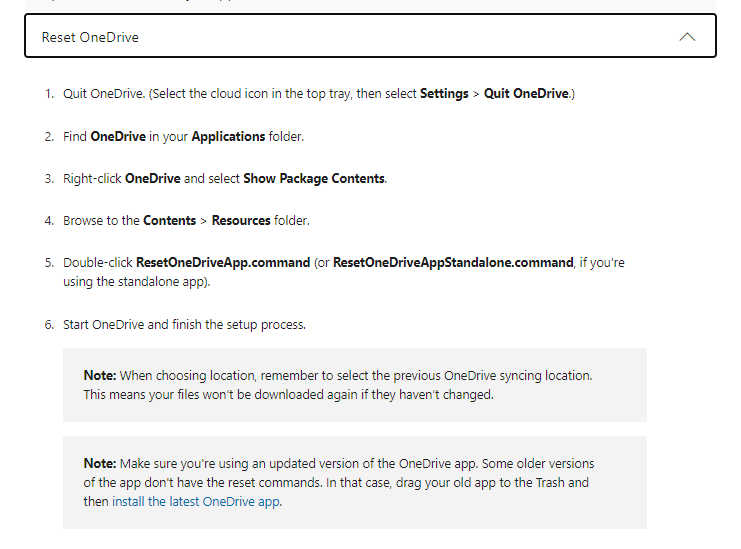
Thanks,
Yanli Jiang
===========================================
If the answer is helpful, please click "Accept Answer" and kindly upvote it. If you have extra questions about this answer, please click "Comment".
Note: Please follow the steps in our documentation to enable e-mail notifications if you want to receive the related email notification for this thread.