Thanks for the reply.
Although the resultant policy was fine, it made me look at the settings again. There wasn't enough hard drive space to accommodate that cache size.
Skip
This browser is no longer supported.
Upgrade to Microsoft Edge to take advantage of the latest features, security updates, and technical support.
We are using MECM 2107 on Win10 21H2 clients.
On one device, the SCCM cache max size reverts to the default of 5120MB. We have a custom device setting that sets the max cache size to 30000MB. This device is in the collection that the custom setting is deployed to.
I have un-/reinstalled the SCCM client and removed the device from SCCM and let it get re-added. If I change the cache size using the Right-Click Tools, it seems to take but it reverts back to 5120 in an hour or so.
Why would it do this? To the best of my knowledge, this is the only device exhibiting this behavior.
Skip
Thanks for the reply.
Although the resultant policy was fine, it made me look at the settings again. There wasn't enough hard drive space to accommodate that cache size.
Skip

Hi, @Skip B
Thanks very much for your feedback. We're glad that you found the root cause. Here's a short summary for the problem, we believe this will help other users to search for useful information more quickly.
Problem/Symptom:
Although we set the max cache size to 30000MB, the client max cache size reverts to default 5120MB.
Solution/Workaround:
First check the resultant policy to make sure the client setting is set fine. Then check the free space of the hard drive, found there wasn't enough hard drive space to accommodate that cache size.
If the answer is the right solution, please click "Accept Answer" and kindly upvote it. If you have extra questions about this answer, please click "Comment".
Note: Please follow the steps in our documentation to enable e-mail notifications if you want to receive the related email notification for this thread.

Hi, @Skip B
Thank you for posting in Microsoft Q&A forum.
Have we checked the client cache settings of the resultant client settings of the device?
Right click the device, and select Client Setting > Resultant Client Settings and check the Maximum cache size of the Client Cache Settings.
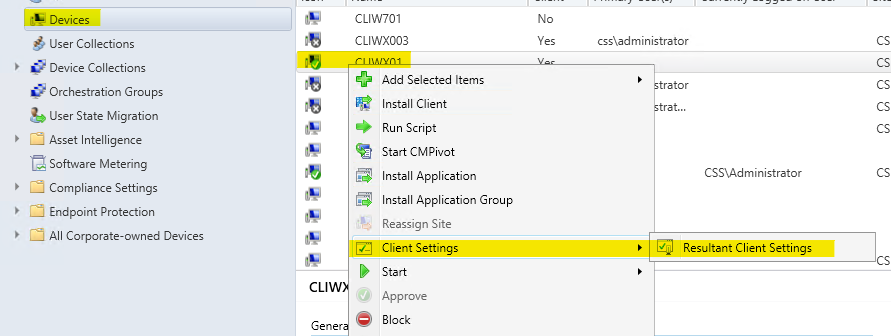
If the answer is the right solution, please click "Accept Answer" and kindly upvote it. If you have extra questions about this answer, please click "Comment".
Note: Please follow the steps in our documentation to enable e-mail notifications if you want to receive the related email notification for this thread.