In SSDT a right-mouse click on the project => Properties => Deployment => Server; you have to change the target server name.
How to change the datasource of solution file for SSAS
Hi,
I currently have a production server (it's a VM) which contains a SQL database and SSAS installed. There is a solution file that when I make changes, it would affect the SSAS server directly. I recently cloned this VM to establish a sandbox server. I wanted to keep the environment as similar to the production environment and it will have a different name than the production server.
The sandbox will also have the solution file that interacts with the SSAS server. I want to change the file so that it would update the sandbox SSAS whenever I make changes to it. However it will still modify the production environment. For example, when I went to the "Data Sources" to change the connection string on the sandbox, it will also update the production environment. I was wondering how do I change the solution file so that it will change only the sandbox environment?
Jason
SQL Server Analysis Services
SQL Server Other
2 answers
Sort by: Most helpful
-
-
Jason Yeung 66 Reputation points
2022-06-21T20:15:15.877+00:00 Hi @Olaf Helper ,
Thanks for your reply. When I go to properties, there is no "Deployment" section. I get the following:
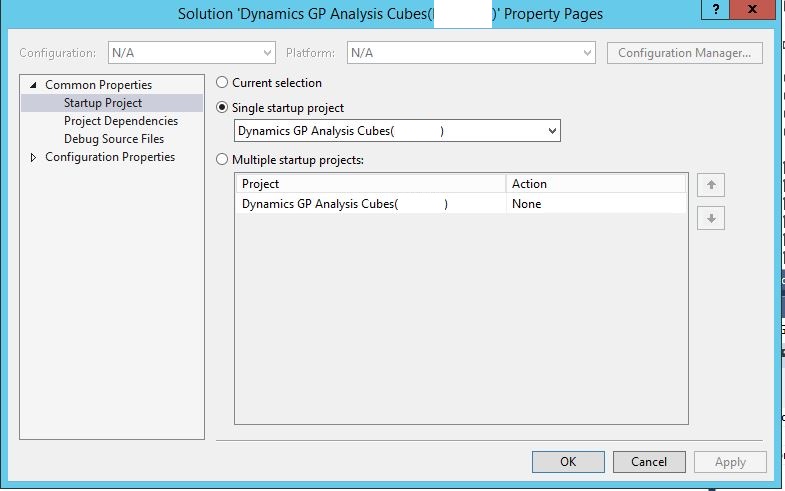
What currently happens with the package is that if I make changes to the sln file, it would change the SSAS right away once I save the sln file. There is no separate deployment. This SSAS was deployed via Microsoft GP and it's not a package built from stratch.
