@Matthew Hall Apologies for the delay response!
Firstly, Let me explain object replication policies Block blob data is replicated asynchronously, the source account and destination account are not immediately in sync. There's currently no SLA on how long it takes to replicate data to the destination account. You can check the replication status on the source blob to determine whether replication is complete. You can check the replication status for a blob in the source account. For more information, see Check the replication status of a blob. shows how to inspect the status on a per-object basis; but is there an “overview” / metric that indicates, for example, how may objects could not be replicated due to, for example, http-409 (Conflict) as discussed in Object replication overview - Azure Storage | Microsoft Learn.)
You may be able to use Azure Event Grid to let you know when the destination blob is created.
Object replication asynchronously copies block blobs in a container according to rules that you configure. The contents of the blob, any versions associated with the blob, and the blob's metadata and properties are all copied from the source container to the destination container.
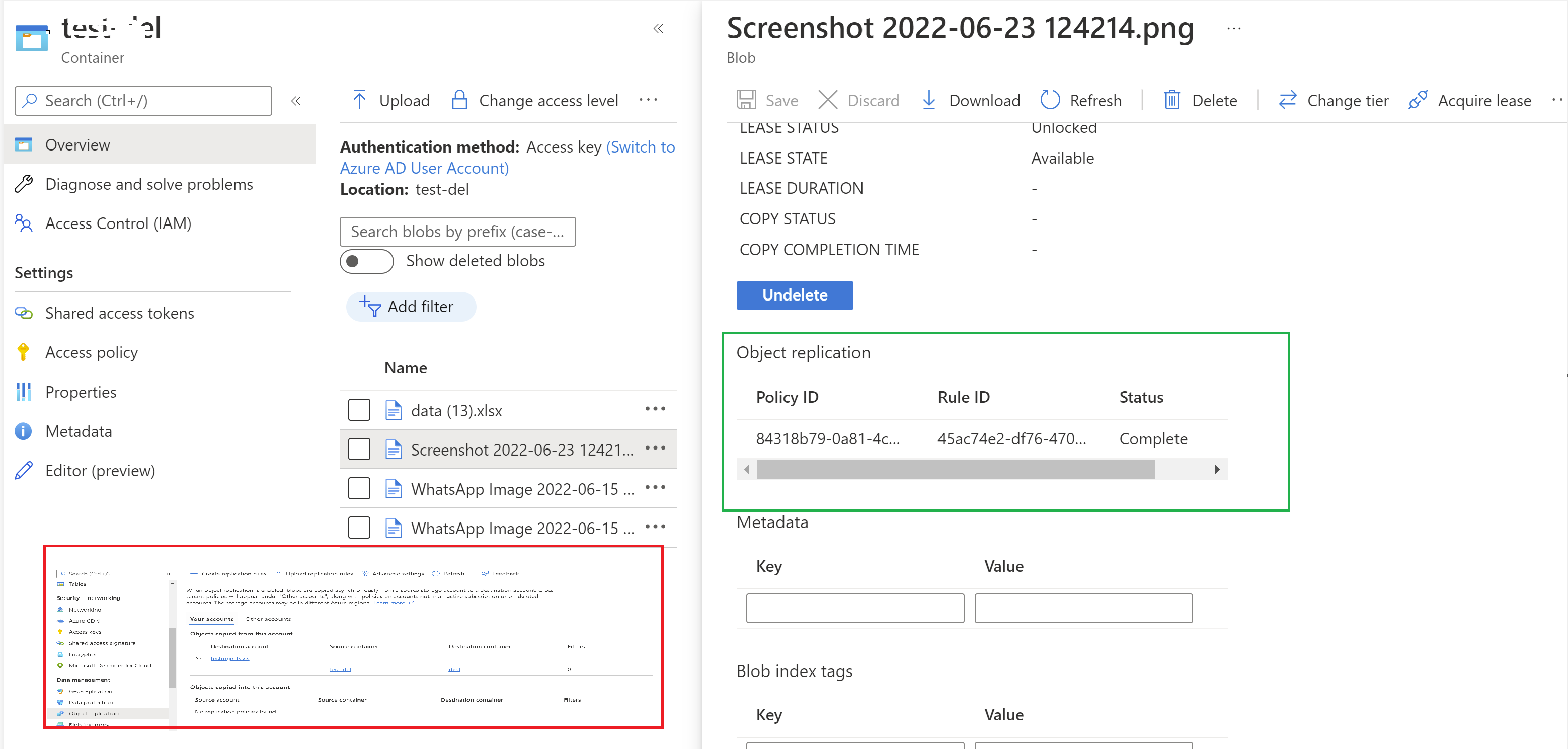
Please let us know if you have any further queries. I’m happy to assist you further.
----------
Please do not forget to 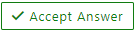 and “up-vote” wherever the information provided helps you, this can be beneficial to other community members.
and “up-vote” wherever the information provided helps you, this can be beneficial to other community members.
