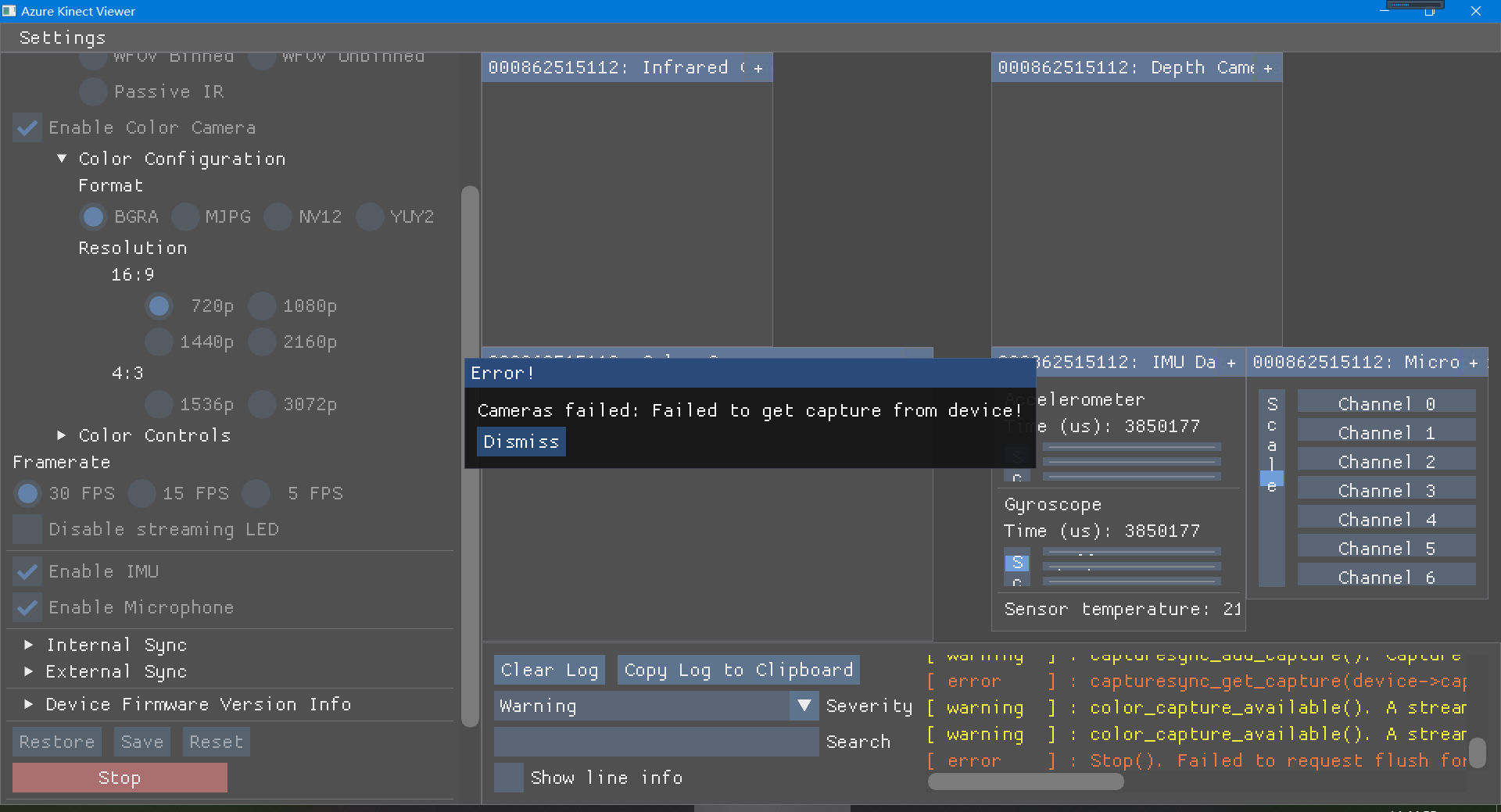Thanks very much for your reply! Sadly I already checked these two issues before asking this question and it seems that they did not help. Their error messages are different and their solutions did not work here (except reinstalling windows but I would not like to do it now if not necessary).
I changed the log level from 'w' to 't' and generated a new log. I hope this could provide more information. 213893-k4a.log
By the way, I can no longer find the error message from event viewer now, probably because I have tried to repair the dll files. Nevertheless, the problem still persists.
Thanks in advance for your help!