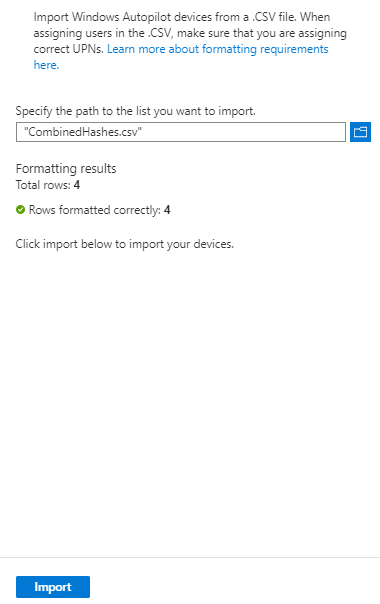@Ritesh Sharma , Based on my test, after running the script and import the csv, I find nothing happen when I click import button. The same result as yours.
Then I go to do more test, manually copy the device information into one CSV using Notepad and test again. I find it is working. Then I compare the two files in Notepad and see the not working csv with Group Tag and Assigned User. But there's no value for the two attributes. Then I remove them and everything is working now.
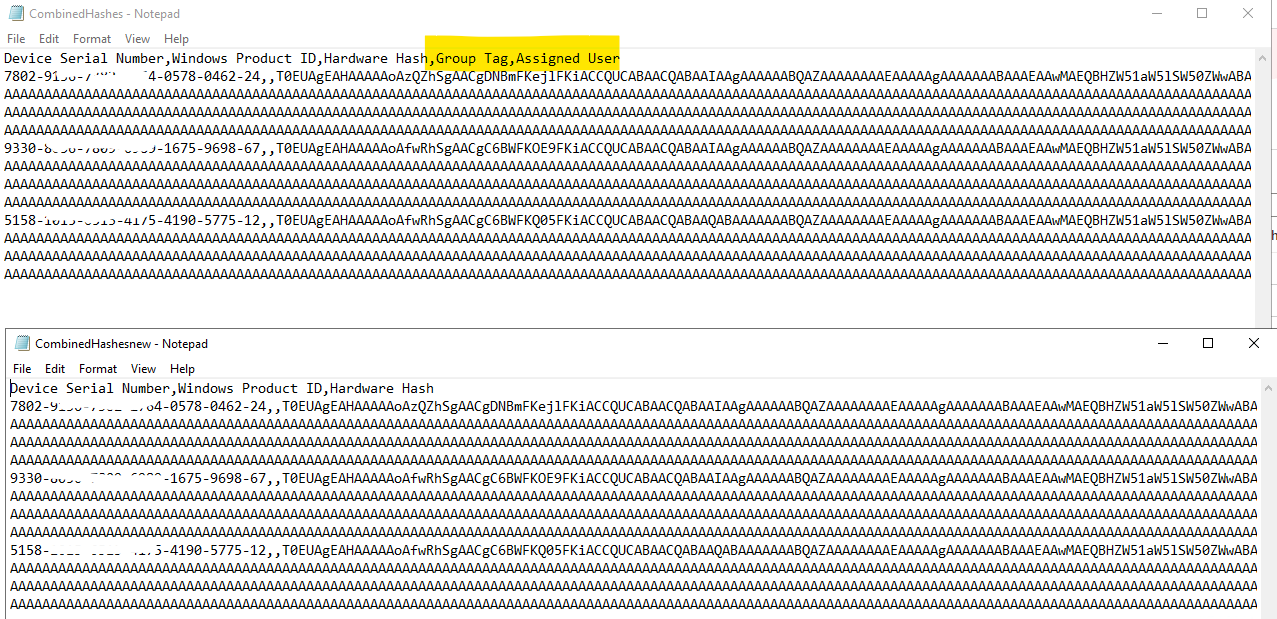
If your csv is also with no value of the two attributes, we suggest to remove them to see if it can work.
Hope it can help.
If the answer is helpful, please click "Accept Answer" and kindly upvote it. If you have extra questions about this answer, please click "Comment".
Note: Please follow the steps in our documentation to enable e-mail notifications if you want to receive the related email notification for this thread.