Hi @Zach Ruedinger ,
Welcome to our forum!
From your description, do you want to turn off reading pane in Inbox?
If so, you can refer to the following steps:
Go to the Inbox, click the View tab and then click Reading Pane in the Layout section and select Off.
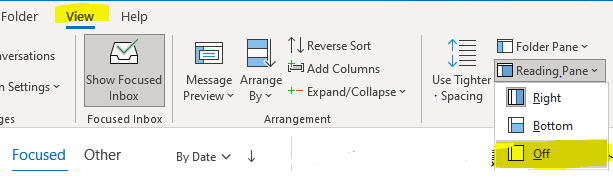
If the Reading Pane is not turned off, you can reset all views to the default view: Press the Windows key + R to open the Run dialog.
Enter outlook.exe /cleanviews in the Open box and click OK or press Enter.
More information about custom view for your reference:
https://www.groovypost.com/howto/turn-off-the-reading-pane-for-all-folders-at-once-in-outlook/
https://www.zubairalexander.com/blog/custom-views-not-working-as-expected-in-microsoft-outlook/
(Note: Since the web site is not hosted by Microsoft, the link may change without notice. Microsoft does not guarantee the accuracy of this information.)
If the answer is helpful, please click "Accept Answer" and kindly upvote it.
Note: Please follow the steps in our documentation to enable e-mail notifications if you want to receive the related email notification for this thread.