
Try performing Clean Boot and see if the problem persists?
If no enable services one by one to identify which one causing the problem.
Open start and search for feedback and open the Feedback Hub app and report this issue.
This browser is no longer supported.
Upgrade to Microsoft Edge to take advantage of the latest features, security updates, and technical support.
In the past few weeks my Computer has started to randomly freeze a few times a day. It seems to do it mostly when the gpu is not that heavily loaded. when this happens it tends to freeze a game, or movie for about 5-10 seconds and then resume playing like theres nothing going on.
When I viewed the reliability history there were two critical events, the first one being a "Hardware error" and the second one being Asus com Service "stopped working"
It used to also give a 3rd critical event "windows not shut down properly" but after disabling fast startup that hasn't returned.
When it says "hardware error" the description is the following:
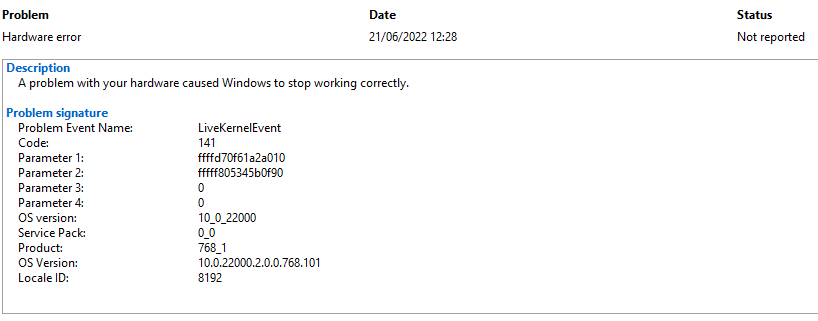
And Asus come service gives the description:
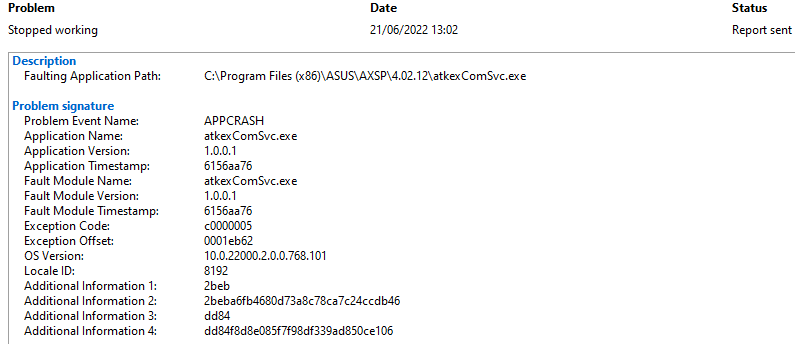
Now i've already tried quite a lot, Updated gpu drivers, tried another (out of store new) gpu, tried another (out of store new) psu, deleted all drivers with DDU and reinstalled them, SFC shouldve repaired a corrupted system file but that made no difference and DISM reported nothing.
Im really running out of ideas what to try and i dont know enough about this to dive into error reports like that.
I run win11 home 64bit.
Try performing Clean Boot and see if the problem persists?
If no enable services one by one to identify which one causing the problem.
Open start and search for feedback and open the Feedback Hub app and report this issue.
Please run the V2 log collector and post a share link into this thread using one drive, drop box, or google drive.
https://www.tenforums.com/bsod-crashes-debugging/2198-bsod-posting-instructions.html
https://www.elevenforum.com/t/bsod-posting-instructions.103/
.
.
.
.
.
Please remember to vote and to mark the replies as answers if they help.
On the bottom of each post there is:
Propose as answer = answered the question
On the left side of each post there is /\ with a number: click = a helpful post
.
.
.
.
.
1) Open administrative command prompt and copy and paste:
msdt.exe -id WindowsUpdateDiagnostic
msdt.exe -id PowerDiagnostic
msdt.exe -id DeviceDiagnostic
PowerShell $D=(New-Object -ComObject Wscript.Shell).SpecialFolders(4);Compress-Archive "%WinDir%\MEMORY.DMP" "$D\Memory_dmp"
For each Windows troubleshooter > click > view detailed information > post images or share links into this thread
For the compressed memory dump > post a separate share link with only the compressed memory dump
2) Perform Windows updates > install all available net framework versions
3) Run:
Post share links into this thread using one drive, drop box, or google drive
4) Post a new V2 log collector share link after installing net framework versions
https://dotnet.microsoft.com/en-us/download/dotnet-framework
The Live kernel event bugchecks were 141 and 117 were attributable to the Nvidia GPU driver nvlddmkm.sys
These were live kernel events and were not BSOD.
So the operating system may hang or freeze and then resume.
The VIDEO_ENGINE_TIMEOUT_DETECTED live dump has a value of 0x00000141.
This indicates that one of the display engines failed to respond in timely fashion.
The live kernel event bugchecks were debugged.
The bugchecks were 141 and 117.
Both were caused by nvlddmkm.sys.
The bugcheck 117 is Video Timeout Detection Recovery (TDR)
This is from a Microsoft link:
A common stability problem in graphics occurs when the system appears completely frozen or hung while processing an end-user command or operation.
Usually the GPU is busy processing intensive graphics operations, typically during game-play.
No screen updates occur, and users assume that their system is frozen.
Users usually wait a few seconds and then reboot the system by pressing the power button.
Windows tries to detect these problematic hang situations and dynamically recover a responsive desktop.
This process of detection and recovery is known as Timeout Detection and Recovery (TDR).
The default timeout is 2 seconds.
In the TDR process for video cards, the operating system's GPU scheduler calls the display miniport driver's DxgkDdiResetFromTimeout function to reinitialize the driver and reset the GPU.
If the recovery process is successful, a message will be displayed, indicating that the "Display driver stopped responding and has recovered."
1) Search for: 5/19/2022 1:40:25 PM 1965.34 C:\WINDOWS\MEMORY.DMP
save the memory dump to the downloads folder > ZIP > post a separate share link with only the memory dump into this thread
Many of typical troubleshooting steps were already performed.
So some may be repeated so that there is documentation in this thread.
The current Nvidia GPU driver is 31.0.15.1640
The Nvidia GPU driver can be replaced with the same or a different driver version to see if another driver improves performance.
2) Uninstall the current driver using Display Driver Uninstaller (DDU)
Reinstall from the Nvidia website.
Make sure that the clean install box is checked and if available install the physx driver.
https://www.wagnardsoft.com/display-driver-uninstaller-ddu-
https://www.sevenforums.com/tutorials/367109-display-driver-uninstaller-how-use.html
https://www.nvidia.com/download/index.aspx
3) Boot to the BIOS and post images of these voltages values: 3.3, 5, 12
4) Download and install one of these temperature monitoring software:
Speccy: https://www.ccleaner.com/speccy
HW Monitor: https://www.cpuid.com/softwares/hwmonitor.html
Speedfan: https://www.almico.com/speedfan.php
If there are recurrent live kernel events then
a) post a new V2 share link into the newest post
b) check the GPU card to make sure that it is free from dust and that the fan is working properly
c) reseat the GPU card and make sure that connections are secure
d) indicate whether there is one or two pci-e ports to connect the GPU card to the motherboard
e) plan to test other Nvidia driver versions
f) plan to run software to stress test the hardware
g) if other driver versions fail to fix the hangs and live kernel events then plan to swap test the GPU card (Nvidia or AMD)
Name NVIDIA GeForce RTX 3080
PNP Device ID PCI\VEN_10DE&DEV_2216&SUBSYS_88221043&REV_A1\4&1C3D25BB&0&0019
Adapter Type NVIDIA GeForce RTX 3080, NVIDIA compatible
Adapter Description NVIDIA GeForce RTX 3080
Adapter RAM (1.048.576) bytes
Installed Drivers C:\WINDOWS\System32\DriverStore\FileRepository\nv_dispi.inf_amd64_c43eff7079c4c90c\nvldumdx.dll,C:\WINDOWS\System32\DriverStore\FileRepository\nv_dispi.inf_amd64_c43eff7079c4c90c\nvldumdx.dll,C:\WINDOWS\System32\DriverStore\FileRepository\nv_dispi.inf_amd64_c43eff7079c4c90c\nvldumdx.dll,C:\WINDOWS\System32\DriverStore\FileRepository\nv_dispi.inf_amd64_c43eff7079c4c90c\nvldumdx.dll
Driver Version 31.0.15.1640
INF File oem49.inf (Section072 section)
Driver C:\WINDOWS\SYSTEM32\DRIVERSTORE\FILEREPOSITORY\NV_DISPI.INF_AMD64_C43EFF7079C4C90C\NVLDDMKM.SYS (31.0.15.1640, 41,66 MB (43.683.808 bytes), 21/06/2022 14:48)
Event[264]
Log Name: System
Source: Display
Date: 2022-06-21T23:42:44.7560000Z
Event ID: 4101
Task: N/A
Level: Warning
Opcode: Info
Keyword: Classic
User: N/A
User Name: N/A
Computer: DESKTOP-9J7RG4G
Description:
Display driver nvlddmkm stopped responding and has successfully recovered.
.
.
.
.
.
Please remember to vote and to mark the replies as answers if they help.
On the bottom of each post there is:
Propose as answer = answered the question
On the left side of each post there is /\ with a number: click = a helpful post
.
.
.
.
.
From 06/21/2022 to 06/24/2022 the logs collected reported no BSOD or unexpected shutdowns or restarts.
All of the live kernel event with bugcheck 141 were recorded on 06/21/2022.
Application crashes are extremely common and are not troubleshooted unless they are related to Windows crashes.
If you want to view the numerous application crashes then open msinfo32 > expand software environment > click on Windows error reporting > view time, type, and details
atkexcomsvc.exe is part of the ASUS ATK Hotkey Express Communication Service
C:\Program Files (x86)\ASUS\AXSP\4.02.12\atkexComSvc.exe
ASUS Com Service
Uninstalling or uninstalling and reinstalling applications can often reduce the number of entries seen in the logs.
Again, application crashes are so common that they are not addressed in Windows forums.
They can be addressed with the application vendor support or forum.
The old BSOD dated 05/18/2022 was caused by a network driver.
.
.
.
.
.
Please remember to vote and to mark the replies as answers if they help.
On the bottom of each post there is:
Propose as answer = answered the question
On the left side of each post there is /\ with a number: click = a helpful post
.
.
.
.
.