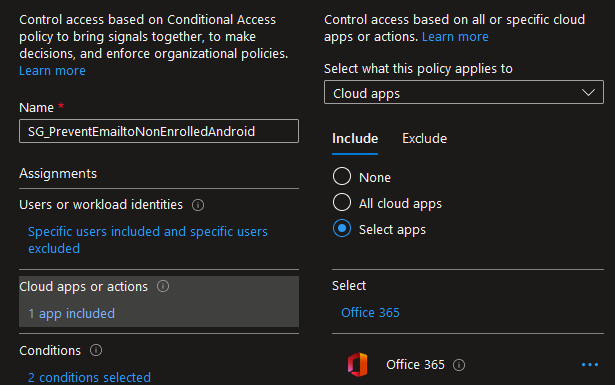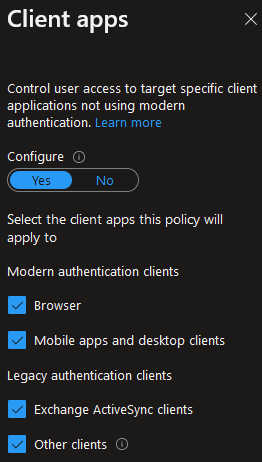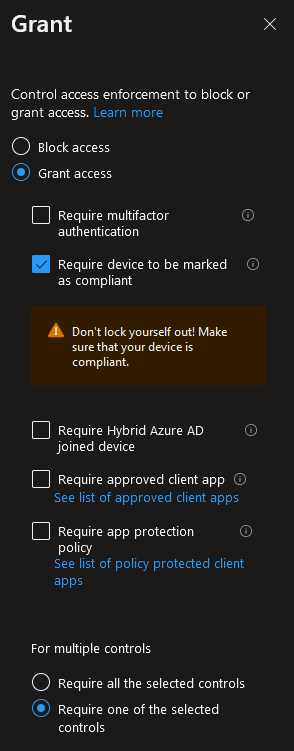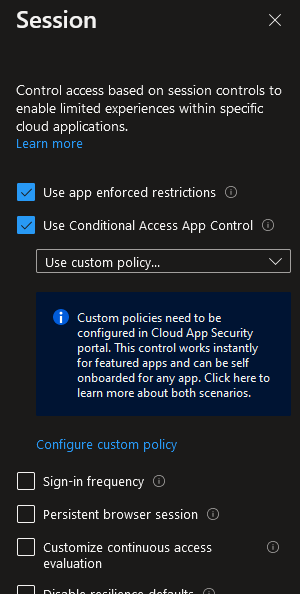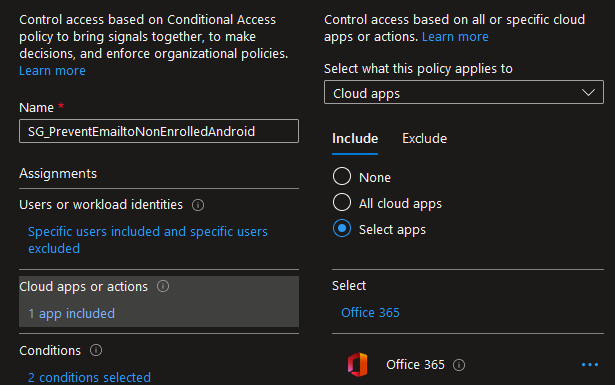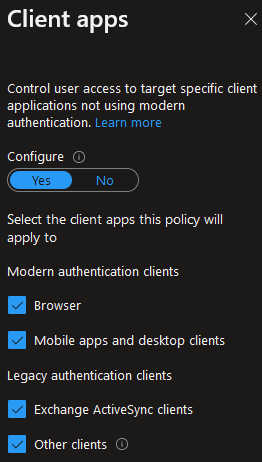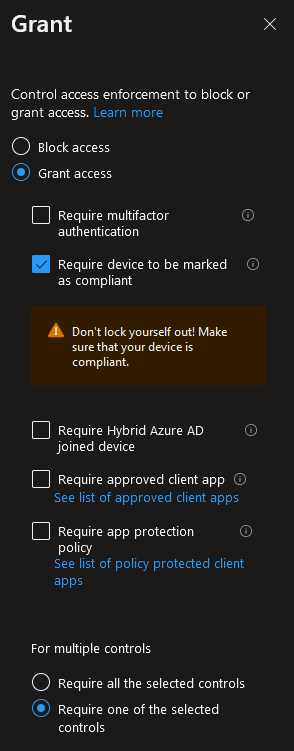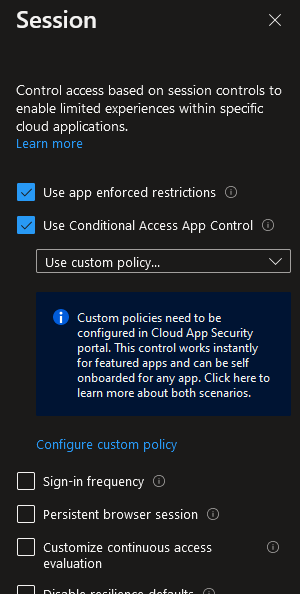We are slowly migrating to InTune but would also like to prevent anyone from adding company data (either through Exchange Online, O365 apps like Outlook, Teams, OneDrive) onto a device until it's enrolled with InTune. We seem to have it working for those trying to add to a new device, however, if they already have a device with those apps on it, they can still work fine. I added my test user to this policy yesterday and the test device is still getting new emails in Outlook as see the notification, but can't open it. I can however open any of the emails that were sent prior to the CA policy. Also, OneDrive stopped working but MS Teams is still working and can send chats.
We need all the MS apps to stop and basically wipe but that doesn't seem possible? Stopping the sign in only stops new data but all the emails are still in the app.
I've tried using the "Sign-in frequency" setting in the session part, which does work those these types of scenarios, however, during our testing, it eventually starting forcing those already enrolled on a compliant device in InTune every hour as well, which clearly we do not want to use.
We want to use a single group so as we start adding users to InTune there will be a bunch of users that are already compliant then adding new ones to force them to enroll etc. I've tried so many different variations of settings with MS Support (in both InTune and Azure) but no one seems to know how to do this. I thought this was a pretty basic need ie we don't want anyone that it's the CA group to use company data unless the device is enrolled with InTune.