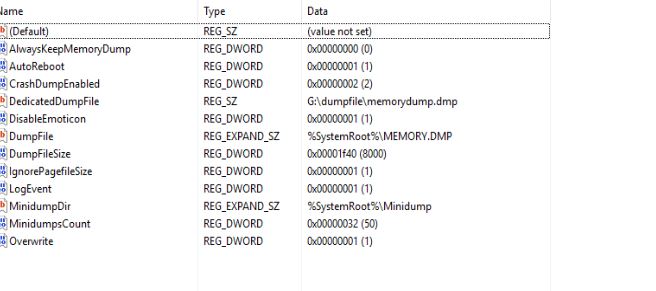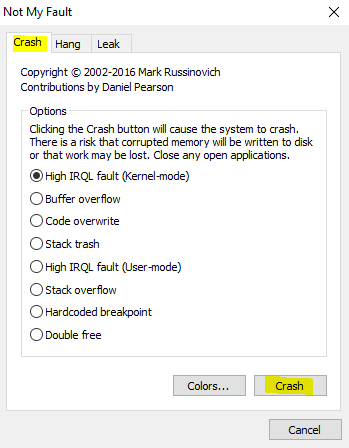Hi @sakuraime ,
Welcome to Microsoft Q&A.
1 . Try disable HP ASR or IBM Automatic Server Restart service.
What brand is the computer? HP/IBM ASR feature reboot the machine when it is saving a dump file. As a result, there is no dump when ASR is enabled.
2 . According to your registry screenshot, make sure disk G is a fixed disk and has 8GB free space, or you can change the dump file path on any local volume which must be a fixed disk device and have at least 8 GB free space.
After changing the registry value, reboot for the change to take effect.
3 . Check system event log to see if there is event id 1001. Watch the BSOD blue screen progress has reached 100%.
4 . Make sure you choose Crash your system in NotMyFault.
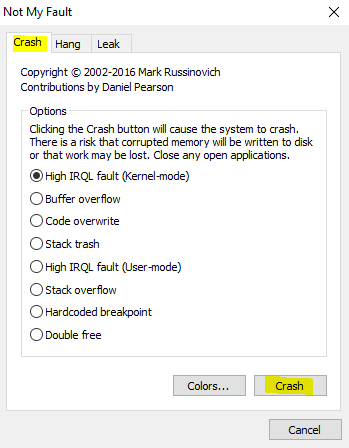
Best regards,
Molly
--------------------------------------------------------------------------------
If the Answer is helpful, please click "Accept Answer" and upvote it.
Note: Please follow the steps in our documentation to enable e-mail notifications if you want to receive the related email notification for this thread.