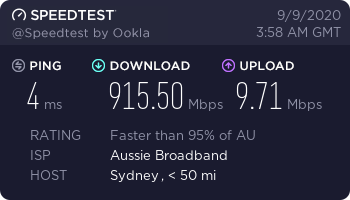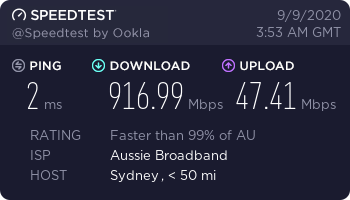Intel® Ethernet Controller X550-AT2, 10G network interface on ASRock Rack ROMED8-2T with AMD EPYC 7232P processor.
Windows 10 Pro for Workstations, 2004.
Latest Windows updates and Intel drivers installed as of 09/09/2020.
This machine is a dual boot, the above Windows version, and Ubuntu 20.04.
When doing a speed test, I get good performance from Ubuntu, but very poor uploads from Windows. This is on the same machine, the exact same hardware.
The WAN link is 1000Mbps down, 50Mbps up.
This is the Windows speedtest result:
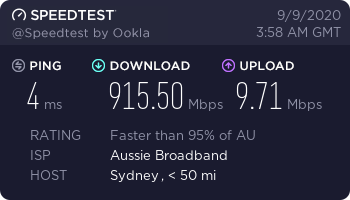
This is the Ubuntu speedtest result:
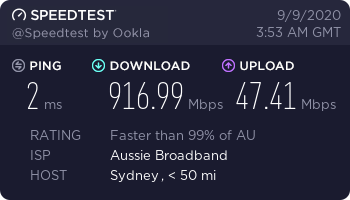
I have tried to tweak the adapter's advanced driver settings in Windows, such as disabling LSO, etc. No luck, performance remains poor.
I've also noticed it on another PC running Windows 10 Pro, and a laptop running Windows 10 Pro for Workstations, both give the same poor upload performance. Whereas my other Ubuntu 20.04 Server machine, and also my phone connected via Wi-Fi, is getting good upload speeds.
I have even taken the Windows laptop and plugged it straight into my incoming WAN connection (bypassing router), and it still gets poor upload speeds.
Incidentally, when the speed test is running, I can see that the upload looks bursty on Windows, like it is only getting chunks of data here and there, while in Linux and on Android it looks the same as the download, the graph is drawn at a consistent high rate and with consistent high values.