
Hi,
Thanks for your posting but kindly note this is a public forum and sharing personal information may result in some unsecure risks and is not allowed.
For the search is not working in file explorer issue, kindly test if following workaround would be helpful.
1.Call out task manager and navigate to "file explorer" and choose restart.
2.If above method doesn't help, you may try following steps:
Go to "View -> Options -> Change folder and search options" and then under "View -> Advanced settings", toggle "Launch folder windows in a separate process" option. It doesn't matter if you have been using this option or not, simply enable or disable it.
Hit OK button and if the file explorer hasn't restarted on its own, close it.
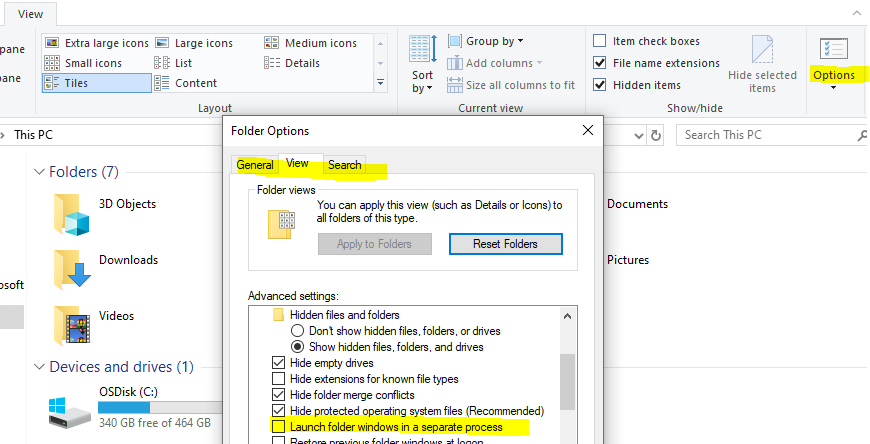
Looking forward to your update and please help to accept as Answer if the response is helpful.
Thanks,
Jenny

