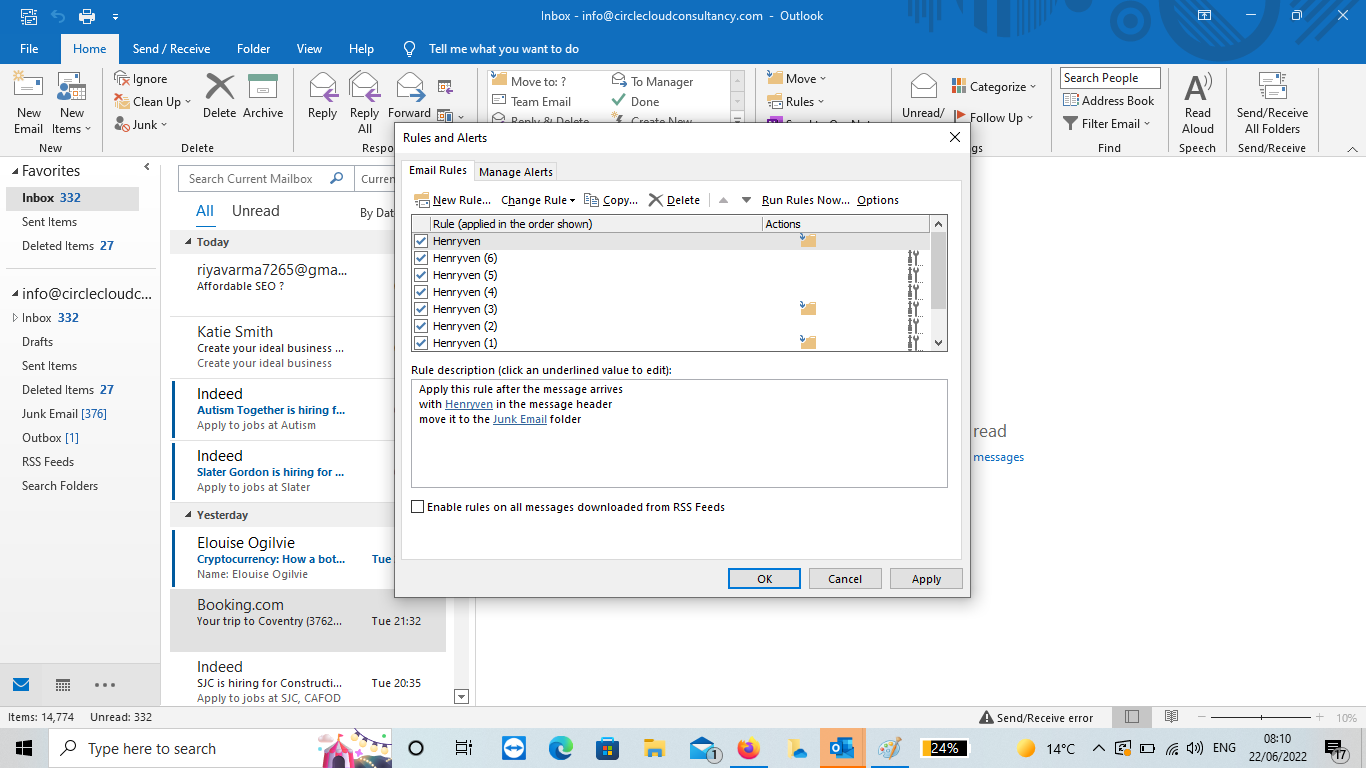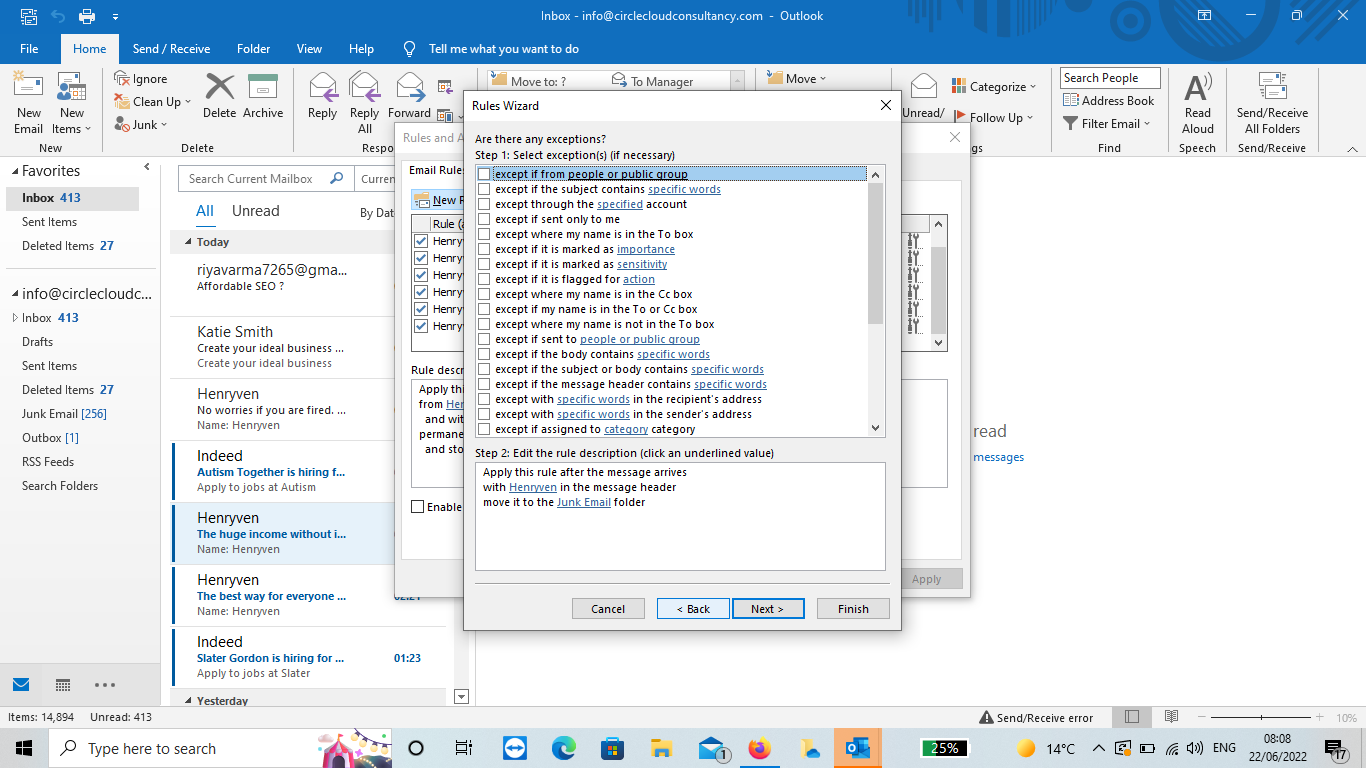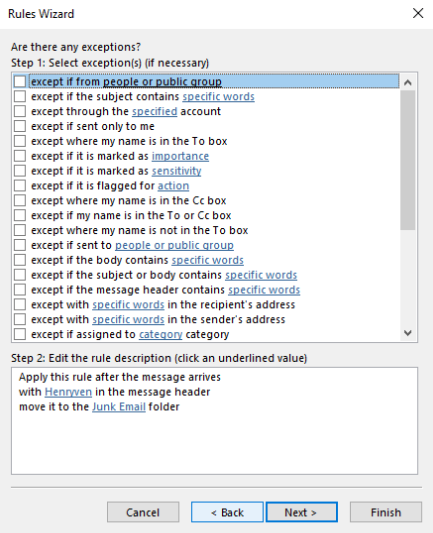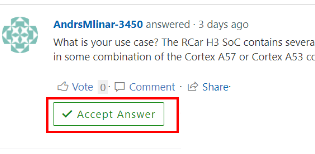Hi @Thoi ,
Welcome to our forum!
From your description, I understand your scenario very well.
(In order to protect your privacy, I have hidden some personal information)
Usually, you can set Blocked senders in Outlook, and messages received from any email address or domain listed in your blocked senders list are sent directly to your Junk Email folder.
But what happened to you is the junk emails that with the same name but different emails address, to workaround it, you can set up a rule that applies to e-mail messages that contain "Someone" in the "From" header of e-mail messages, and move those messages to the Junk Mail folder:
- Select File > Manage Rules & Alerts > New Rule.
- Under Start from a blank rule > Apply rule on messages I receive > Next

- Select the condition: with specific words in the message header > click the underline and enter the name of the sender >Next

- Select action: move it to the specified folder > click the underline and choose the junk mail >Next > Next
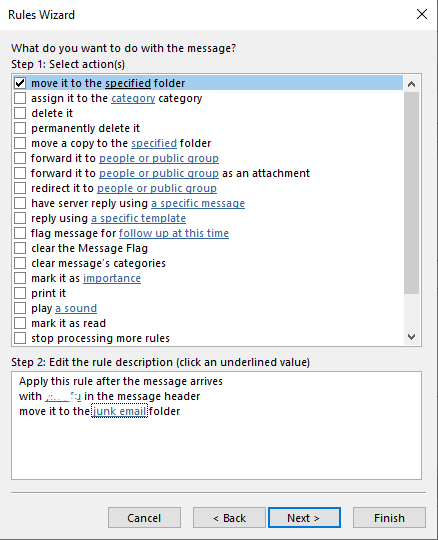
- Specify name for this rule and check the two options in the following screenshot:
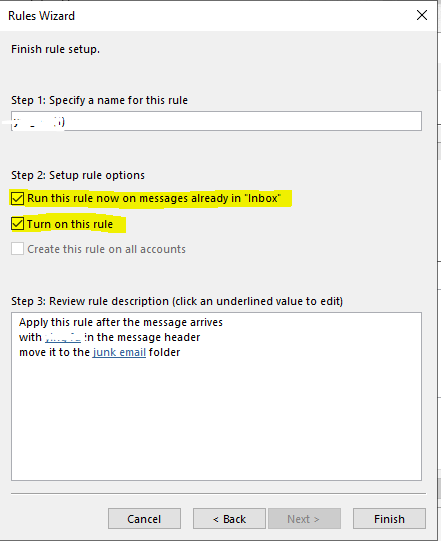
If the answer is helpful, please click "Accept Answer" and kindly upvote it.
Note: Please follow the steps in our documentation to enable e-mail notifications if you want to receive the related email notification for this thread.