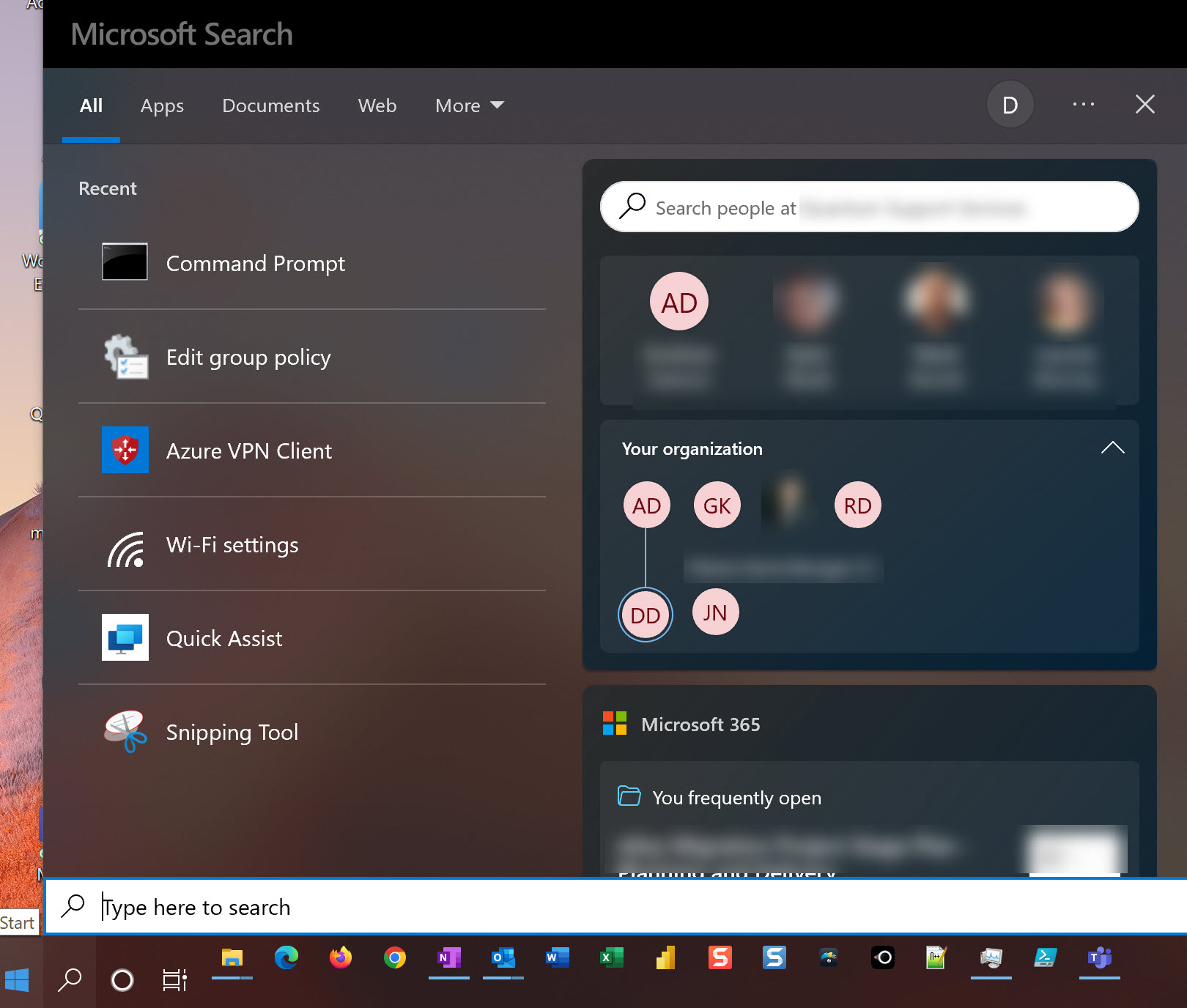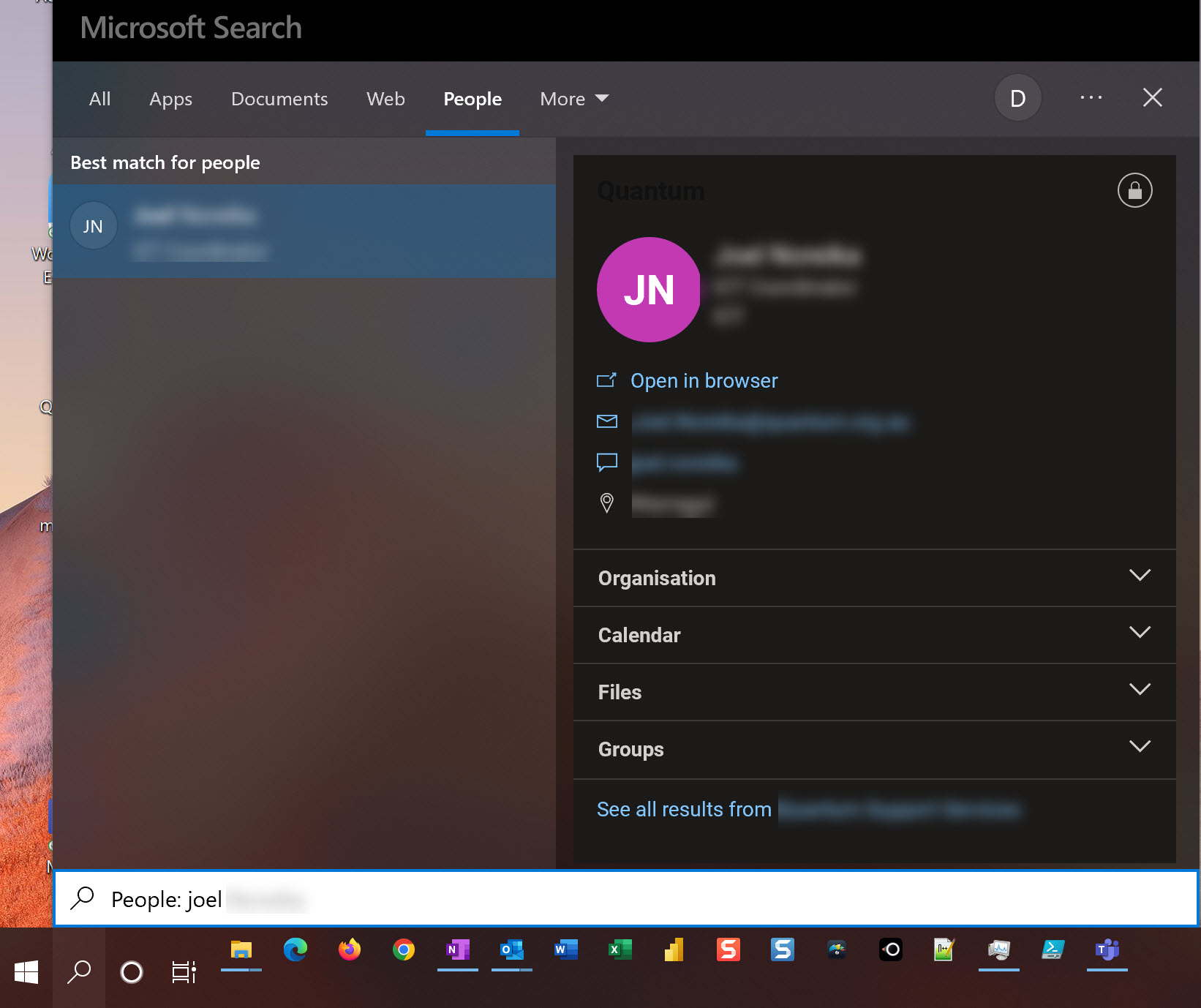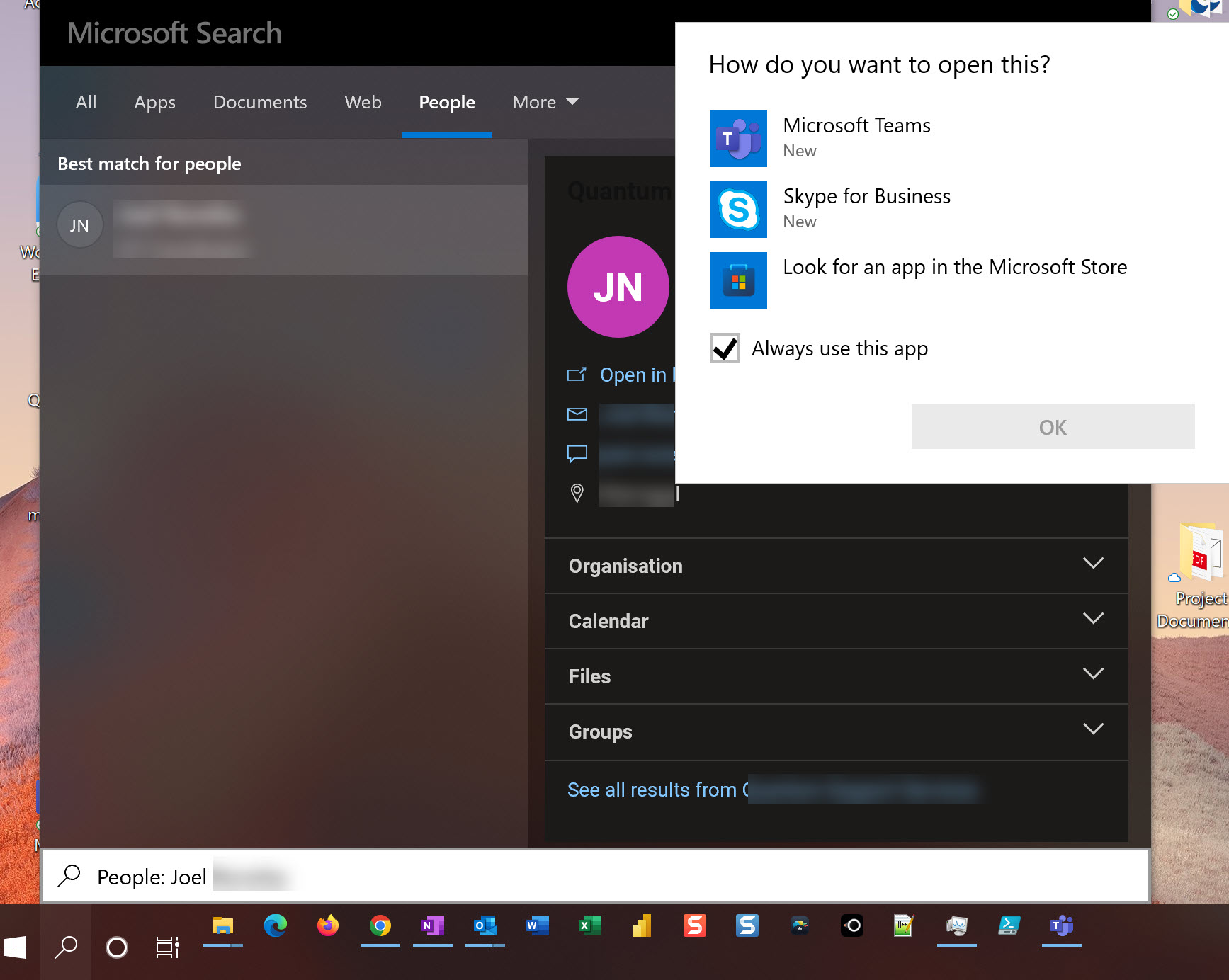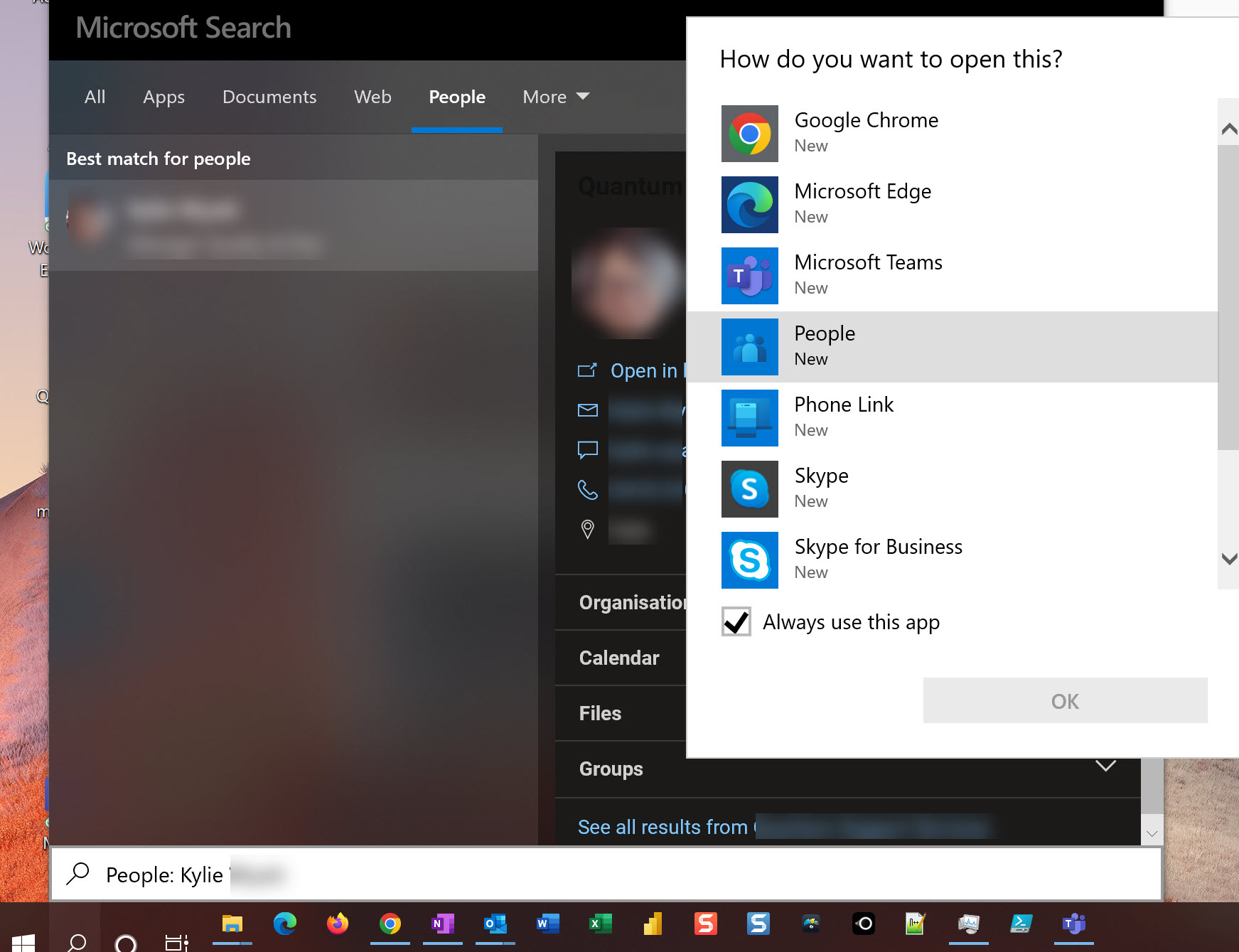Windows 10 – People Search
The last week or 2 (June 2022) the company had Microsoft Windows Updates. Since then, a new feature Search People has been available, not sure if this was part of the Windows Updates.
Search People displays Recent People you have been in contact with, and displays the Entire Organisation directory.
When I search a person and perform an action eg Chat, Email, Call a prompt displays to select a default application.
I would like to set the default application settings and deploy to the fleet devices.
Action – Default app (set to local apps not web app)
Email = Outlook app (not Outlook web)
Call = Teams app Call
Chat = Teams app Chat
Question 1 – what is this feature even called?
I have searched and I could not find any recent documentation.
Documentation or youtube videos I found doesn’t seem related and displays old content for example from the year 2020.
Question 2
How can I set the default apps and deploy to the fleet? For example, Default app file associations by registry settings?
Ideally technology configures and deploy globally than users to set. For example ife we leave up to the users to set, the users will set the wrong app, the action wont work etc
Documentation
I found this Microsoft documentation. However, it doesn’t relate to this feature.
Microsoft Search Overview | Microsoft Learn
People app
I found People app documentation on again I don’t think its related
https://support.microsoft.com/en-us/windows/people-app-help-144c4373-fa32-da81-f8b4-ee87589c509c#:~:text=Note%3A%20Effective%20January%2029%2C%202021,app%20is%20your%20address%20book
https://www.windowslatest.com/2020/09/27/windows-10s-people-app-is-here-to-stay-but-its-getting-a-new-home/
Steps
At the bottom left, select Search icon, People displays
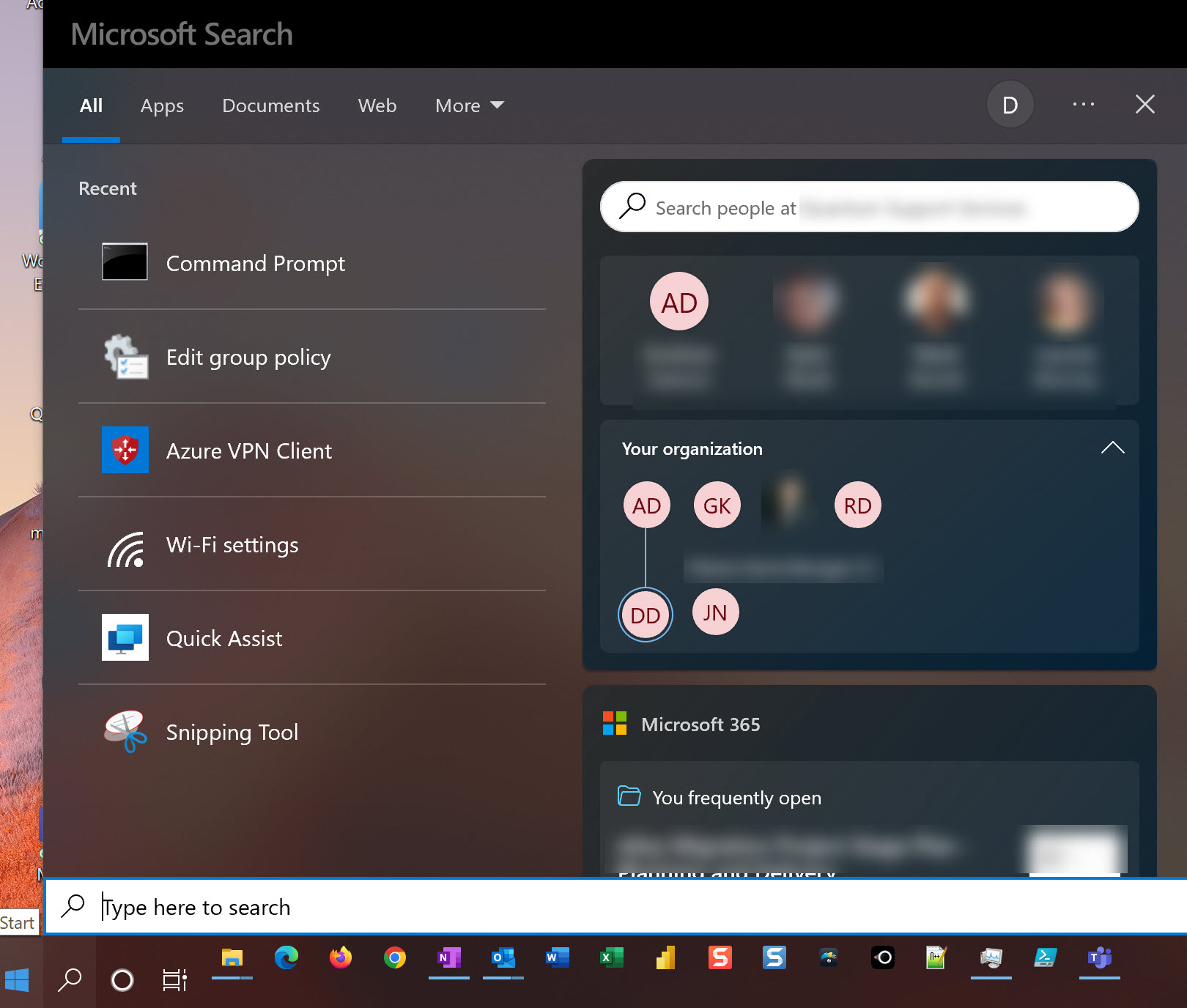
In Search, type a name.
From here, you can directly email, chat, or phone the person.
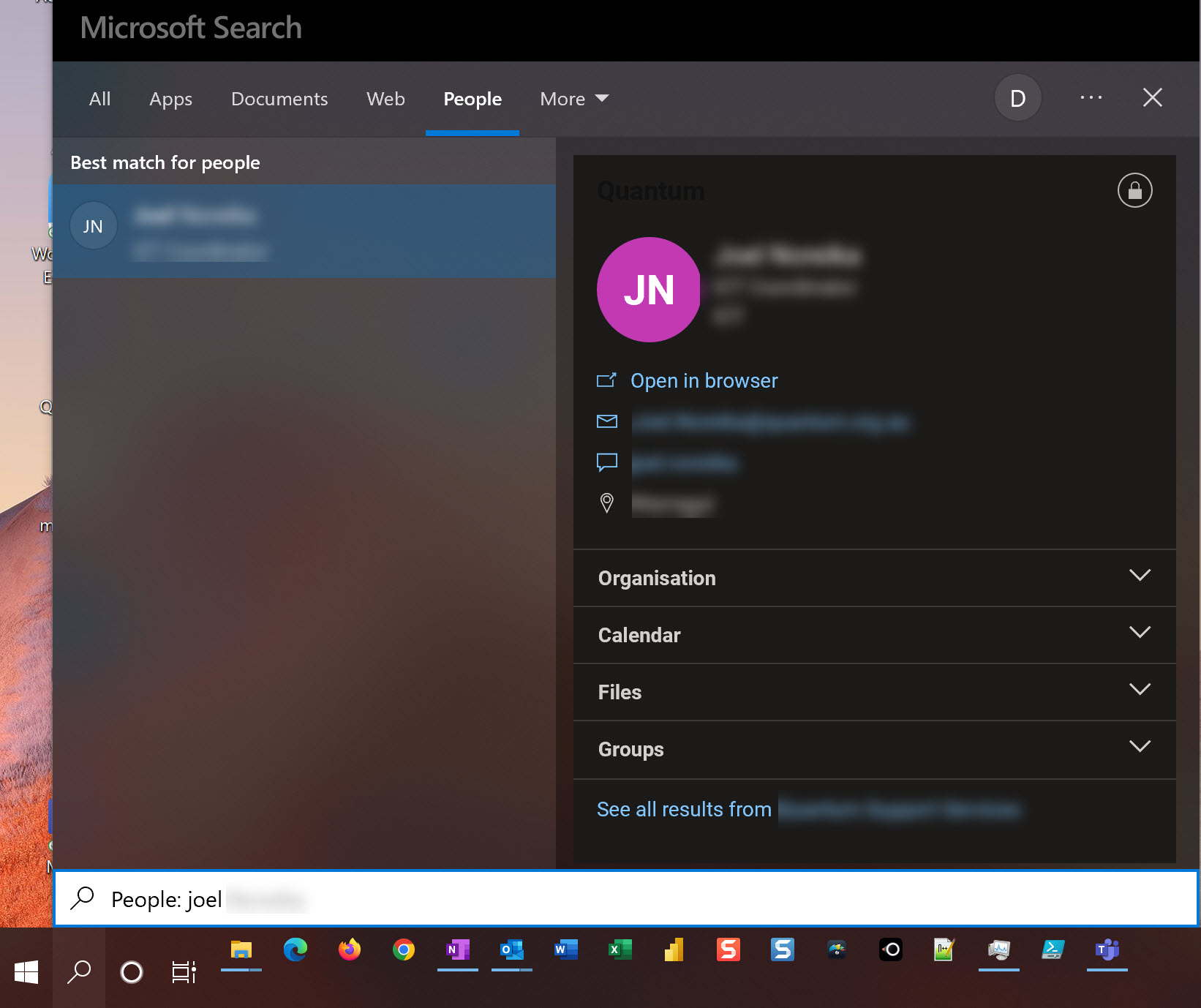
Select Chat
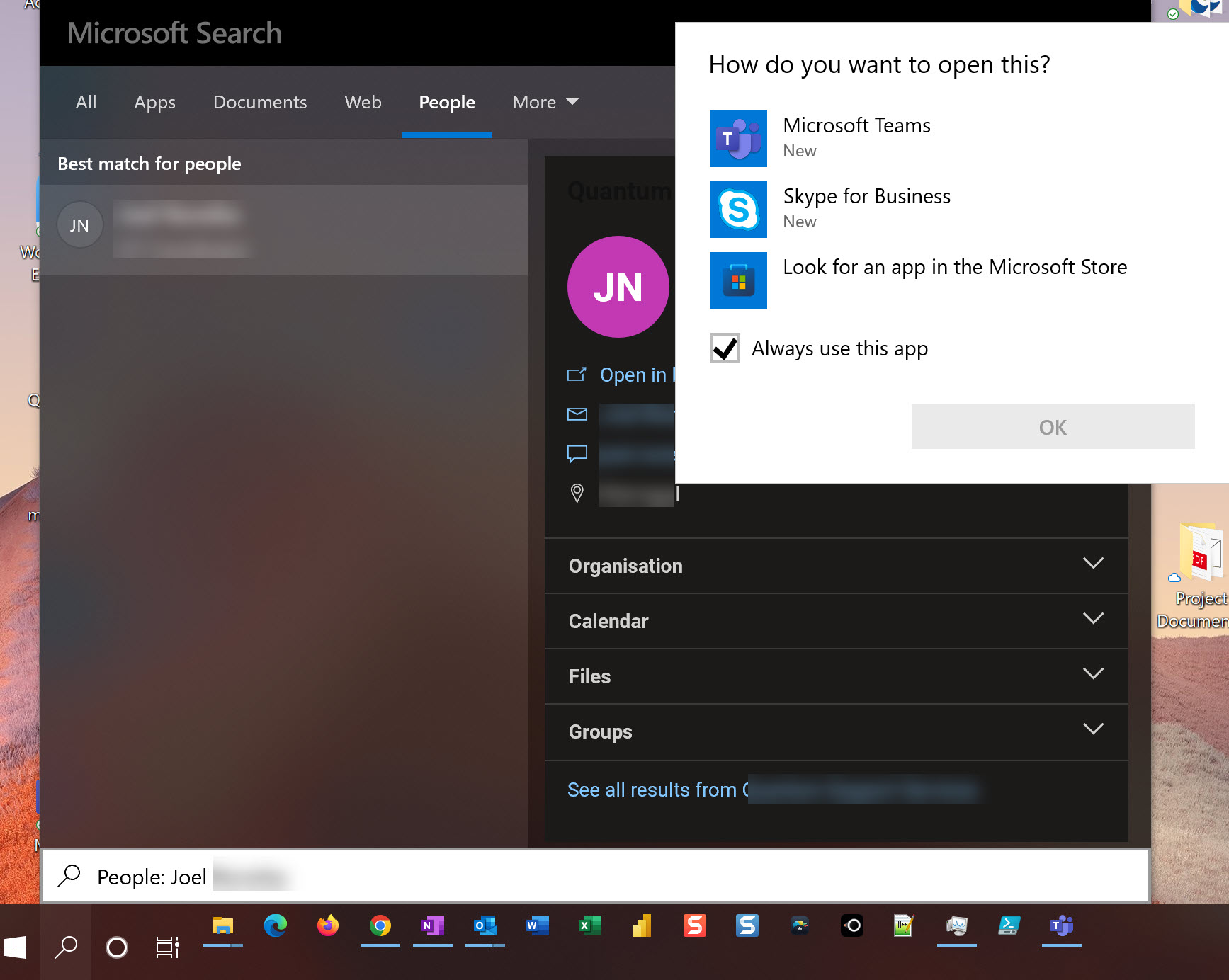
Select Call
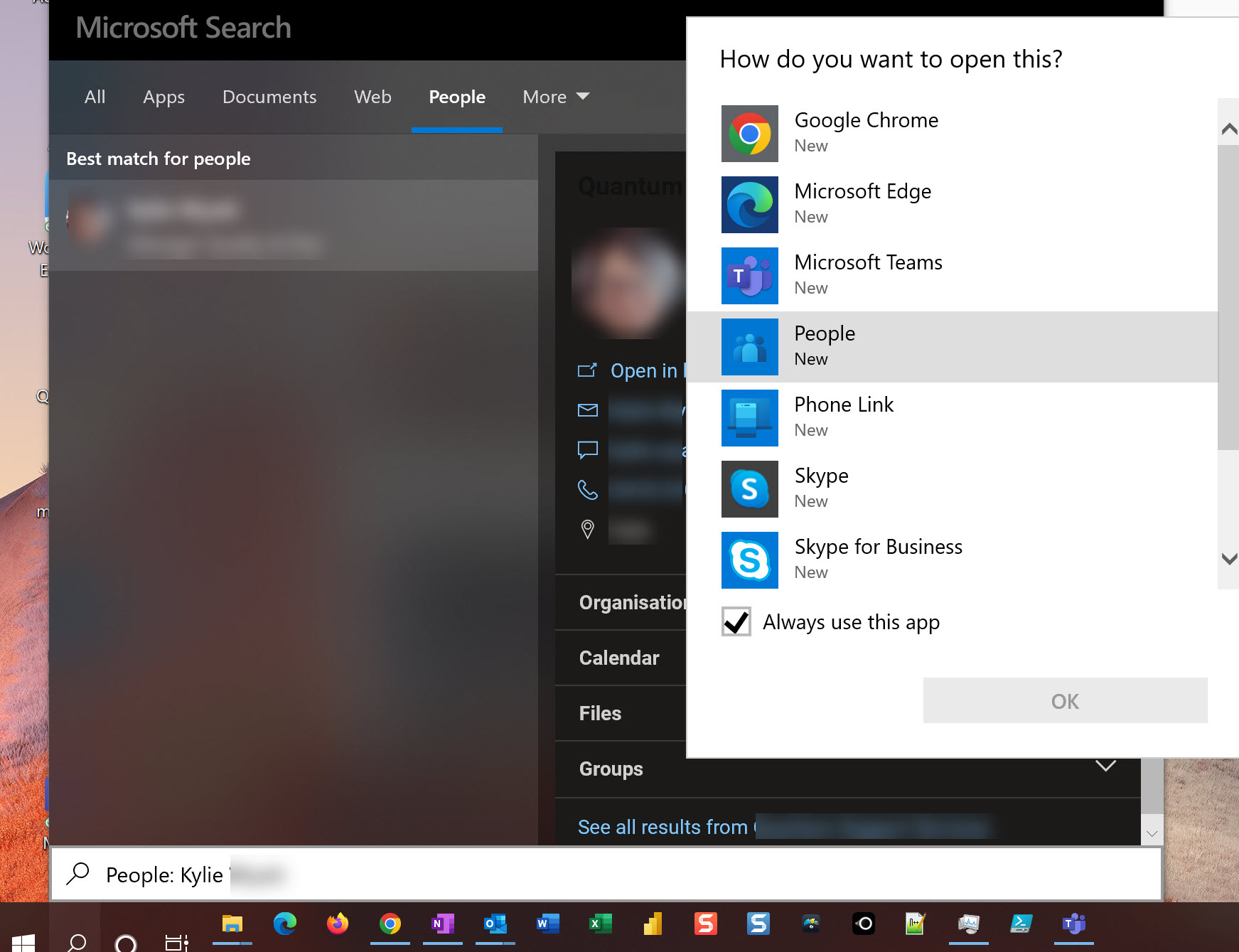
any ideas?
TIA