
Hi @JJAComm ,
You could try following method.
File > Options > Advanced. Check Disable hardware graphics acceleration under Display and click OK.
This browser is no longer supported.
Upgrade to Microsoft Edge to take advantage of the latest features, security updates, and technical support.
Have a problem on Remote Desktop server. Leave Word idle (tried read mode and Print Layout views) for a few minutes and the text disappears:

Clicking back into the document restores the text:
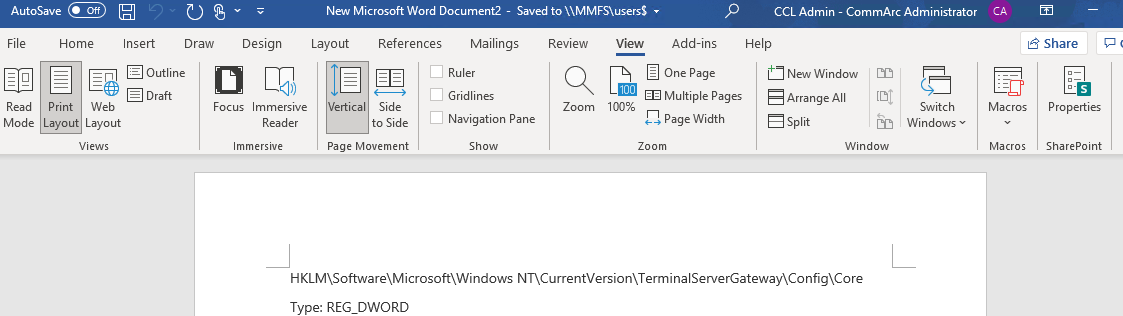
Have tried disabling all addins.



Your screen shot indicates that the sample document is saved to a network drive.
Do you see Word freezing / graying out even if the open document is saved locally to the C: drive?
Resolved by Office 365 update