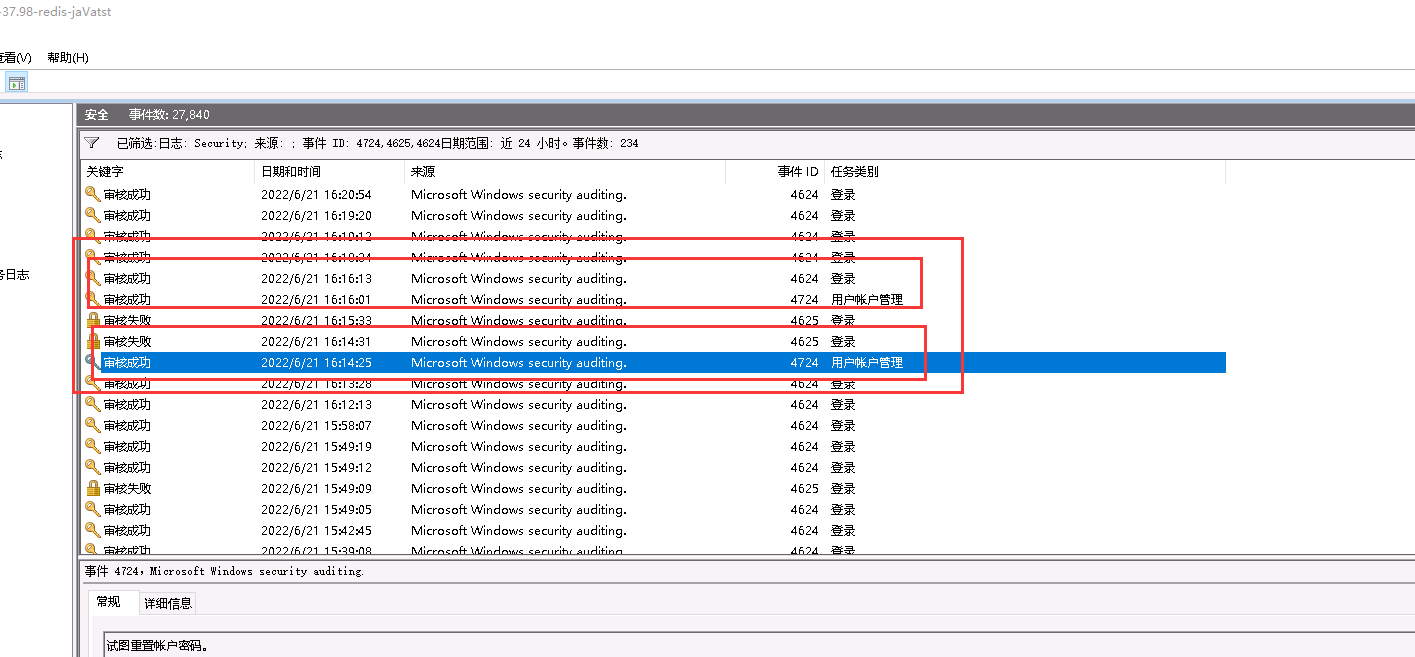Hi Hongxu-7966,
You need to run an elevated command prompt inside the Windows environment that you are trying to change the password. If you can’t log in to any admin account on the computer, theres a workaround it. Boot from USB, holding shift+F10, then run these commands
Cd c:/Windows/system32
Ren utilman.exe utilman.exe.bak
Copy cmd.exe utilman.bak
Restart like normal, and at the bottom right corner, click the ease of access icon. Boom command prompt with admin rights.
I hope this answers your question.
----------------------------------------------------------------------------------------------------------------------------
--If the reply is helpful, please Upvote and Accept as answer--