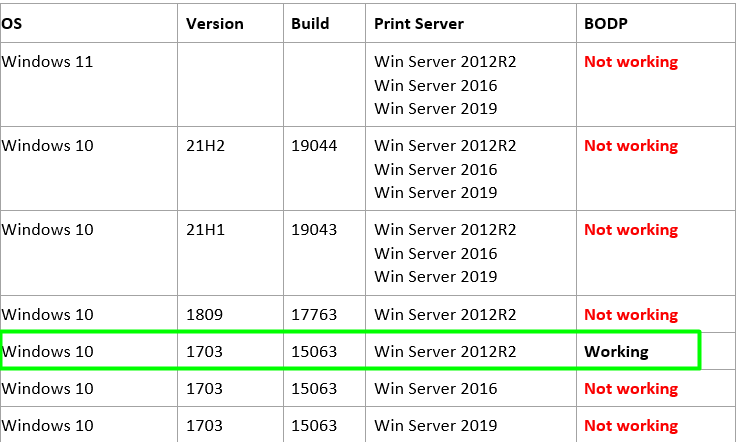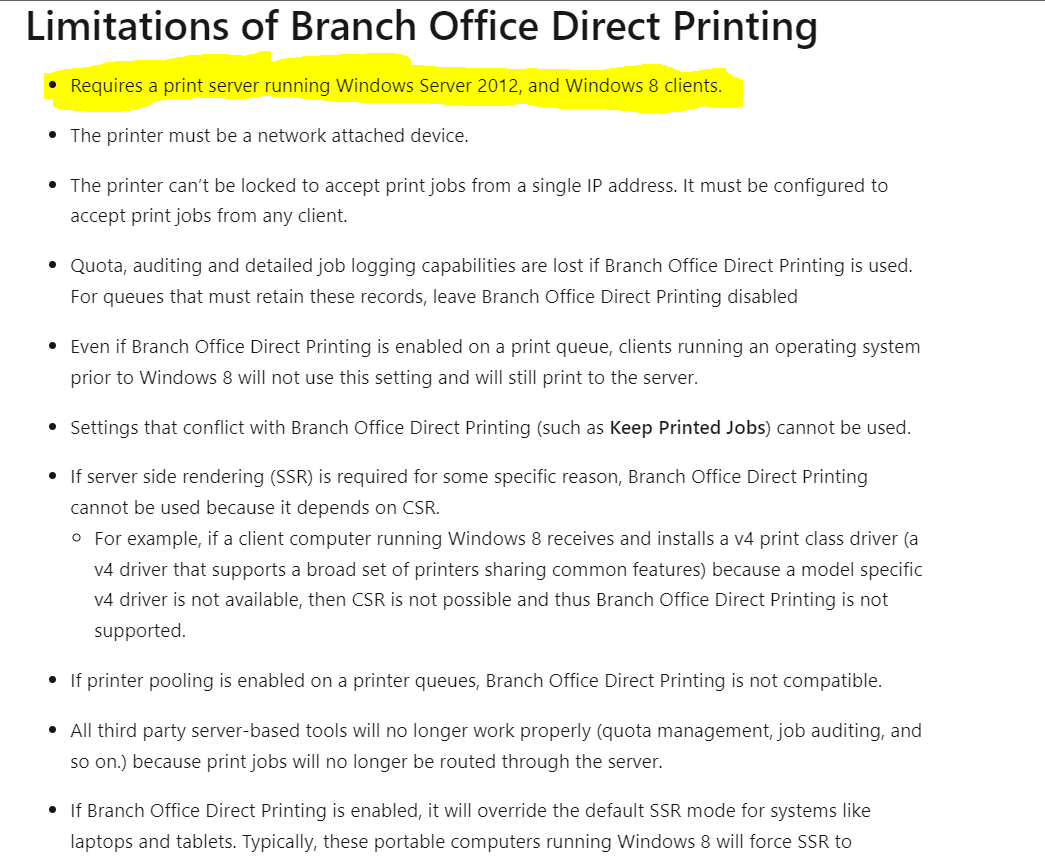Hello @risolis
Thank you for your reply!
I finished reading those articles. But unfortunately! They can not help me to resolve my problem.
and I think BODP function support a WSD print device by directed discovery.
> Functions with both TCP and Web Services on Devices (WSD) print devices (directed discovery only, not multicast)
I want to emphasize that when I use point and print driver, the wsd port printer driver can work normally in all environments. So I think it is no problem about WSD protocol.
The key(problem) is that it can not work normally when I use Branch Office Direct Printing in some newer OS environment.(but in some older OS environment BODP can work normally)
!!! More detail, in some newer OS environment, when I use client PC to connect shared driver in Server, the client spooler.exe can not create the following registry data in client PC.
But spooler.exe do it in older OS environment like Server 2012 + Win10 build 1703. <--- En!!! Its BODP works normally.
I think maybe the registry data is a key for BODP when using a wsd port print device.
[HKEY_LOCAL_MACHINE\SOFTWARE\WOW6432Node\Microsoft\Windows NT\CurrentVersion\Print\Providers\Client Side Rendering Print Provider\Servers\192.168.21.210\Monitors\WSD Port\Ports\WSD-0d42fab2-9944-4aa3-99d6-b67018853b2f.006f]
"RemoteURL"="http://192.168.21.69/StableWSDiscoveryEndpoint/schemas-xmlsoap-org_ws_2005_04_discovery"
"GlobalId"="urn:uuid:a87ff679-a2f3-e71d-9181-a67b7542122c"
"ServiceId"="http://a87ff679-a2f3-e71d-9181-a67b7542122c/PrintService"