Its supported with Exchange 2013:, so install Windows and DCPromo.
https://learn.microsoft.com/en-us/exchange/plan-and-deploy/supportability-matrix?view=exchserver-2019#supported-active-directory-environments
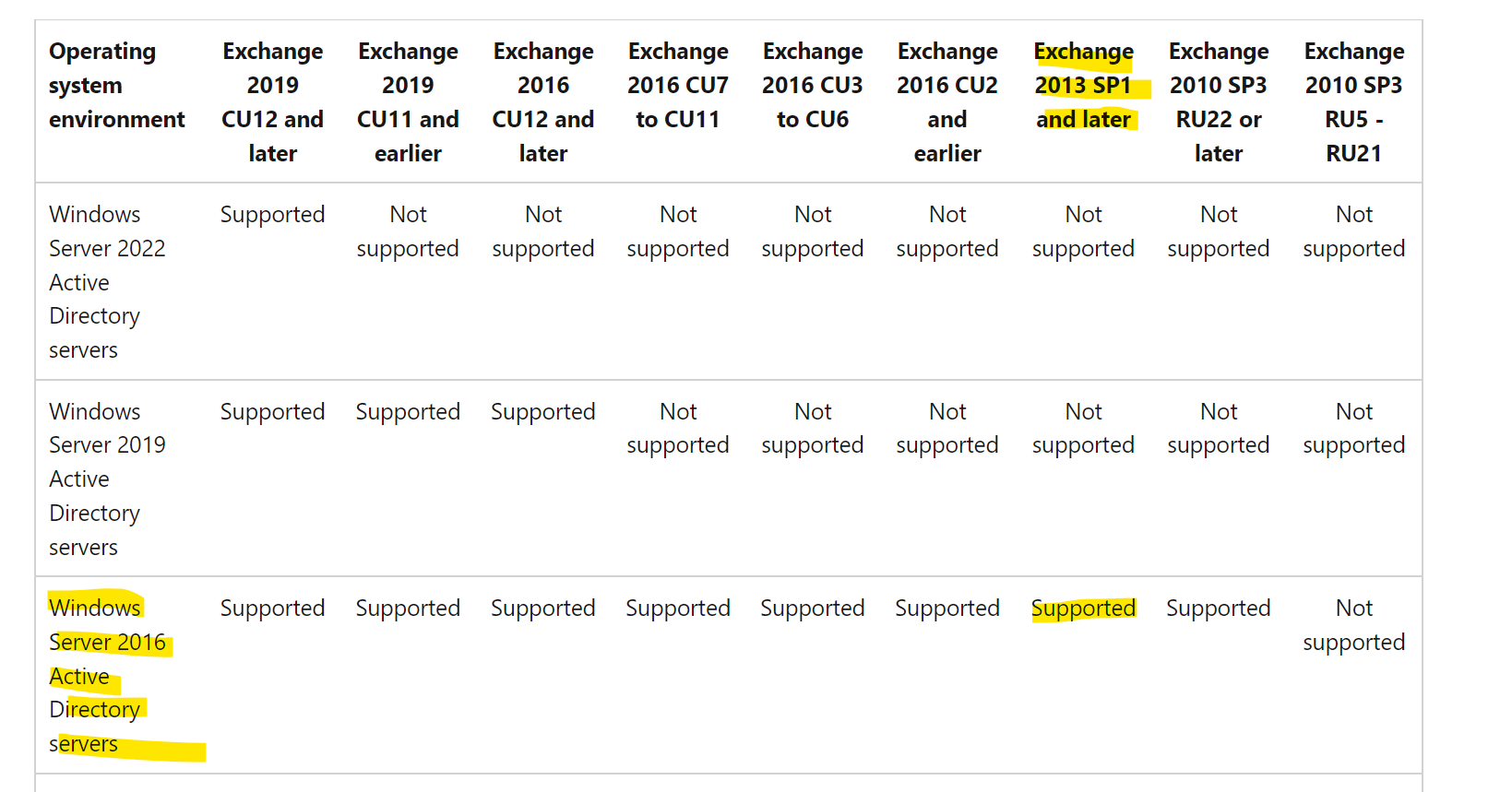
This browser is no longer supported.
Upgrade to Microsoft Edge to take advantage of the latest features, security updates, and technical support.
Dear All,
I have Active directory with these details:
two Domain Controllers one of them has Windows 2008 R2 and another DC is has Windows 2012 R2, and I Have Exchange 2013 with DAG and windows 2012 R2.
If I need to Install a new Domain Controller with Windows 2016, can I install it simply by DCPROMO or need any update or batches??
thanks in advanced.

Its supported with Exchange 2013:, so install Windows and DCPromo.
https://learn.microsoft.com/en-us/exchange/plan-and-deploy/supportability-matrix?view=exchserver-2019#supported-active-directory-environments
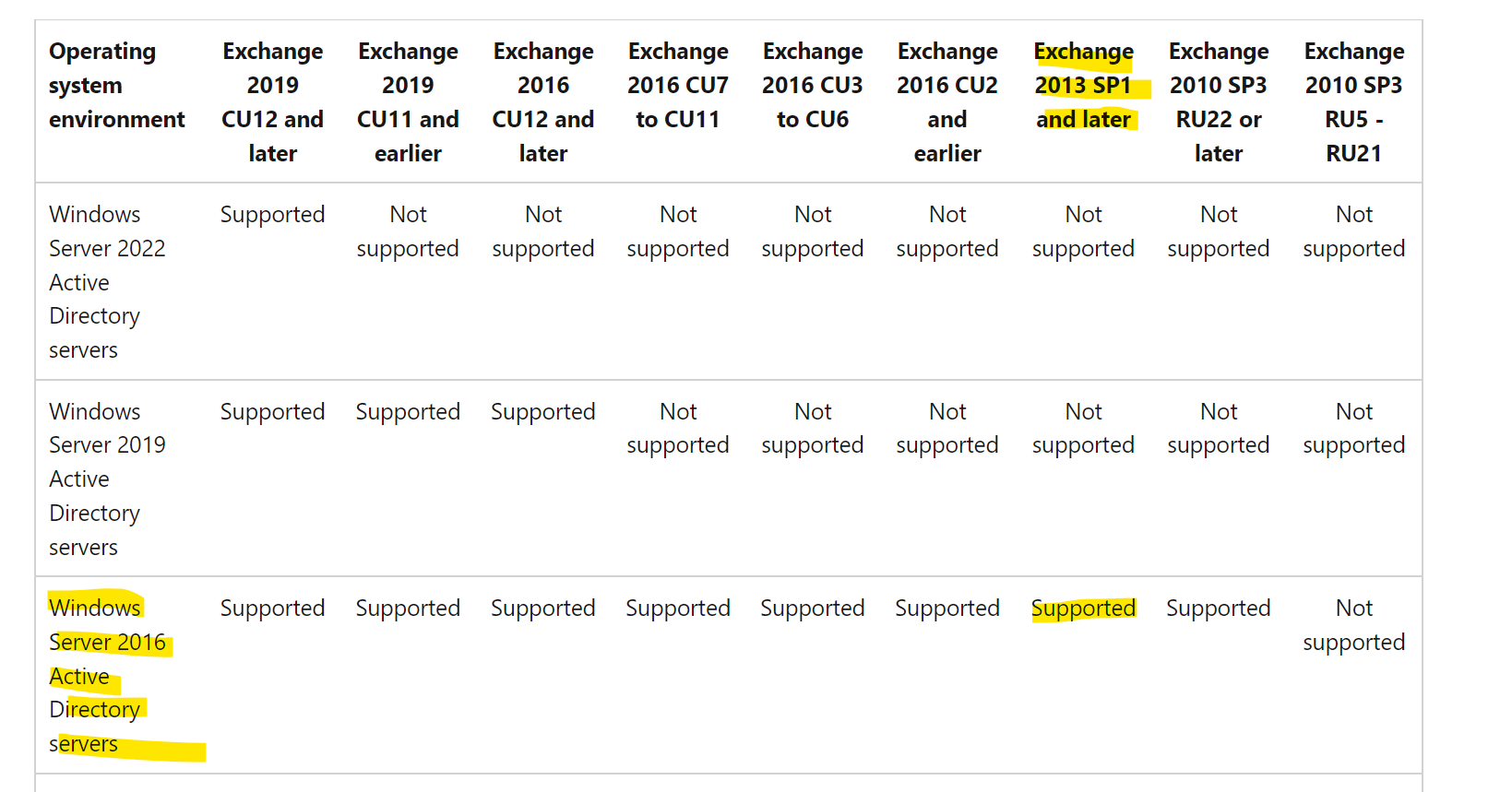

Hi there,
Yes, you can use the DCPromo (Domain Controller Promoter).
You can check the Exchange Server supportability matrix for more info regarding this.
Exchange Server supportability matrix https://learn.microsoft.com/en-us/exchange/plan-and-deploy/supportability-matrix?view=exchserver-2019#supported-active-directory-environments The recommended way to upgrade a domain is to promote new servers to DCs that run a newer version of Windows Server and demote the older DCs as needed.
This method is preferable to upgrading the operating system of an existing DC, which is also known as an in-place upgrade.
Upgrade domain controllers to a newer version of Windows Server
https: //learn.microsoft.com/en-us/windows-server/identity/ad-ds/deploy/upgrade-domain-controllers
Hope this resolves your Query !!
-------------------------------------------------------------------------------------------------------------------------------------------------------------
--If the reply is helpful, please Upvote and Accept it as an answer–
https: //learn.microsoft.com/en-us/windows-server/identity/ad-ds/deploy/upgrade-domain-controllers
There is something wrong with the doc.
Step 5: On the Deployment Configuration screen, select Add a new domain to an existing forest and select Next.
It should be the first choice: Add a domain controller to an existing domain
Someone can confirm it? Thanks.