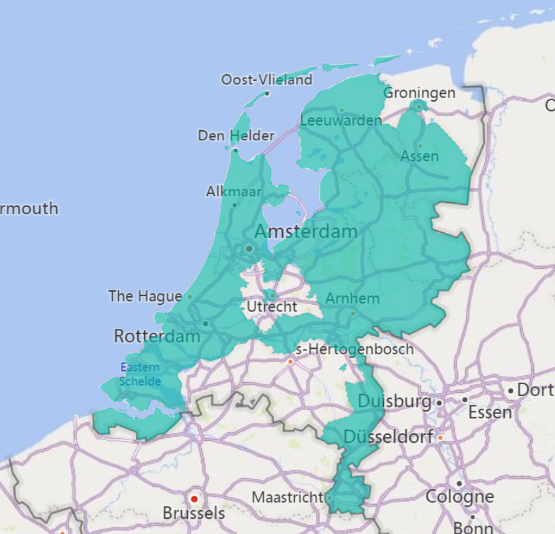Hello Woot,
Power BI actually uses Bing Maps like a Developer would. This means that they are calling the map control so I can't confirm the calls that are being sent. They do have a helpful page at https://learn.microsoft.com/en-us/power-bi/visuals/power-bi-map-tips-and-tricks and I would recommend confirming that you are using fully qualified names for the regions you want to see. If they are blank, it is likely that the API is not able to disambiguate the name from others so can't decide on a single one to choose so does not get a result so it is not colored. I can confirm the following polygons are available from Bing Maps for AdminDivision1:
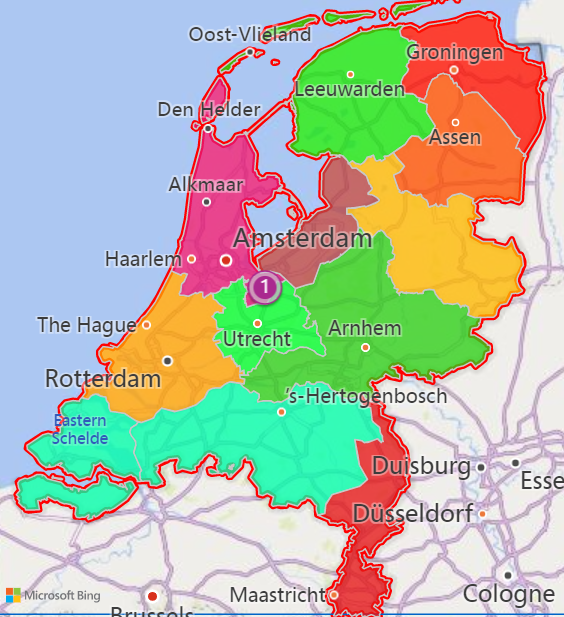
You will need to ensure your data aligns so that the polygons will be recognized. Otherwise you will have to work with Power BI support to identify the issue.
Sincerely,
IoTGirl