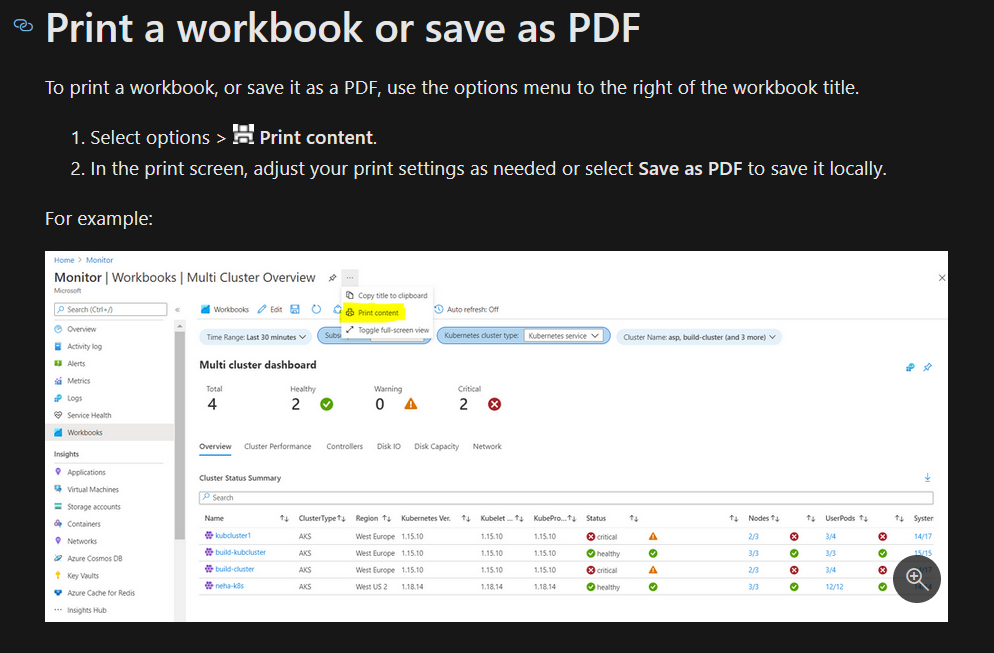@enes.uenalan , I am sorry it took me a while to get back to this thread. Here are additional information for this ask:
Workbooks runs entirely inside the client browser as an azure portal feature. So, there is no command line/api to generate the visual content.