
I work on desktop Outlook application and i can share my experience with that.
In desktop Outlook you can send meeting request, paste addresses to your recipients or attended and send it like usual email message.
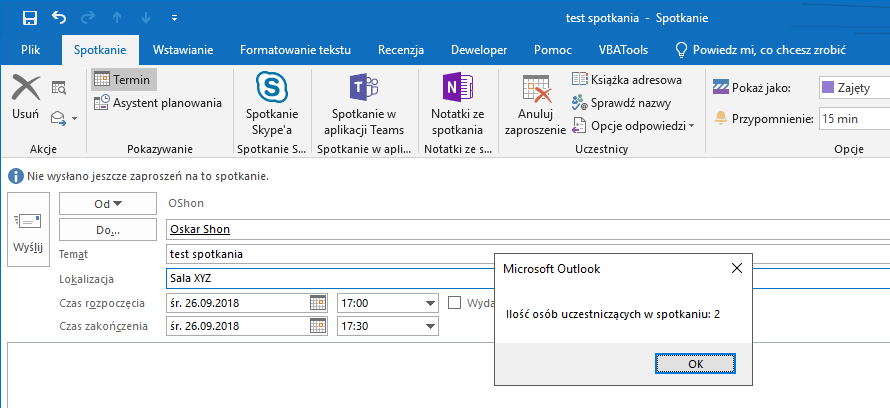
or you can generate attachment with appointment cart like that: dodaj-wydarzenie but in this case you do not have information who accept that meeting trade as free will.
Regards
