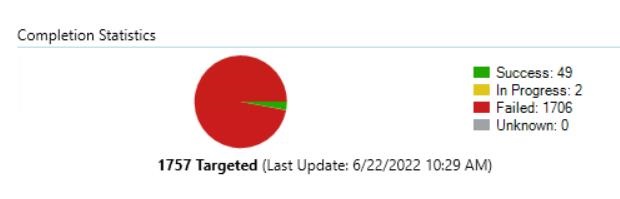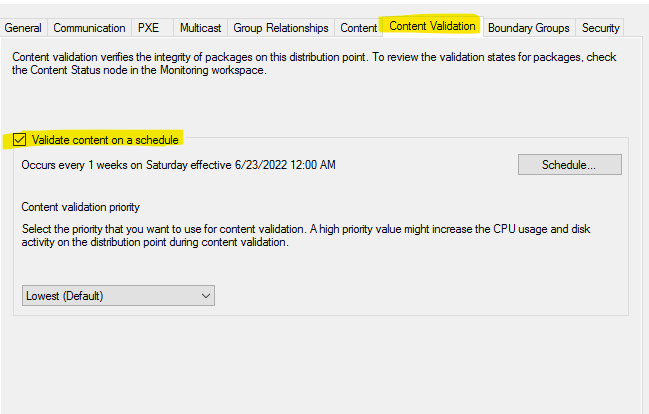POSSIBILITY: (test test test test). Console. Administration. Distribution Points.
Find that DP. right-click, Properties. go to the "Content" Tab.
See all the content. pick one or two "small" ones, and try just "Validate" first. Wait the appropriate amount of time for your environment.
If "Validate" wasn't good enough, then pick those same 'small' ones and try "Redistribute". Wait the appropriate amount of time for your evvironment, monitor under Monitoring, and/or monitor the logs for sender.log, and despool.log.