You are apparently trying to connect to an Oracle server with an Oracle driver, and your error is:
'Server' is an invalid connection string attribute
In order to connect to SQL Server you would also need to change the driver selected.
This browser is no longer supported.
Upgrade to Microsoft Edge to take advantage of the latest features, security updates, and technical support.
Hi, so I cloned the same project as my fellow devs, and I'm the only one who gets this error, preventing my blazor web assembly app not displaying any data. I think the problem is that my dbconnectionstring (second pic) is pointing to my localdb instead of the intended database in my connectionstring in appsettings (there is no 'server' in it) that I have set. Been stuck on this for weeks, any help will be appreciated, thanks.
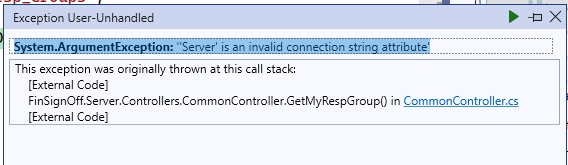
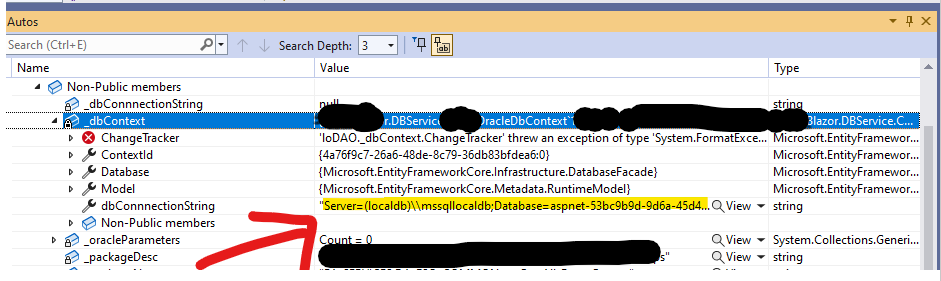
System.ArgumentException
HResult=0x80070057
Message='Server' is an invalid connection string attribute
Source=Oracle.ManagedDataAccess
StackTrace:
at OracleInternal.ConnectionPool.ConnectionString.SetProperty(String key, String value, String quotedValue, String originalKey, SecureString secPasswd)
at OracleInternal.ConnectionPool.ConnectionString.Parse(OracleConnection con, String constr)
at OracleInternal.ConnectionPool.ConnectionString..ctor(OracleConnection con, String constring, OracleCredential credential, OracleAccessToken accessToken)
at OracleInternal.ConnectionPool.ConnectionString.GetCS(OracleConnection con, String constr, OracleCredential credential, OracleAccessToken accessToken, Boolean bCreateIfNotinCache)
at Oracle.ManagedDataAccess.Client.OracleConnection.set_ConnectionString(String value)
at Oracle.ManagedDataAccess.Client.OracleConnection..ctor(String connectionString)
at Oracle.EntityFrameworkCore.Storage.Internal.OracleRelationalConnection.CreateDbConnection()
at Microsoft.EntityFrameworkCore.Storage.RelationalConnection.get_DbConnection()
at Oracle.EntityFrameworkCore.Storage.Internal.OracleRelationalCommandBuilderFactory.OracleRelationalCommandBuilder.OracleRelationalCommand.CreateDbCommand(RelationalCommandParameterObject parameterObject, Guid commandId, DbCommandMethod commandMethod)
at Oracle.EntityFrameworkCore.Storage.Internal.OracleRelationalCommandBuilderFactory.OracleRelationalCommandBuilder.OracleRelationalCommand.ExecuteNonQuery(RelationalCommandParameterObject parameterObject)
at Microsoft.EntityFrameworkCore.RelationalDatabaseFacadeExtensions.ExecuteSqlRaw(DatabaseFacade databaseFacade, String sql, IEnumerable1 parameters) at X.Blazor.DBService.XOracleDAO1.ExecutePackage()
at X.Blazor.DBService.XOracleDAO`1..ctor(String vsPackageName, Boolean transaction)
at xx.Server.Controllers.CommonController.GetMyRespGroup() in C:\Dev\Azure\x.Server\Controllers\CommonController.cs:line 48
at Microsoft.AspNetCore.Mvc.Infrastructure.ActionMethodExecutor.SyncObjectResultExecutor.Execute(IActionResultTypeMapper mapper, ObjectMethodExecutor executor, Object controller, Object[] arguments)
at Microsoft.AspNetCore.Mvc.Infrastructure.ControllerActionInvoker.<<InvokeActionMethodAsync>g__Logged|12_1>d.MoveNext()
This exception was originally thrown at this call stack:
[External Code]
x.Server.Controllers.CommonController.GetMyRespGroup() in CommonController.cs
[External Code]
You are apparently trying to connect to an Oracle server with an Oracle driver, and your error is:
'Server' is an invalid connection string attribute
In order to connect to SQL Server you would also need to change the driver selected.
We can not see your code. Typically it’s a nuget package and set in code in dbcontext options. In you case you need to add the Sqlserver nuget package and replace UseOracle with UseSqlServer.
Note: if there is Oracle only code, you may need to update to support Sqlserver