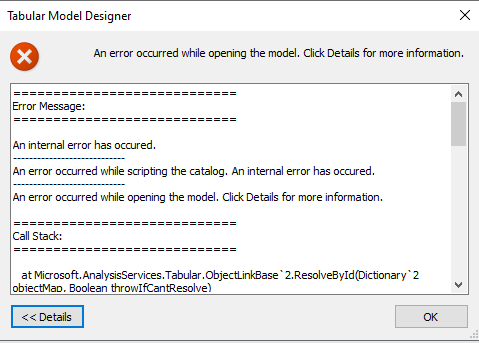Hi @salimi hamza ,
Navigate to the folder that holds the .sln file for your project and delete the bin\ folder (Depending on how you created your project, the bin folder may be deeper in the directory).
Now open the solution in Visual Studio again, and you'll notice that it reconstructs the bin\ folder. This time, however, try to open the .bim file in Visual Studio, and it should give you an error message; except, this time it should be descriptive and actually useful ( it's possilble you had deleted a column that was being referenced in permissions, and that did not translate to removing the reference from those security settings).
To resolve this problem, open the .bim in a text editor and do a CTRL+F for what the afore-mentioned error message said was causing the error. Remove the XML that is creating/referencing the source of the issue, save, and attempt to open the .bim again. It should continue to give you helpful error messages until all are resolved and .bim successfully opens.
Best Regards,
Joy
If the answer is the right solution, please click "Accept Answer" and kindly upvote it. If you have extra questions about this answer, please click "Comment".
Note: Please follow the steps in our documentation to enable e-mail notifications if you want to receive the related email notification for this thread.