Welcome to Microsoft Q&A Platform, thanks for posting your query here.
Am I right about this?
As long as a node is allocated into a pool, it incurring charges. This has nothing to do with the time the task is being executed. Compute time, is essentially the lifetime of the node in the pool. As long as it is allocated to the pool, it is incurring charges.
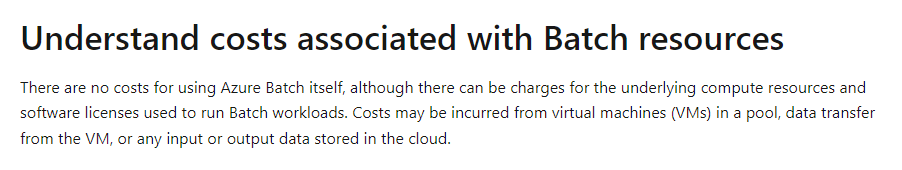
For Autoscale compute nodes, please check this document.
Hope that helps.
If the suggested response helped you resolve your issue, please 'Accept as answer', so that it can help others in the community looking for help on similar topics.

