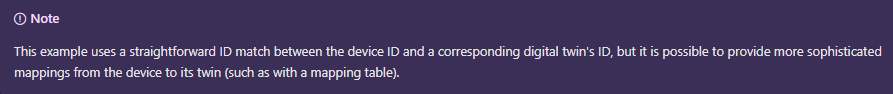@AshokPeddakotla-MSFT Really appreciate the time you invested to answer this, so I managed to make it work 10 min ago :)
Basically my issue was that the payload I was sending from my device was not in the expected format for the C# function the tutorial uses.
to solve it I opened the Thermostat67 code learned how the payload was being handled and emulated in the same way on my own device.
Once I figured that out I was able even to extend the payload and now I am sending RH, CO2 and Temp. data to my digital twin using that workflow, very useful!
following up with one question, am I right to say that the pipeline is in place now, correct? as long as I have a digital twin and a device with matching IDs I can always use this pipeline to send telemetry data to my twin and keep querying it.
so if I have Device_A & Device_A on my IoThub and matching DTs ... once I start to send data using my script that simulates the devices, I will be getting the DT metadata updated on the other end.