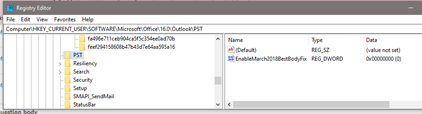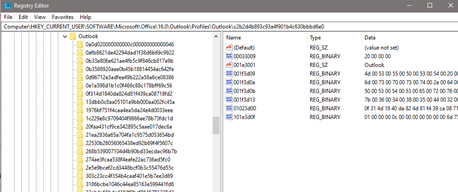Hi @L M ,
Welcome to our forum!
According to your description, I notice that the issue occurs with a specific account and other accounts works normally in Outlook, right? If so, what's the type of the specific account?(POP/IMAP/Exchange)
And is it possible to send and receive mail in other mail clients with this account(such as Mail)?
Considering that the current outlook data file is damaged or the profile may be damaged, it is suggested that you could try to create a new profile(Control Panel>Mail>Show Profiles>add) and add the account to check if there are any differences.
And based on my research on the error "0x80004005", I found an article introduces the following symptoms:
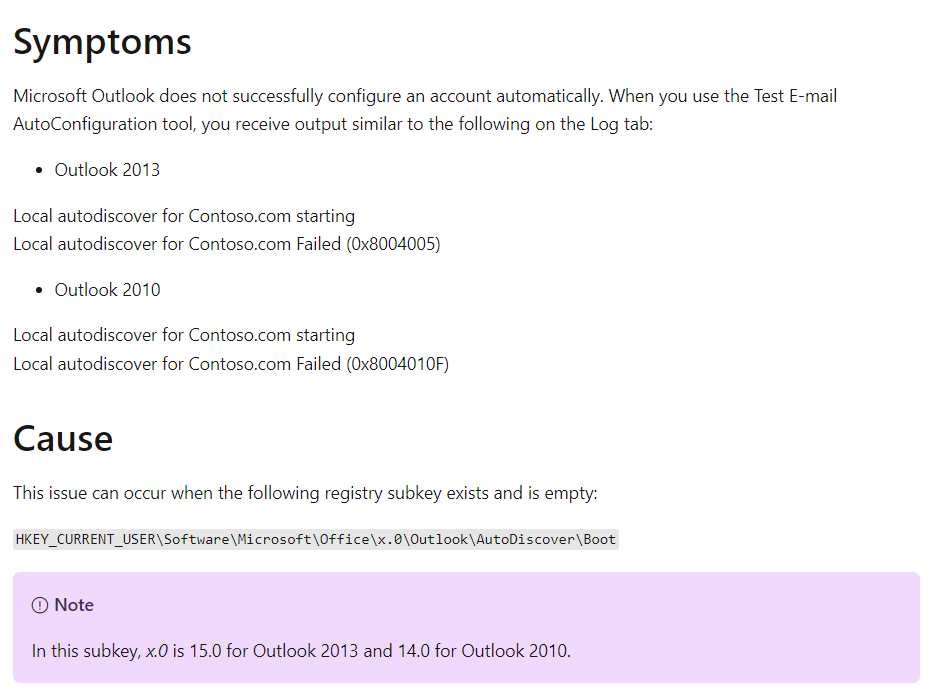
If it's your issue, please refer to the resolution mentioned in the article: Outlook AutoDiscover fails with error 0x80004005 (Outlook 2013) or 0x8004010F (Outlook 2010).
Hope the above help!
If the answer is helpful, please click "Accept Answer" and kindly upvote it. If you have extra questions about this answer, please click "Comment".
Note: Please follow the steps in our documentation to enable e-mail notifications if you want to receive the related email notification for this thread.