Hi @Bobby P ,
A workaround for you. Add a row with template data and formatting and hide that row.
Step1: Add a row containing numeric data in your excel file like shown below.
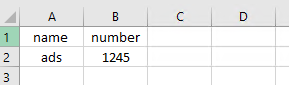
Step2: And then load data into the file you will not get the green triangle.
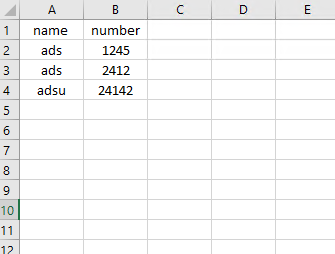
Step3: You may hide the first row or delete it after the loading.
Regards,
Zoe
If the answer is the right solution, please click "Accept Answer" and kindly upvote it. If you have extra questions about this answer, please click "Comment".
Note: Please follow the steps in our documentation to enable e-mail notifications if you want to receive the related email notification for this thread.
