
Hello William,
Thanks for your posting on Q&A.
Please tick the following Products and Classifications in Windows 10 2004:
Products: Windows 10, version 1903 and later
Classifications: Critical Updates, Definition Updates, Security Updates and Upgrades
Reference Picture:
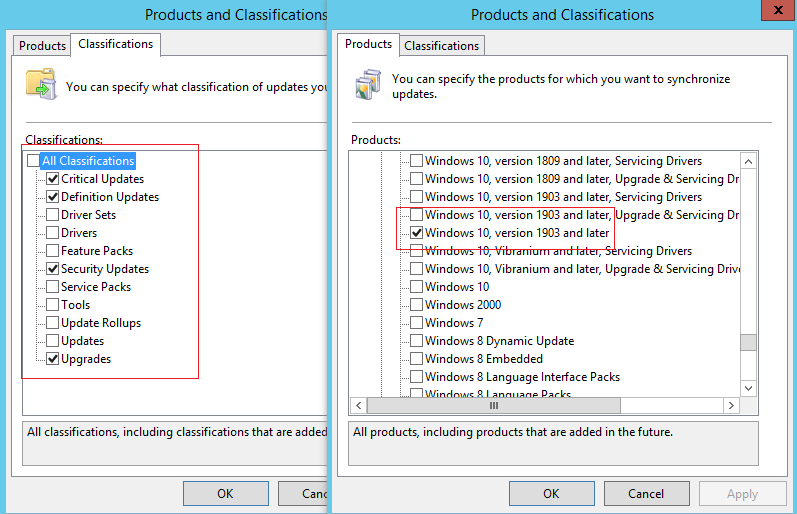
Note that if there are Windows 10 1903 before version clients in your environment, please tick this Products - Windows 10 as the following picture:
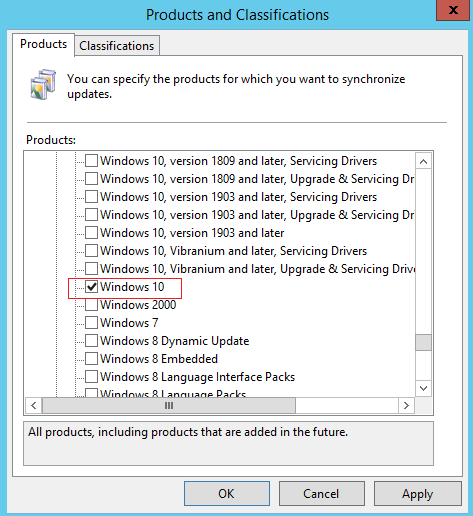
In addition, We could not upgrade the Windows Server by WSUS. There are no related feature updates. In my opinion, there is no need to upgrade the Windows Server 2019 to the latest version.
Regards,
Rita
If the response is helpful, please click "Accept Answer" and upvote it.
Note: Please follow the steps in our documentation to enable e-mail notifications if you want to receive the related email notification for this thread.
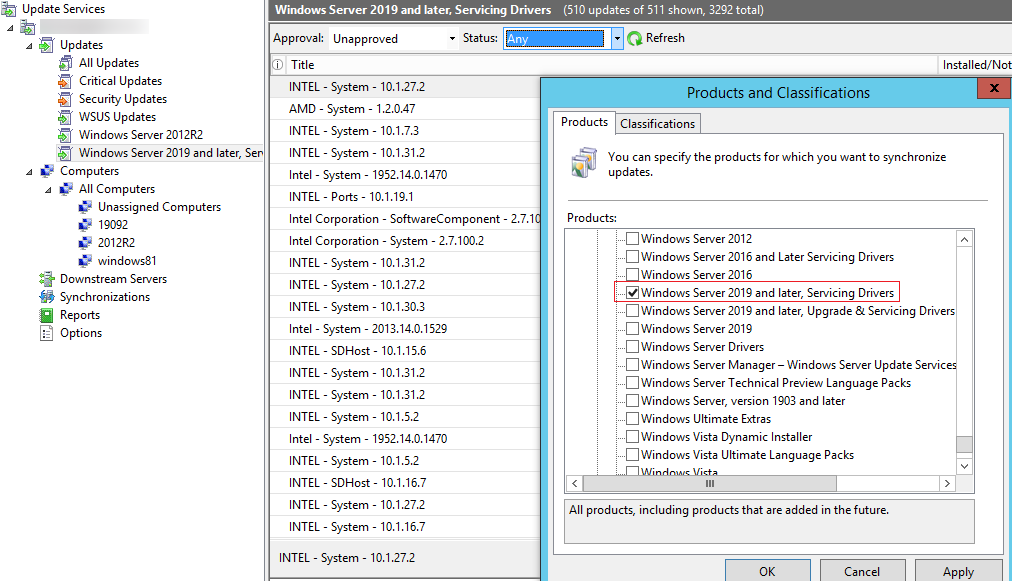
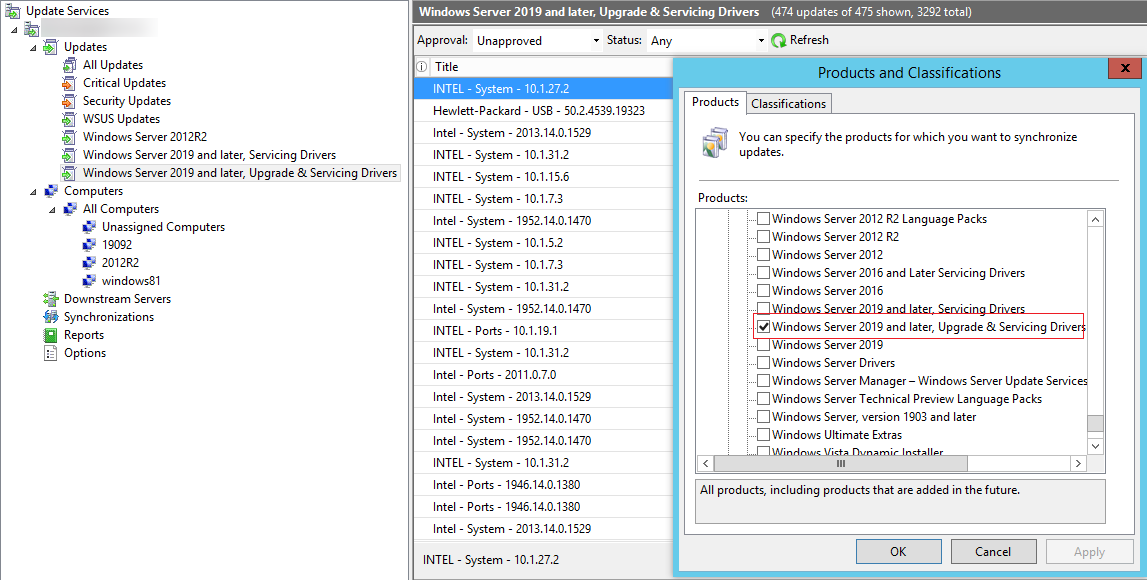
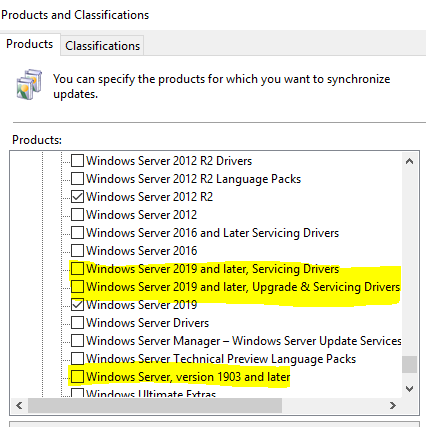 ,
,