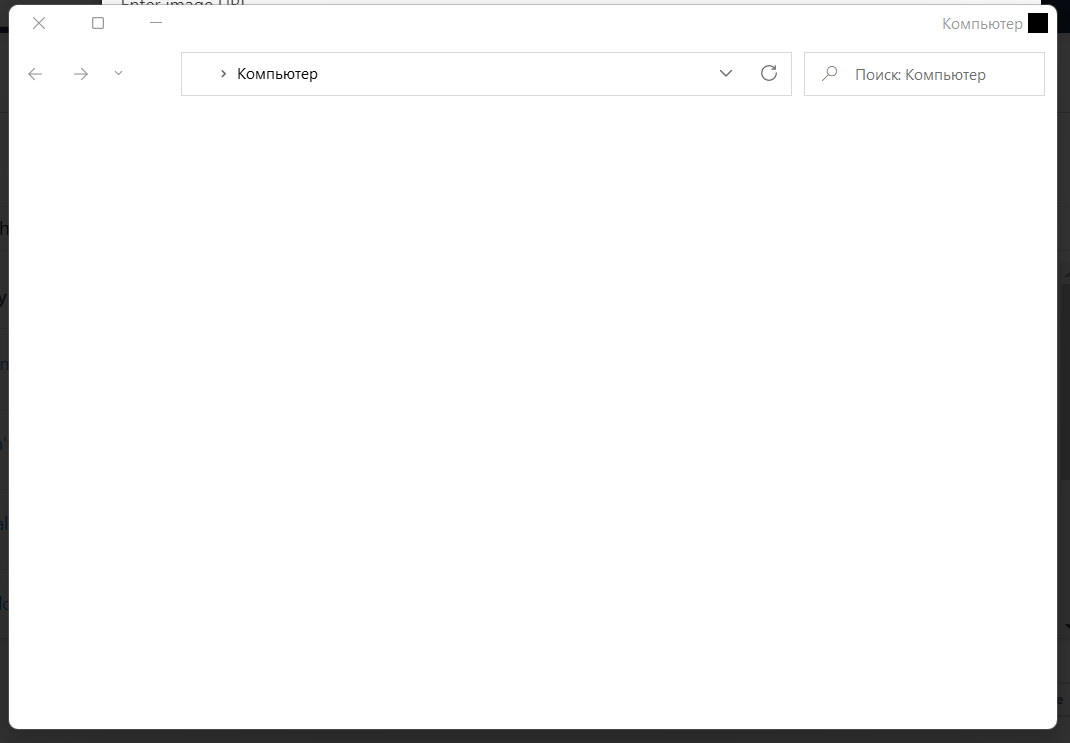I believe tools and software you have installed caused this issue.
I advise you to uninstall them and restart your PC and see if the problem persists?
Open start and search for cmd or Command prompt and right click and run it as administrator and then type the following command:
sfc /scannow
Press enter and let it runs.