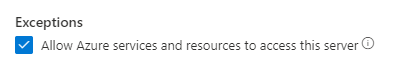Hi All,
I am having an issue connecting to an Azure database from an Azure Function. Please see screen grab below of the function (I will be updating it to use AD soon!).

The weird thing is, is that it has worked in the past. This is to save data from an IoT hub into the database. It worked when I was using LORIOT as the LoRaWAN provider, however I have switched to The Things Network (TTN) and so have had to edit the Azure function as TTN provides payload formatter, where as LORIOT did not. So I could remove the decoder from the Azure function. As you can see from the screen grab below, the data from the IoT-Hub is being received and logged. I honestly did not expect saving to the DB to be an issue, but as you can see I am getting the error shown below which shows that it is failing when trying to connect:
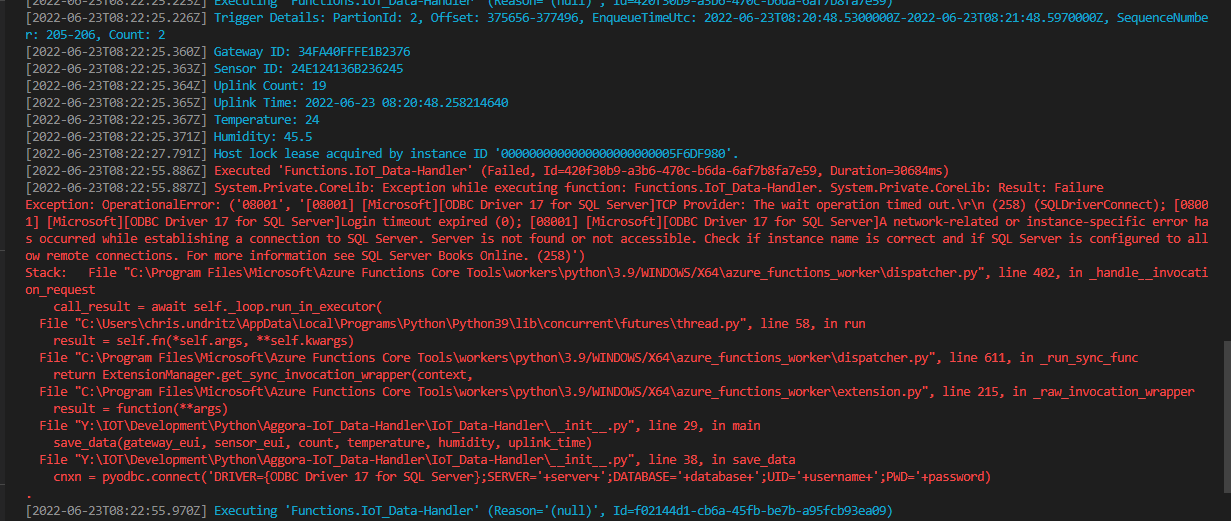
I have checked the credentials (as mentioned - they are unchanged from when it was working) and I have checked that the DB has status = Online and have checked that my client IPv4 address has been added to the DB firewall.
Does anyway have any idea as to the issue?


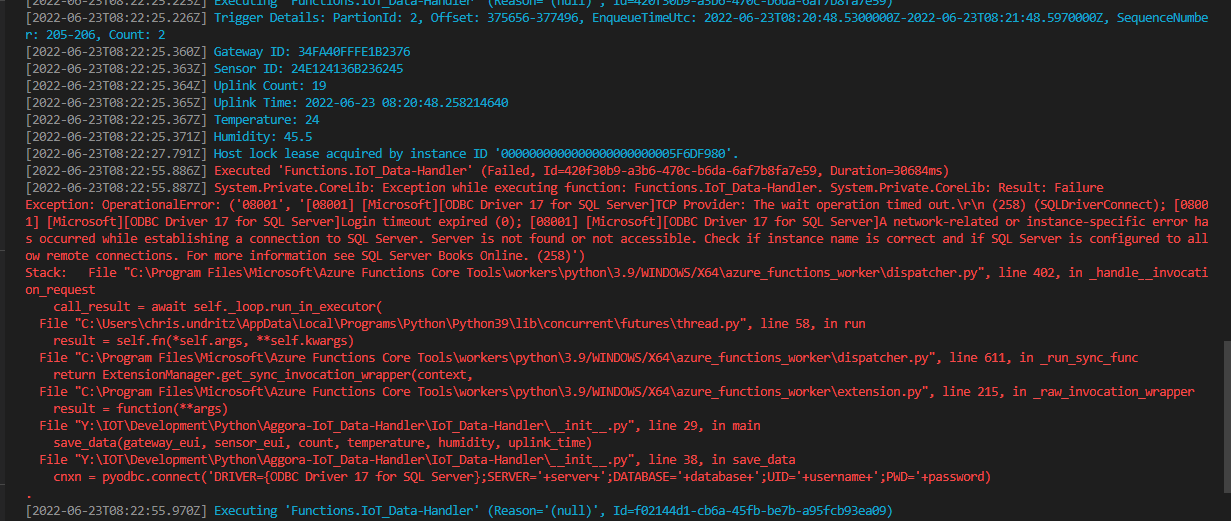


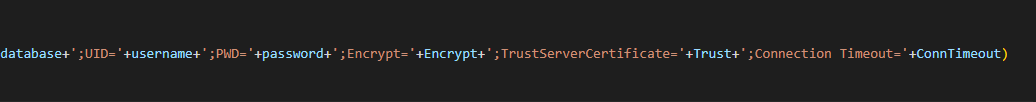
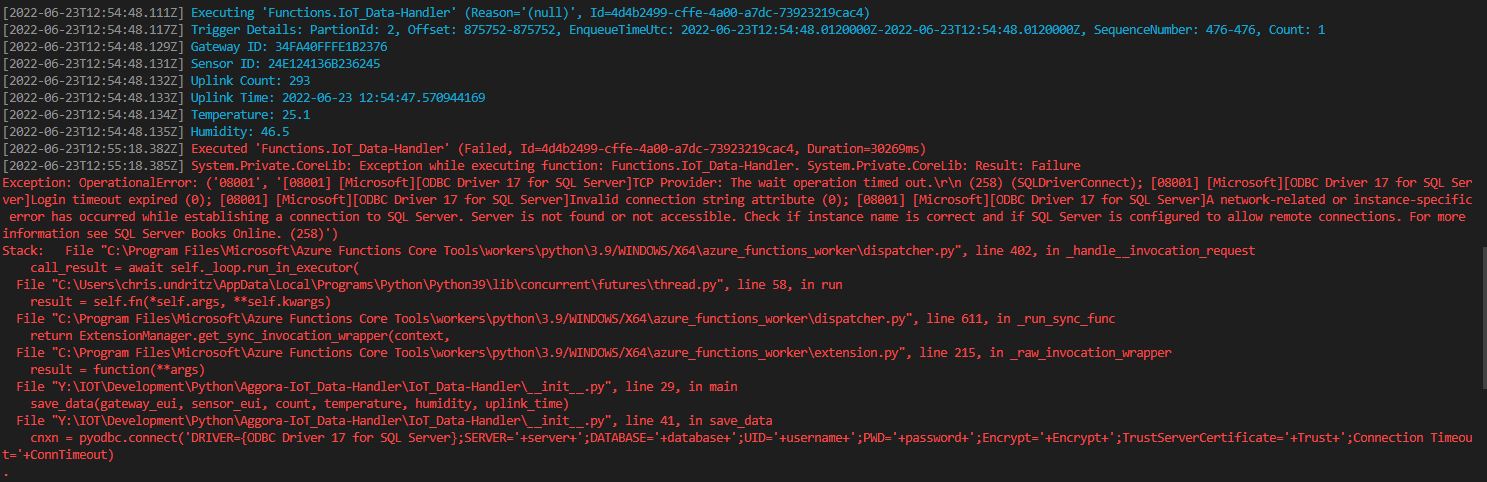 ]
]