
Hi @Maciej Wasienczak ,
1.There is no available OOTB way to list down all the folder and files that a specific user has access. You might be able to see with a custom SPFx solution, which helps manage user permissions to lists/libraries/folders/files.
Try to check the URL about SPFx solution: https://github.com/pnp/sp-dev-fx-webparts/tree/main/samples/react-securitygrid
Note: Microsoft is providing this information as a convenience to you. The sites are not controlled by Microsoft. Microsoft cannot make any representations regarding the quality, safety, or suitability of any software or information found there. Please make sure that you completely understand the risk before retrieving any suggestions from the above link.
2.Besides the first option, you will need to manually check the user's access rights. Check Permissions in site/library/list, or View Group Permissions to get a detailed list and corresponding permission level of all sites that this particular SP group has access to, and inheritance of certain Web Parts, folders or documents. Also, Unique permission will be displayed directly in the Permission settings page.
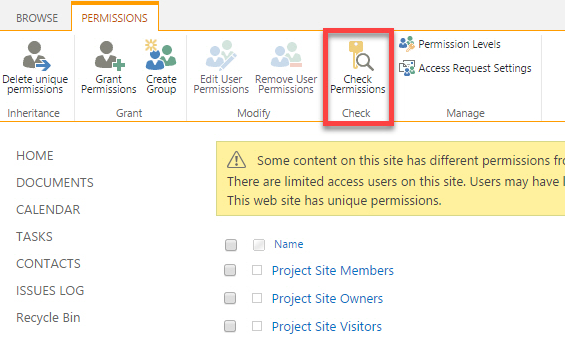
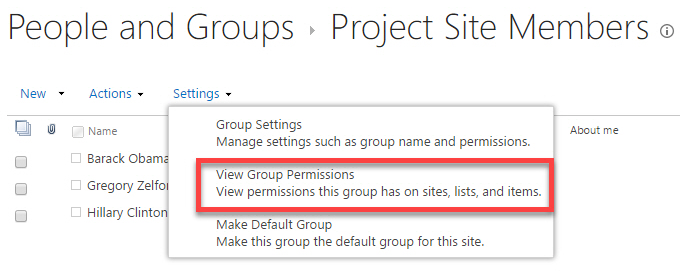
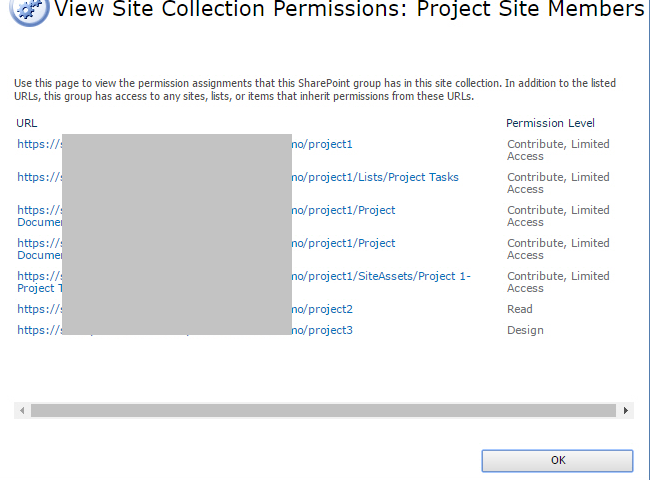
If the answer is helpful, please click "Accept Answer" and kindly upvote it. If you have extra questions about this answer, please click "Comment".
Note: Please follow the steps in our documentation to enable e-mail notifications if you want to receive the related email notification for this thread.
