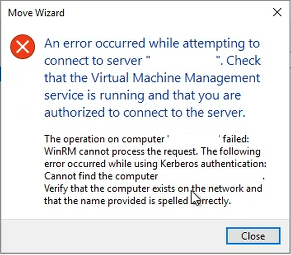Hi there,
You can try the below steps and see if that sorts the issue.
-Open "Window Security"
-Open "App & Browser control"
-Click "Exploit protection settings" at the bottom
-Switch to "Program settings" tab
-Locate "C:\WINDOWS\System32\vmcompute.exe" in the list and expand it
-Click "Edit"
-Scroll down to "Code flow guard (CFG)" and uncheck "Override system settings"
-Start vmcompute from powershell as administrator net start vmcompute
-Restart
-Start Hyper-V Manager as administrator
The below thread discusses the same issue and you can try out some troubleshooting steps from this and see if that helps you to sort the Issue. https:// social.technet.microsoft.com/Forums/windows/en-US/e245681e-e4dd-44c2-9b9e-26a5df1f473c/check-that-the-virtual-machine-management-service-is-running-and-that-you-are-authorized-to-connect?forum=w8itprovirt
------------------------------------------------------------------------------------------------------------------------------------------------------
--If the reply is helpful, please Upvote and Accept it as an answer–