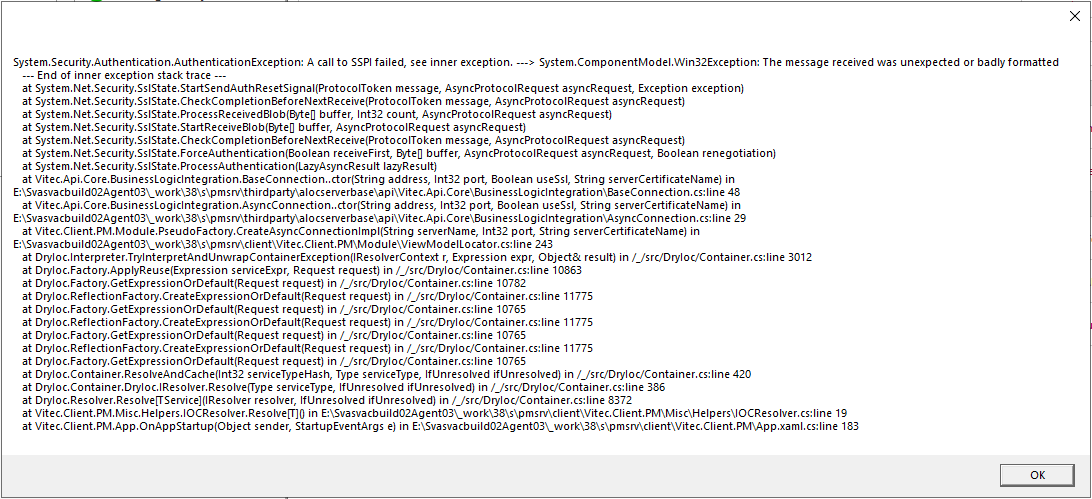Hi,
There is another thread that discuss SSPI issues:
https://learn.microsoft.com/en-us/answers/questions/571511/ssrs-a-call-to-sspi-failed-see-inner-exceptionmail.html
Maybe TLS 1.2 with RSA4096/SHA512 is not supported/configured on Azure machine.
Hope this helps!