
The users need to be on the Preview client, configure this under the TAC > Teams update policies > set "Show preview features" to Enabled. Then in the client itself, select Public Preview. Other than that, wait :)
This browser is no longer supported.
Upgrade to Microsoft Edge to take advantage of the latest features, security updates, and technical support.
I wanted to test new shared channels feature in my 365/AAD tenant but unfortunately can't create shared channels.
I did all settings in AAD described in:
https://learn.microsoft.com/en-us/microsoft-365/solutions/collaborate-teams-direct-connect?view=o365-worldwide
https://learn.microsoft.com/en-us/azure/active-directory/external-identities/cross-tenant-access-settings-b2b-collaboration
Both tenants (mine and partner's) have Cross-tenant access settings enabled for both tenants ID, both Teams have all domains allowed and shared channels enabled in the Teams policies.
I also tried to enable cross-tenant access with my test 365 Dev tenant but with same result.
Users who are team owners do not have the option to create a shared channel, only private or public.
All tenants have Azure AD Premium P2, users are owners of the desired team (in which they want to create a shared channel), they have MS365BP or E3/E5 licenses, etc.
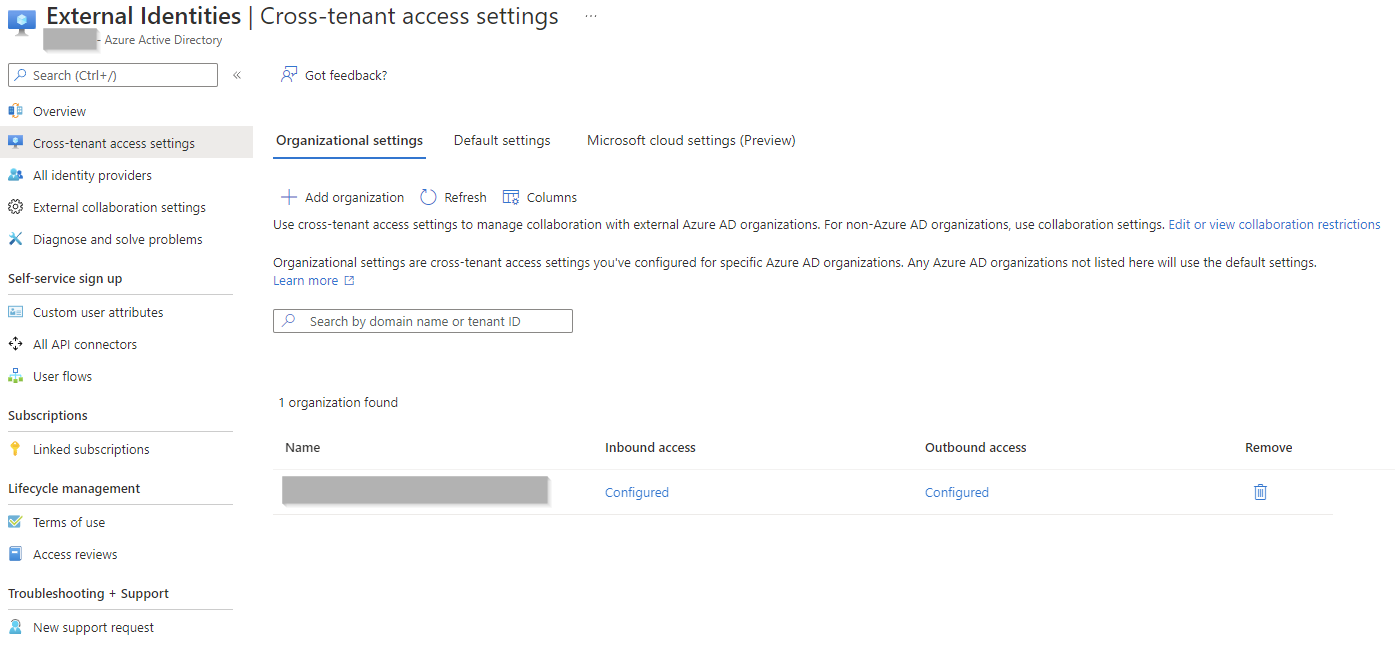
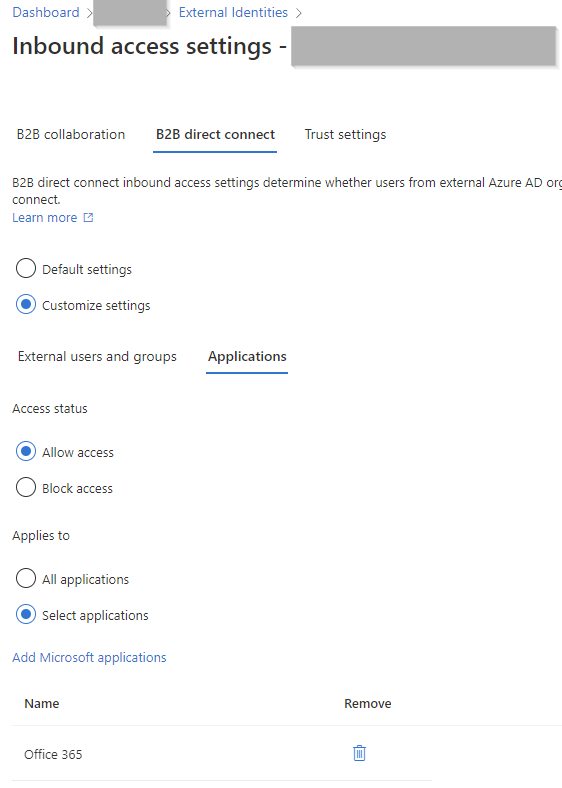
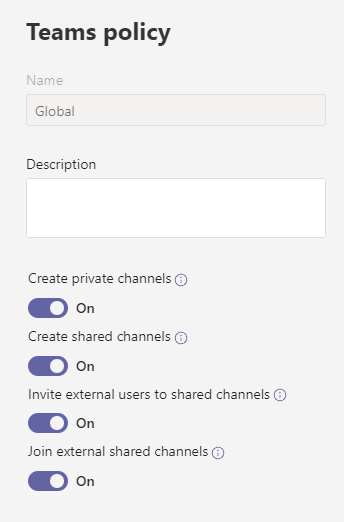
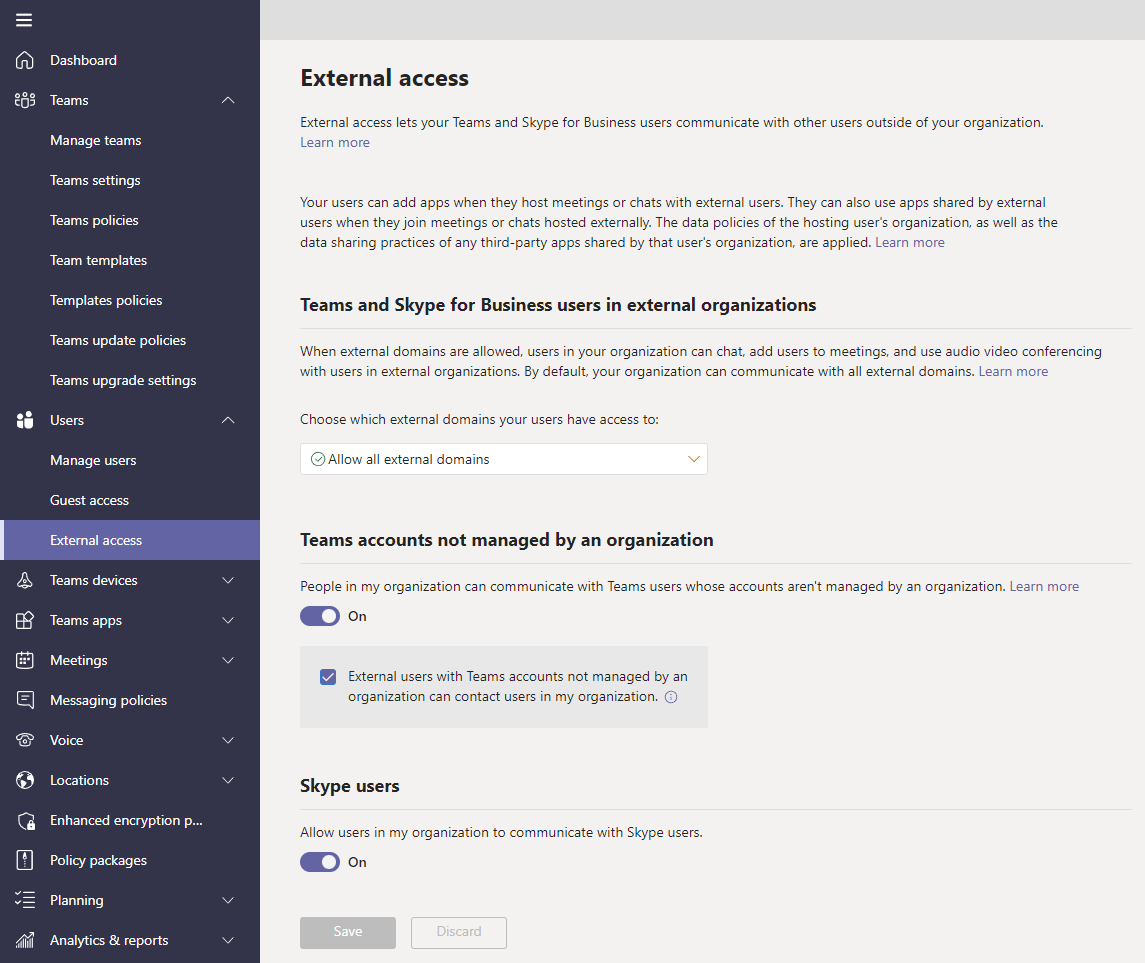
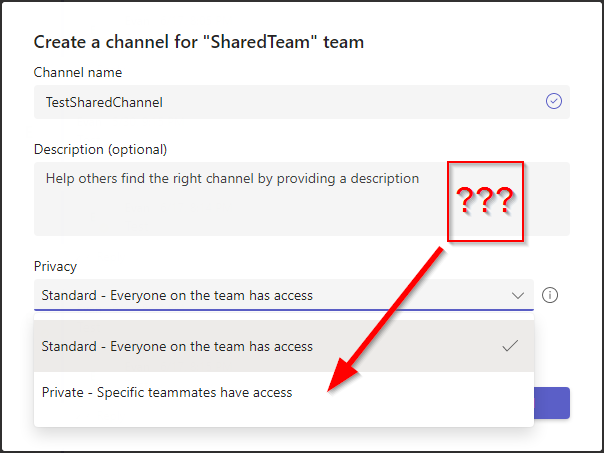

The users need to be on the Preview client, configure this under the TAC > Teams update policies > set "Show preview features" to Enabled. Then in the client itself, select Public Preview. Other than that, wait :)